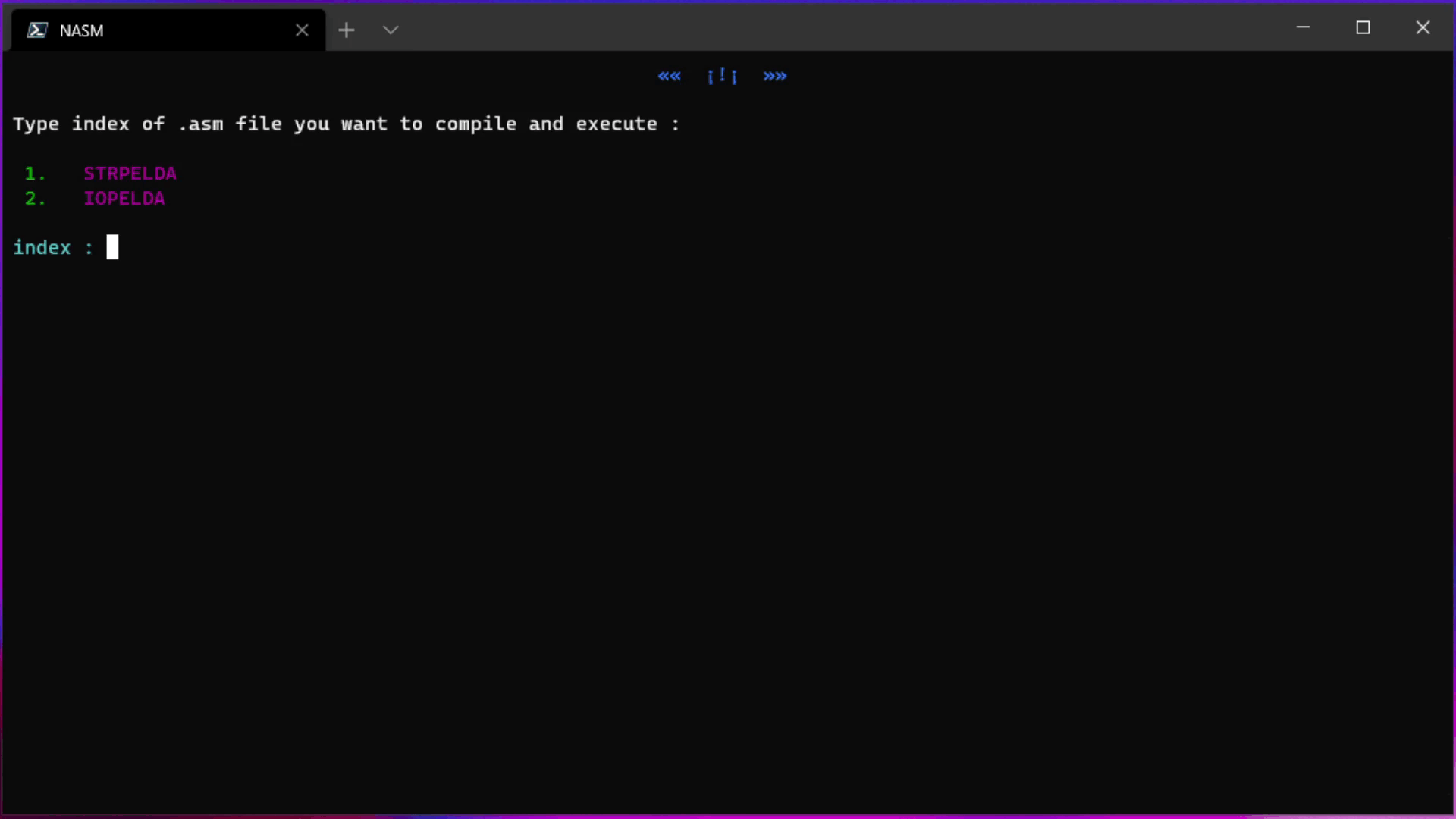UBB NASM Runner
This program compiles and runs and tests assembly project files at the press of a single button, instead of having to struggle with all those pesky terminal commands.
⚠️ You'll most probably be tasked to compile / link / run a project manually for exams, here's some help with that
Convenient
- Keeps your folder clean, uncluttered
- Run/test projects fast without ever having to retype stuff
- Remembers the "lab string" for
actest.exefor the currently selected assembly project - For a cleaner/transparent look separates instances of tests/runs with colored text
Controls
- Enter compiles the currently selected project file and if successful, runs it
- F selects which project file you wish to run/test
- T runs
actest.exe, if a "lab string" hasn't been set yet, it will ask for it first - Ctrl + T always asks for "lab string", meant for correcting a bad "lab string"
- Q exits the program
NOTE if a currently running program is stuck, Ctrl + C will kill it without killing
UBB-NASM-Runner💡Unfortunately if the program is stuck asking for input then this won't help, you should do one of the following (say you run
STRPELDA, like in the image above) :
- close the
UBB-NASM-Runnerwindow (loss of history), or- Ctrl + Shift + Esc, find
STRPELDA.exeand terminate it, or- open
cmdand typetaskkill /F /im STRPELDA.exe
Download
- ⏬UBB-NASM-Runner.exe
- needs .NET Core Runtime 5
- or - - ⏬UBB-NASM-Runner-standalone.exe - takes up more space
Install
Place UBB-NASM-Runner in the folder where you have your assembly projects
and all the binaries
and the tester
provided by the university.
Execute it with a terminal, like Windows Terminal or through file explorer.
⚠️ Once you startUBB-NASM-Runnerit will ask you if you want your project files moved into.\projectsfolder or.\(you probably (will) keep them in.\either way)
These are your two options, because of hownasm.exehandles paths, it cannot escape spaces for include files, so if you had your projects and it's include files in.\my project folderthennasm.exewould start complaining (NASM version 2.11.08)ℹ️ You can change the selected directory for your projects by deleting
.\bin\hushprojectsand restarting the application