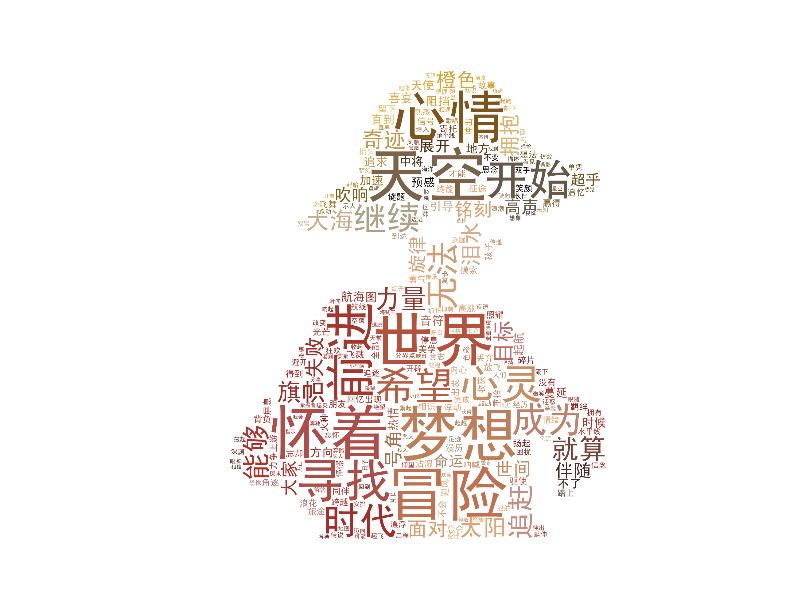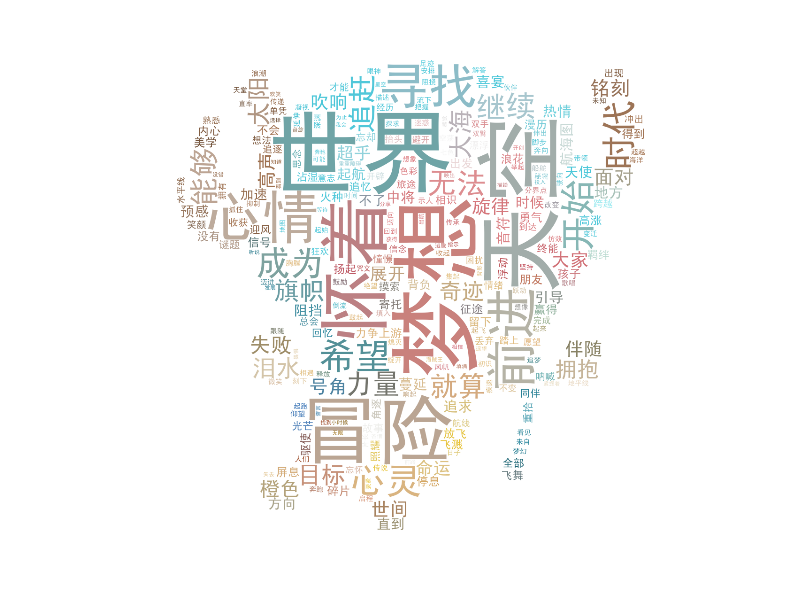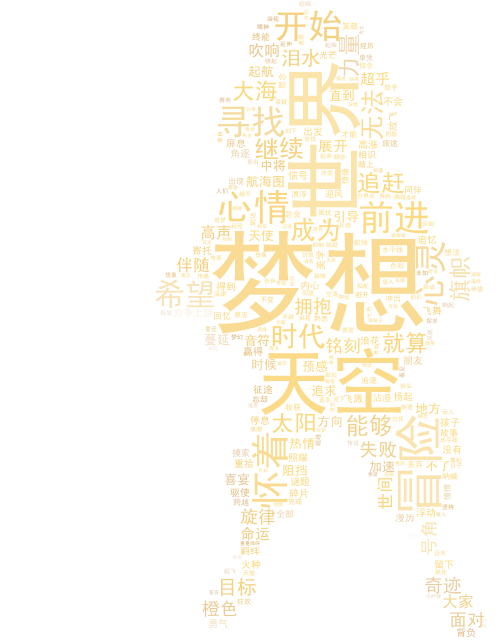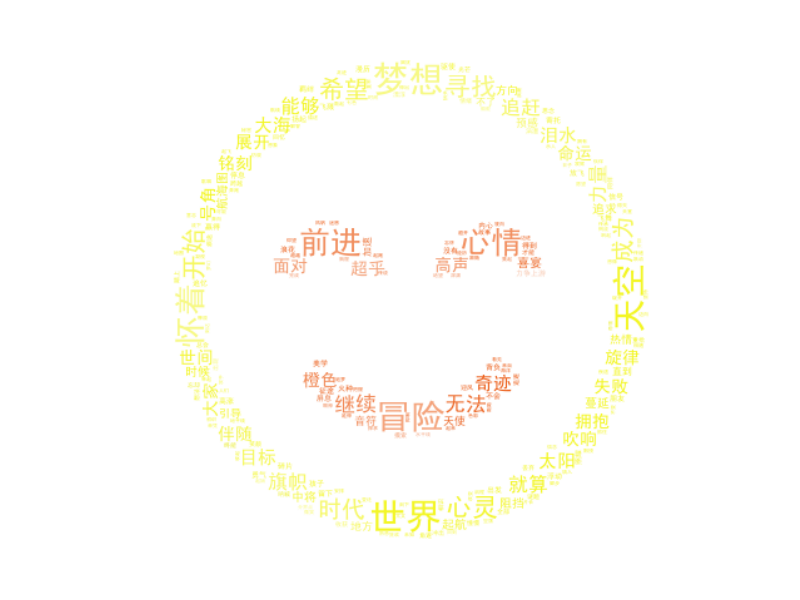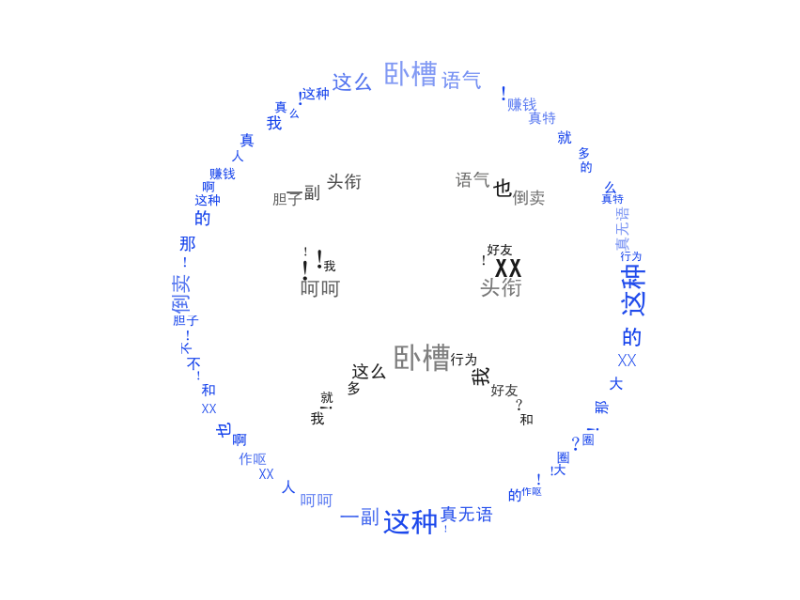使用jieba和wordcloud生成图形词云. 其中情感分析部分使用了bosonnlp提供的情感词典http://bosonnlp.com/dev/resource,感谢.
pip install -r requirements.txt
1.处理文本, 显示云图
# content: 输入的文本内容
# image_name: 图片完整路径
show_image(content, image_name)
2.处理文本, 保存到文件夹
# content: 输入的文本内容
# image_name: 图片完整路径
# output_dir: 结果输出的文件夹路径
save_image(content, image_name, output_dir)
3.对文本进行情感分析, 根据结果输出不同图像
# content:
# sentiment: 情感分, 大于等于0 显示笑脸, 小于0显示哭脸
show_emotion(content, sentiment)
4.处理文本, 生成gif
# gif 生成 gif
# content: 输入的文本内容
# gif_name: gif图片完整路径
# output_dir:
# duration: 图片帧切换间隔时间
words2gif(content, gif_name, output_dir, duration=0.5)
# 多张静态图生成gif
# content: 输入的文本内容
# images_dir: 静态图文件夹
# output_dir:
# duration: 图片帧切换间隔时间
words2gif_from_images(content, images_dir, output_dir, duration=0.5)
简单显示
from words_image import get_keywords, show_image
import os
BASE_DIR = os.path.dirname(__file__)
# 文本文件夹路径
DATA_DIR = os.path.join(BASE_DIR, "data")
# 图片文件夹路径
IMAGE_DIR = os.path.join(BASE_DIR, "images")
# 源图片路径
# 其中图片中白色的部分会被忽略
IMAGE_PATH = os.path.join(IMAGE_DIR, "tony.png")
if __name__ == "__main__":
words = get_keywords(DATA_DIR)
# 显示生成的词图
show_image(words, IMAGE_PATH)
批量处理并保存
from words_image import get_keywords, save_image
import os
BASE_DIR = os.path.dirname(__file__)
# 文本文件夹路径
DATA_DIR = os.path.join(BASE_DIR, "data")
# 图片文件夹路径
IMAGE_DIR = os.path.join(BASE_DIR, "images")
# 结果保存路径
OUTPUT_DIR = os.path.join(BASE_DIR, "output")
if __name__ == "__main__":
words = get_keywords(DATA_DIR)
for image in os.listdir(IMAGE_DIR):
image_name = os.path.join(IMAGE_DIR, image)
save_image(words, image_name, OUTPUT_DIR)
根据情感生成不同表情
BASE_DIR = os.path.dirname(__file__)
WEIBO_DIR = os.path.join(BASE_DIR, 'weibo')
# 博文路径
WEIBO_PATH = os.path.join(WEIBO_DIR, 'happy.txt')
if __name__ == "__main__":
# 获取博文关键字列表和情感分数
words, sentiment = get_words_sentiment(WEIBO_PATH)
# 根据情感分数显示笑脸或悲伤
show_emotion(words, sentiment)
路飞
乔巴
动图
笑脸
伤感
默认安装的images2gif只支持PIL, 不支持Pillow, 需要将:
for im in images:
palettes.append( getheader(im)[1] )
修改为:
for im in images:
palettes.append( im.palette.getdata()[1] )