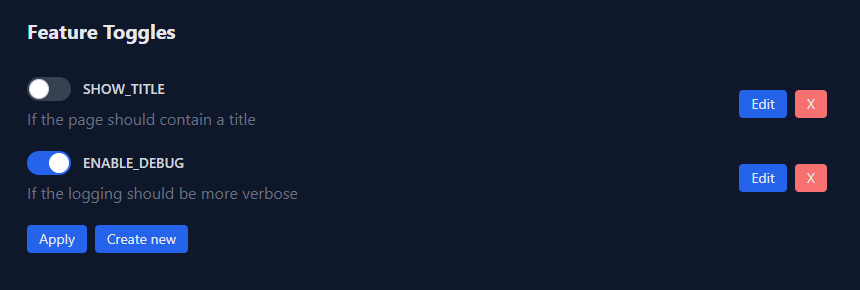Dasher empowers startups and agile teams to rapidly iterate, test, and validate ideas without costly upfront development.
- 🚩 Feature Flags: Enable/disable functionality at runtime.
- A/B Testing: Compare multiple versions and track results.
- Percentage Rollouts: Gradually increase exposure to new features.
- User Targeting: Deliver personalized experiences based on user attributes.
- Metrics Tracking: Integrate with your analytics platform for in-depth analysis.
- Audit Logs: Maintain a record of changes for transparency.
- De-risk Innovation: Safely launch new features or UI changes to a subset of users. Gather real-world feedback and data before full rollout.
- Data-Driven Decisions: Run A/B experiments to compare variations and measure impact on key metrics. Make informed choices about what works best.
- Simple Integration: Lightweight library designed for minimal disruption to your existing codebase. Get up and running quickly.
- Flexible Control: Define targeting rules based on user segments, demographics, or even custom criteria.
- Real-time Management: Adjust feature flags and experiment parameters on the fly through a user-friendly dashboard (or API).
- Product Teams: Experiment with new features and gather data to inform the product roadmap.
- Marketing Teams: Test different messaging or promotional strategies to optimize campaigns.
- Engineering Teams: Mitigate the risk of releasing new code by gradually rolling it out.
Look at the chart for more information about possible configuration parameters.
helm repo add dasher https://flohansen.github.io/dasher
helm repo update
helm install <release-name> dasher/dashergit clone https://github.com/flohansen/dasher && cd dasher
kubectl apply -k deployment/kuberneteskubectl apply -k https://github.com/flohansen/dasher/deployment/kubernetesYou can use the official Docker image. Because Dasher is a stateful application, make sure to mount a volume to the container. The following example uses the current working directory as data volume.
docker run --name my-dasher-server \
-p 3000:3000 \
-p 50051:50051 \
-v .:/data \
ghcr.io/flohansen/dasher-server:latestgo get github.com/flohansen/dasherpackage toggles
import (
"github.com/flohansen/dasher/pkg/dasher"
)
var (
VerboseLogging = dasher.NewFeature(dasher.FeatureOptions{
Name: "USE_VERBOSE_LOGGING",
Description: "If the application should log more verbose",
})
// Add more features ...
)
func init() {
// This registers the feature. The dasher server will create a toggle, if
// it does not exist.
dasher.MustRegister(VerboseLogging)
// Register more features ...
}package main
import (
"context"
"log"
"os"
"github.com/flohansen/dasher/pkg/dasher"
)
var (
dasherServerAddr = os.Getenv("DASHER_SERVER_ADDR")
)
func main() {
ctx := context.Background()
// This will subscribe to any changes related to the defined features. On
// every change the states of the features will be updated.
go dasher.Listen(ctx, dasherServerAddr)
for {
// Check the state of the feature toggle. The "Enabled" property is
// being synchronized with the feature toggle state of the server.
if toggles.VerboseLogging.Enabled {
log.Println("wait one second...")
}
time.Sleep(time.Second)
}
}