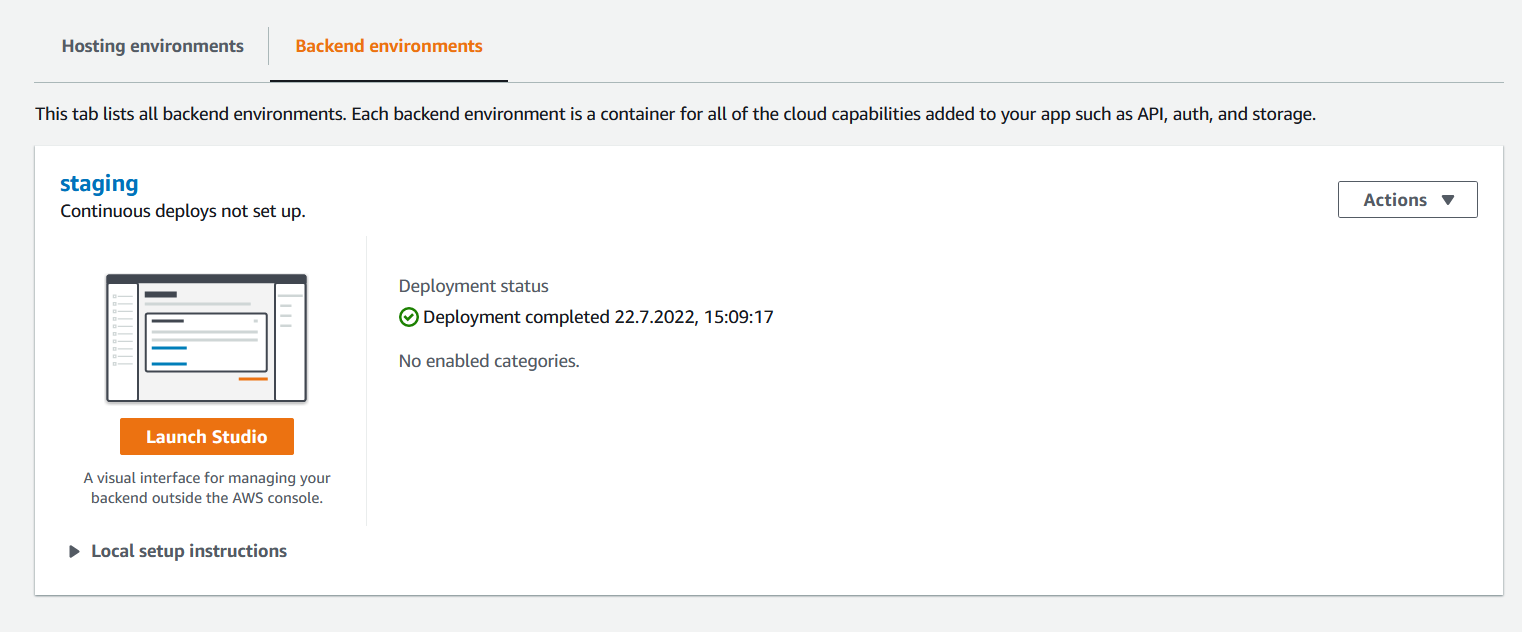The below README holds some extracts and links of the AWS Amplify Documentation. In case more information is needed, you will likely find it there.
Install AWS Amplify CLI with npm install -g @aws-amplify/cli
Concerning AWS Account Creation: For the registration, go to AWS Portal Developer Registration. The first year is free, then the cost depend on the usage.
I used Ionic with React in this boilerplate project. I checked out React Native as well, but the support for ReactJS (and hence Ionic with React) in AWS Amplify seemed to me a bit better.
Using Ionic is not a must, but it allows you to create a native & Progressive Web App (PWA) in one. To get started with Ionic check out the official Ionic website. (And don't let yourself hinder from the need to create an account - it is worth it :))
The best way to try out AWS Amplify yourself is with the AWS Amplify Sandbox.
There are two ways, you can make changes in your app:
- In the AWS Amplify Studio you can develop your app backend graphically (to a certain extent) & add a UI library (with Figma components).
- With the Amplify CLI and a local code repository you can develop your frontend and your backend further.
Amplify Studio is a graphical interface for your AWS Amplify backend that can be opened by clicking Launch Studio in AWS Amplify console:
Whenever you do a change in Amplify Studio, you should update your local code repository with amplify pull or amplify pull --appId <your-app-id> --envName staging to get the latest changes.
When configured as described here, the code gets automatically deployed when pushed to the Master/Main branch on Git. You can observe the deployment in the AWS console under AWS Amplify.
- Get started with this tutorial. More details are provided here.
- Check out the best practices for Figma to code.
- You may create UI component collections (e.g. a grid with profile cards) and directly link them to the database!
Tip: As mentioned in best practices, the font of Figma components is not automatically taken over into the code component. To use the desired font you need to import it.
- Get started with this tutorial
The easiest way is to create the data model inside Amplify Studio.
More details about data modeling are provided here.
After pulling the changes with amplify pull use the following command to configure the database locally:
# For existing APIs
amplify update api
Then follow the rest of the tutorial linked above.
- You can use Amplify Studio to add default data to the database.
- Manipulate the data through the DataStore object. Tip: The Predicates class is available in the same library as DataStore.
- Get started with this tutorial
Checkout the inbuilt Predictions API to see what AI & ML cloud services AWS Amplify already provides.