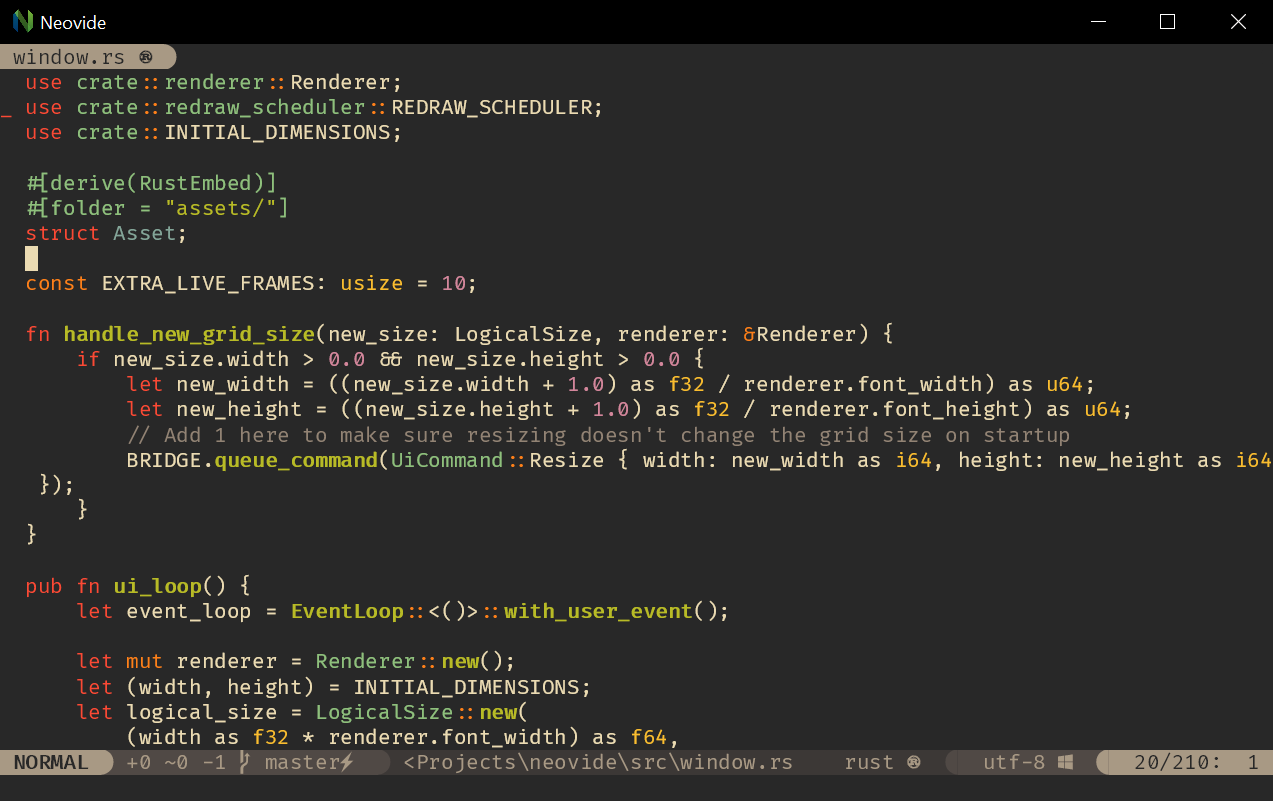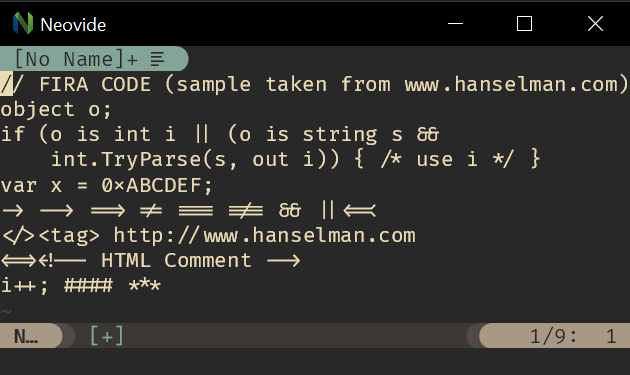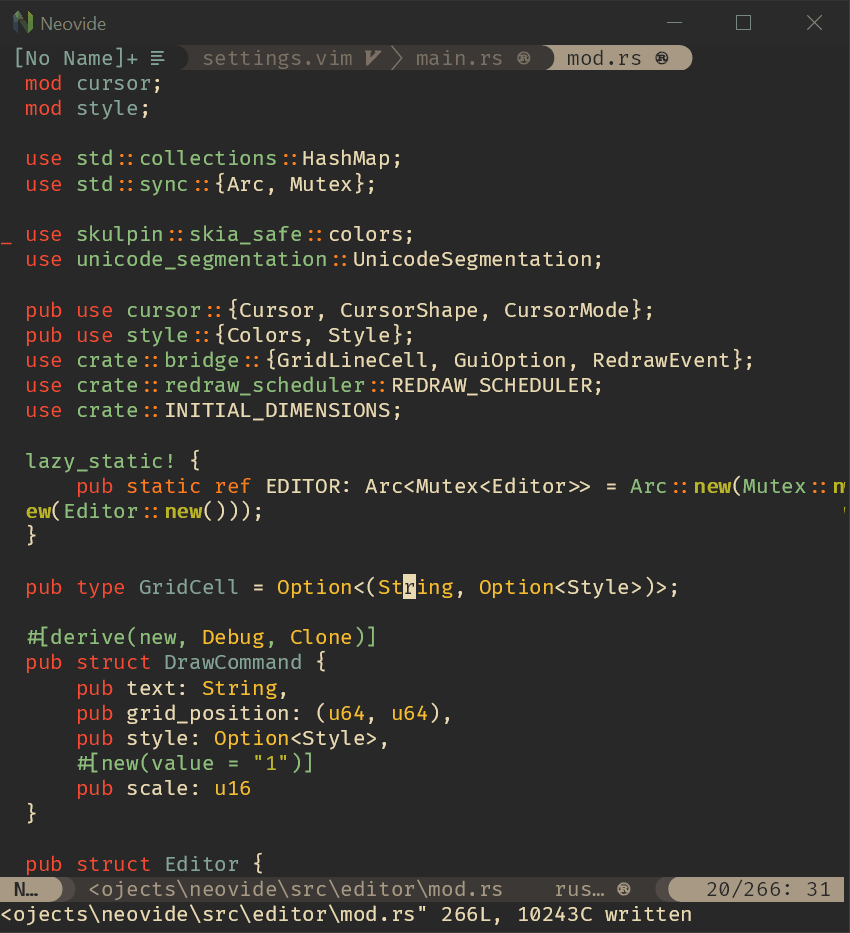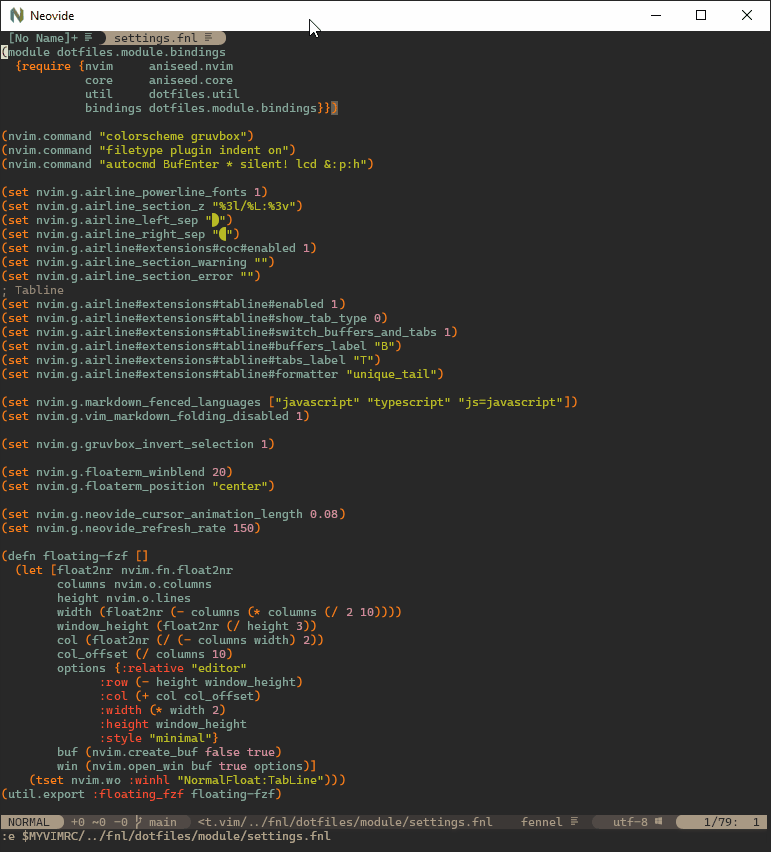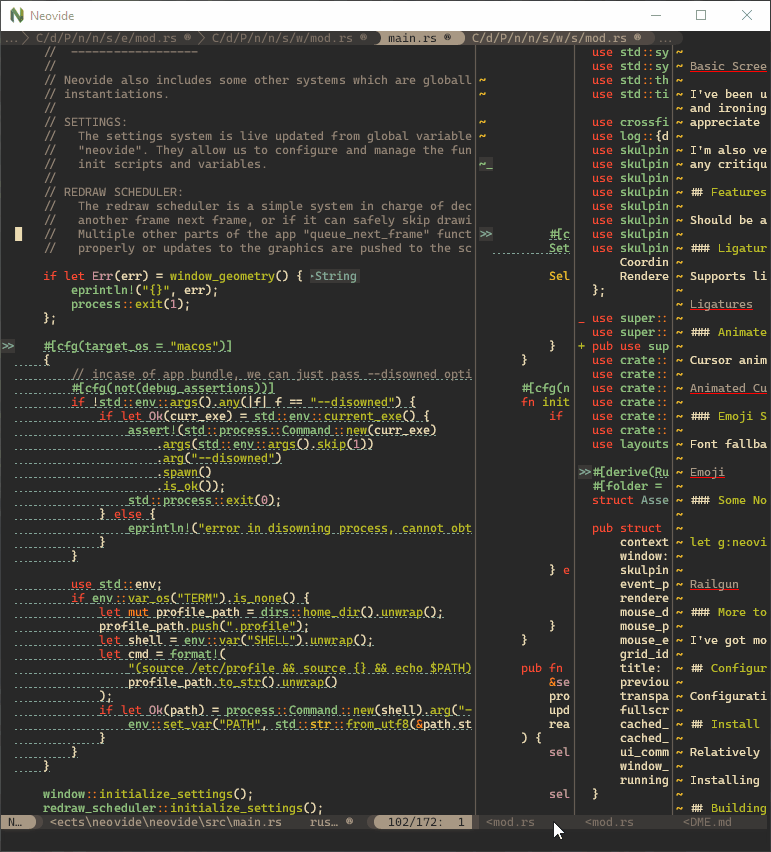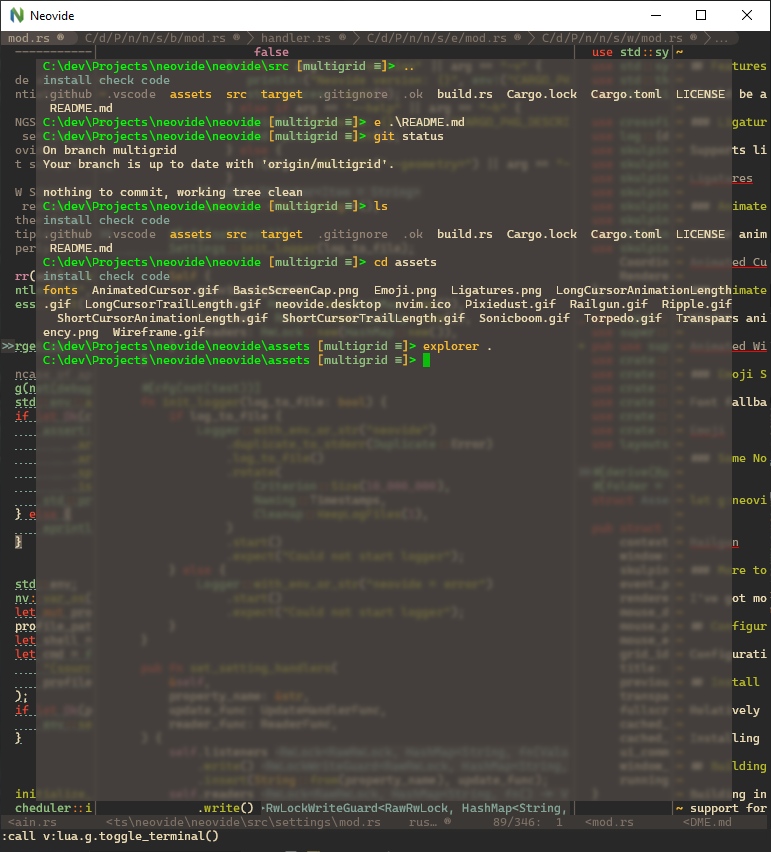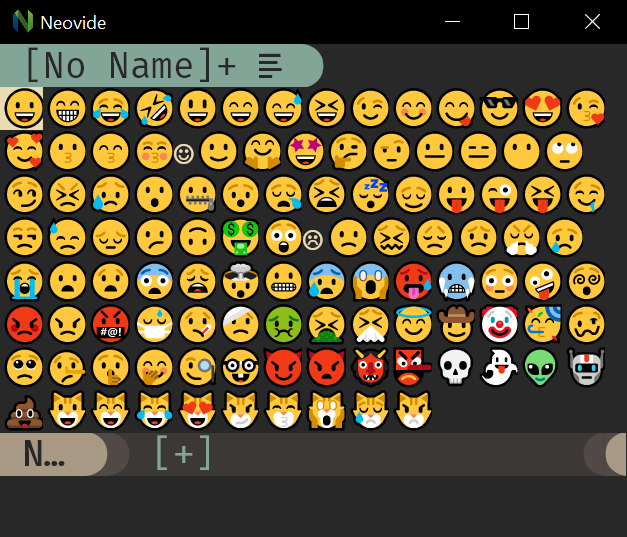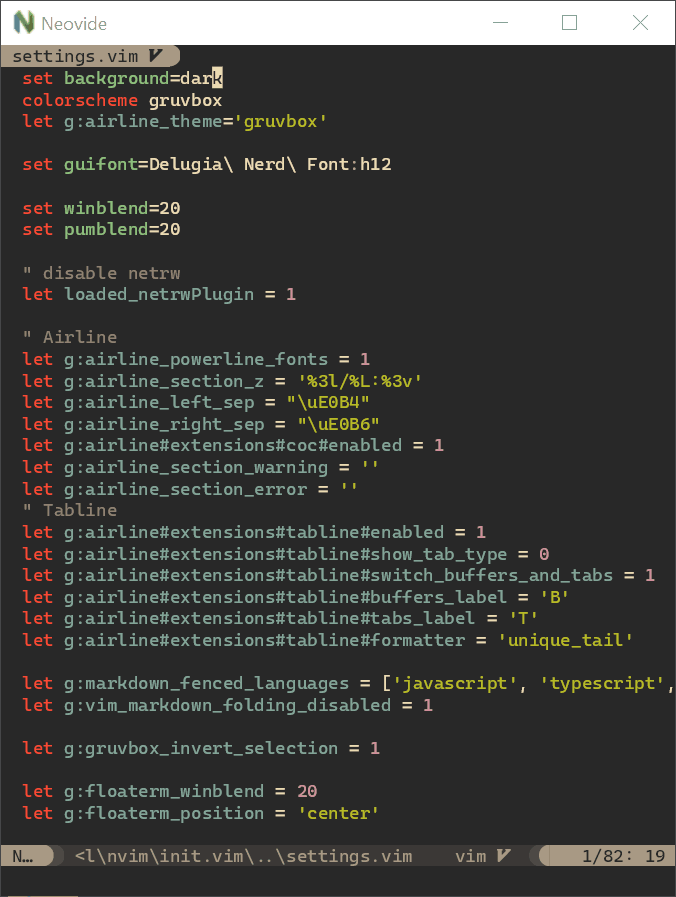This is a simple graphical user interface for Neovim. Where possible there are some graphical improvements, but it should act functionally like the terminal UI.
I've been using this as my daily driver since November 2019. It should be relatively stable, but I'm still working out some kinks and ironing out some cross platform issues. In general it should be usable at this point, and if it isn't I consider that a bug and appreciate a report in the issues! Any help and ideas are also greatly appreciated.
I'm also very interested in suggestions code quality/style wise when it comes to Rust. I'm pretty new to the language and appreciate any critiques that you might have to offer. I won't take all of them, but I promise to consider anything you might have to offer.
Should be a standard full features Neovim GUI. Beyond that there are some visual niceties:
Supports ligatures and full HarfBuzz backed font shaping.
Cursor animates into position with a smear effect to improve tracking of cursor position.
Scroll operations on buffers in neovim will be animated smoothly pixel wise rather than line by line at a time. Note, multigrid must be enabled for this to work. https://github.com/Kethku/neovide/wiki/Configuration#multiGrid
Windows animate into position when they are moved making it easier to see how layout changes happen. Note, multigrid must be enabled for this to work. https://github.com/Kethku/neovide/wiki/Configuration#multiGrid
The backgrounds of floating windows are blurred improving the visual separation between foreground and background from built in window transparency. Note, multigrid must be enabled for this to work. https://github.com/Kethku/neovide/wiki/Configuration#multiGrid
Font fallback supports rendering of emoji not contained in the configured font.
Neovide supports displaying a full gui window from inside wsl via the --wsl command argument. Communication is passed via standard io into the wsl copy of neovim providing identical experience similar to visual studio code's remote editing https://code.visualstudio.com/docs/remote/remote-overview.
Neovide supports connecting to a remote instance of Neovim over a TCP socket via the --remote-tcp command argument. This would allow you to run Neovim on a remote machine and use the GUI on your local machine, connecting over the network.
Launch Neovim as a TCP server (on port 6666) by running:
nvim --headless --listen localhost:6666And then connect to it using:
/path/to/neovide --remote-tcp=localhost:6666By specifying to listen on localhost, you only allow connections from your local computer. If you are actually doing this over a network you will want to use SSH port forwarding for security, and then connect as before.
ssh -L 6666:localhost:6666 ip.of.other.machine nvim --headless --listen localhost:6666let g:neovide_cursor_vfx_mode = "railgun"
I've got more ideas for simple unobtrusive improvements. More to come.
Configuration is done almost completely via global neovide variables in your vim config and can be manipulated live at runtime. Details can be found here.
Relatively recent binaries can be found in the project releases. But if you want the latest and greatest you should clone it and build yourself.
Installing should be as simple as downloading the binary, making sure nvim.exe with version 0.4 or greater is on your path, and running it. Everything should be self contained.
Building instructions are somewhat limited at the moment. All the libraries I use are cross platform and should have support for Windows, Mac, and Linux. The rendering however is Vulkan-based, so driver support for Vulkan will be necessary. On Windows this should be enabled by default if you have a relatively recent system.
Note: Neovide requires neovim version 0.4 or greater.
- Install the latest version of Rust. I recommend https://rustup.rs/
- Install CMake. I use chocolatey:
choco install cmake --installargs '"ADD_CMAKE_TO_PATH=System"' -y - Install LLVM. I use chocolatey:
choco install llvm -y - Ensure graphics libraries are up to date.
git clone https://github.com/Kethku/neovidecd neovidecargo build --release- Copy
./target/release/neovide.exeto a known location and enjoy.
- Install the latest version of Rust. I recommend https://rustup.rs/
- Install CMake. Using homebrew:
brew install cmake - Install the Vulkan SDK. I'm told
brew install apenngrace/vulkan/vulkan-sdkworks, but I can't test locally to find out. git clone https://github.com/Kethku/neovidecd neovidecargo build --release- Copy
./target/release/neovideto a known location and enjoy.
Note: If you run into issues with the vulkan libraries being reported as not verified, this issue thread may help: neovide#167 (comment)
There is an AUR package for neovide.
git clone https://aur.archlinux.org/neovide-git.git
cd neovide
makepkg -siNote: Neovide requires that a font be set in init.vim otherwise errors might be encountered.
See #527
This can be fixed by adding set guifont=Your\ Font\ Name:h15 in init.vim file.
Note: Neovide has been successfully built on other distros but this reportedly works on ubuntu.
-
Install necessary dependencies
sudo apt-get install -y curl \ gnupg ca-certificates git \ gcc-multilib g++-multilib cmake libssl-dev pkg-config \ libfreetype6-dev libasound2-dev libexpat1-dev libxcb-composite0-dev \ libbz2-dev libsndio-dev freeglut3-dev libxmu-dev libxi-dev -
Install Vulkan SDK
curl -sL "http://packages.lunarg.com/lunarg-signing-key-pub.asc" | sudo apt-key add - sudo curl -sLo "/etc/apt/sources.list.d/lunarg-vulkan-1.2.131-bionic.list" "http://packages.lunarg.com/vulkan/1.2.131/lunarg-vulkan-1.2.131-bionic.list" sudo apt-get update -y sudo apt-get install -y vulkan-sdk
Alternatively if you are running an amd graphics card you may have more success by installing amdvlk. neovide#209
-
Install Rust
curl --proto '=https' --tlsv1.2 -sSf "https://sh.rustup.rs" | sh -
Clone the repository
git clone "https://github.com/Kethku/neovide" -
Build
cd neovide && ~/.cargo/bin/cargo build --release -
Copy
./target/release/neovideto a known location and enjoy.
If you see an error complaining about DRI3 settings, links in this issue may help: neovide#44 (comment).
Note: If you run into libsndio errors, try building without default features which will disable static linking of the SDL library.