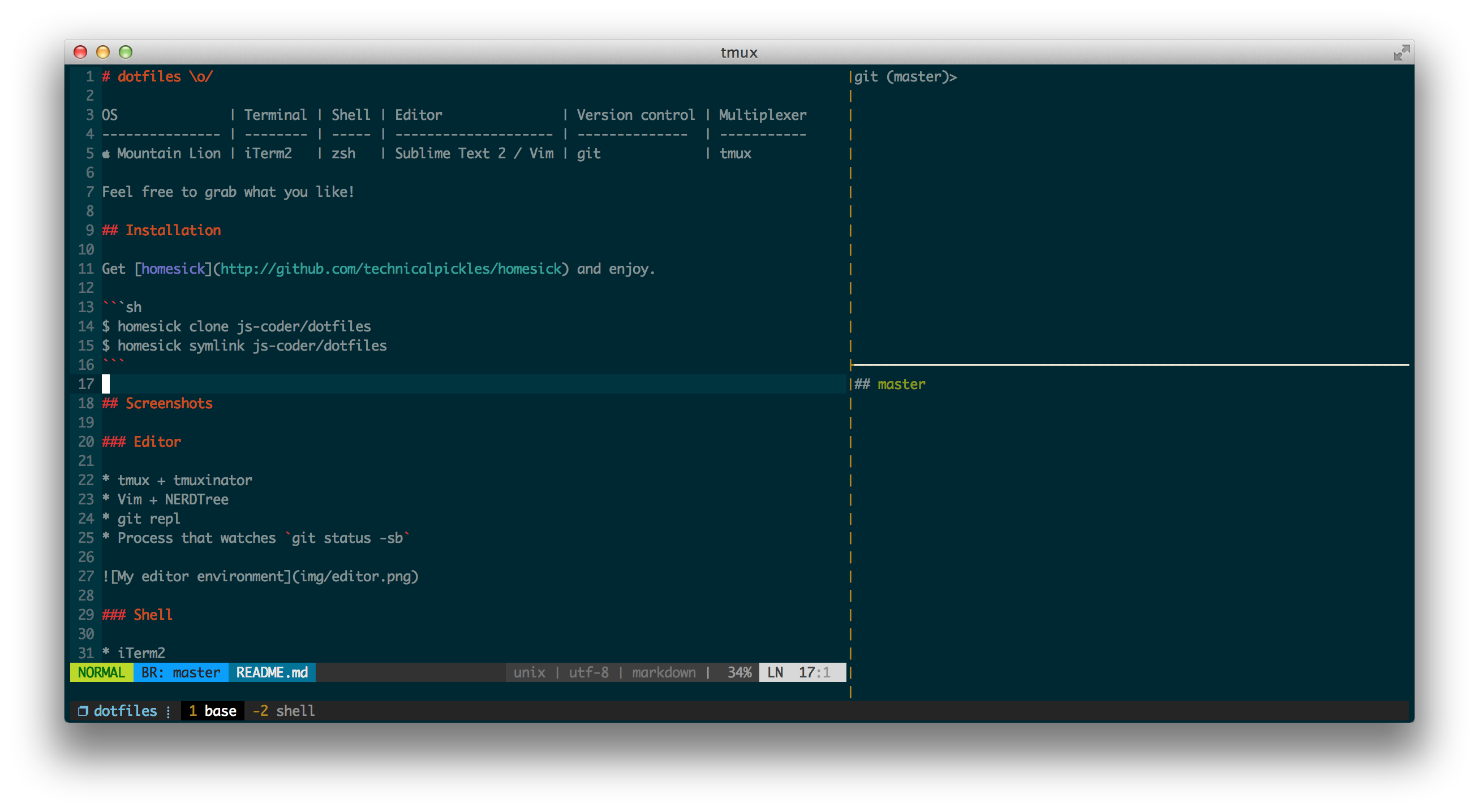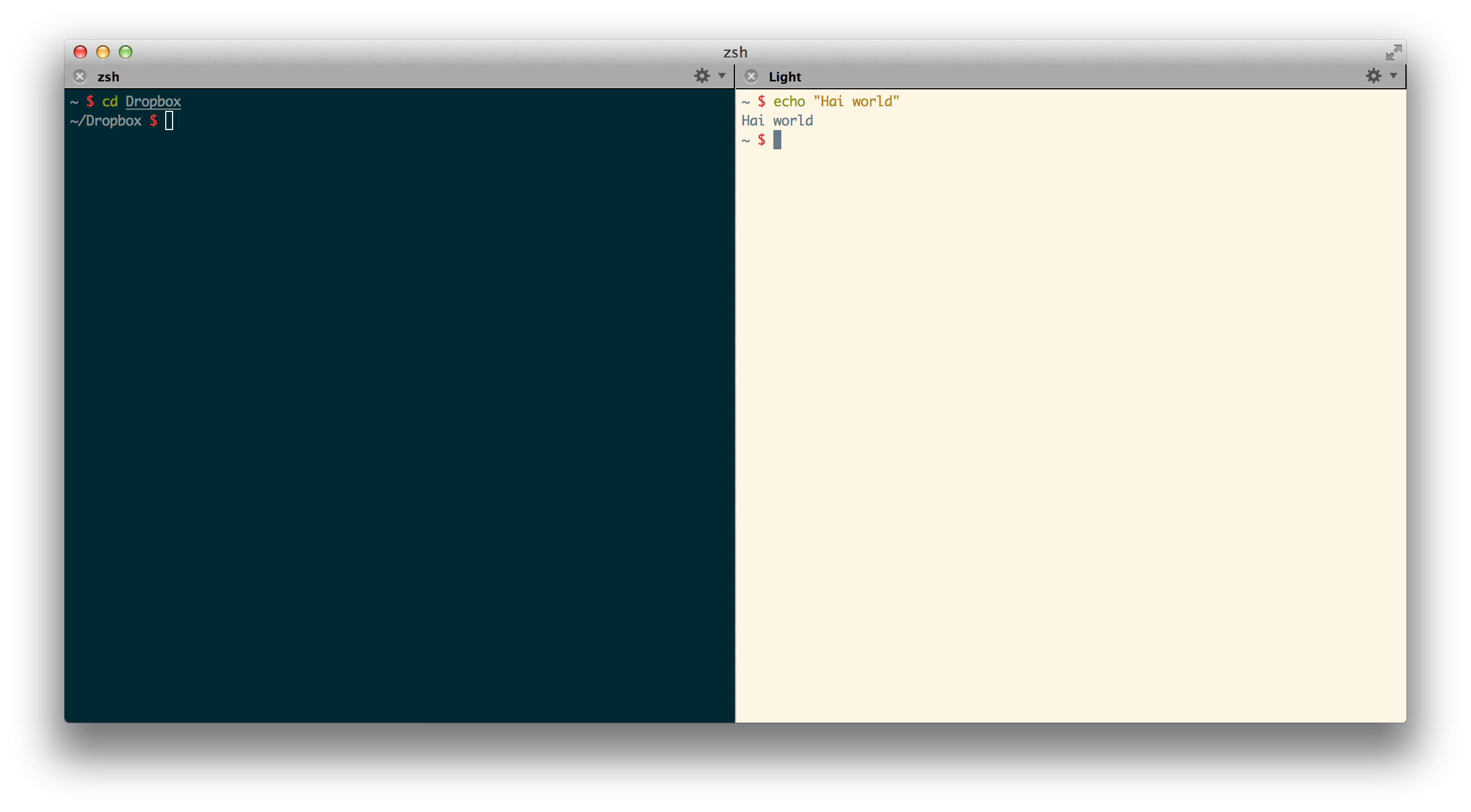| OS | Terminal | Shell | Editor | Version control | Multiplexer |
|---|---|---|---|---|---|
| macOS | iTerm2 | zsh | Vim | git | tmux |
Feel free to grab what you like!
First you'll need to clone the repo
$ git clone https://github.com/florian/dotfiles.git ~/.dotfiles && cd ~/.dotfilesNext you'll need to symlink the dotfiles that you want to use. I personally use GNU Stow for that and it works really well.
$ stow -t ~ git tmux vim zsh rubyThere's a billion other symlink managers and you can probably use many of them for these dotfiles as well, I used homesick before.
Afterwards:
- Install homebrew
- Set zsh as the default shell:
$ chsh -s /bin/zsh- Install more dependencies:
$ mkcd .zshstore
$ git clone https://github.com/zsh-users/zsh-syntax-highlighting
$ git clone https://github.com/zsh-users/zsh-autosuggestions
$ git clone https://github.com/rupa/z- Change the iTerm color scheme
- Install Vundle
- Open Vim and run
:PluginInstall brew install vimpager
- tmux + tmuxinator
- Vim + NERDTree
- git repl
- Process that watches
git status -sb
- iTerm2
- Dark / light solarized theme
- Custom
$PROMPT - zsh-syntax-highlighting plugin