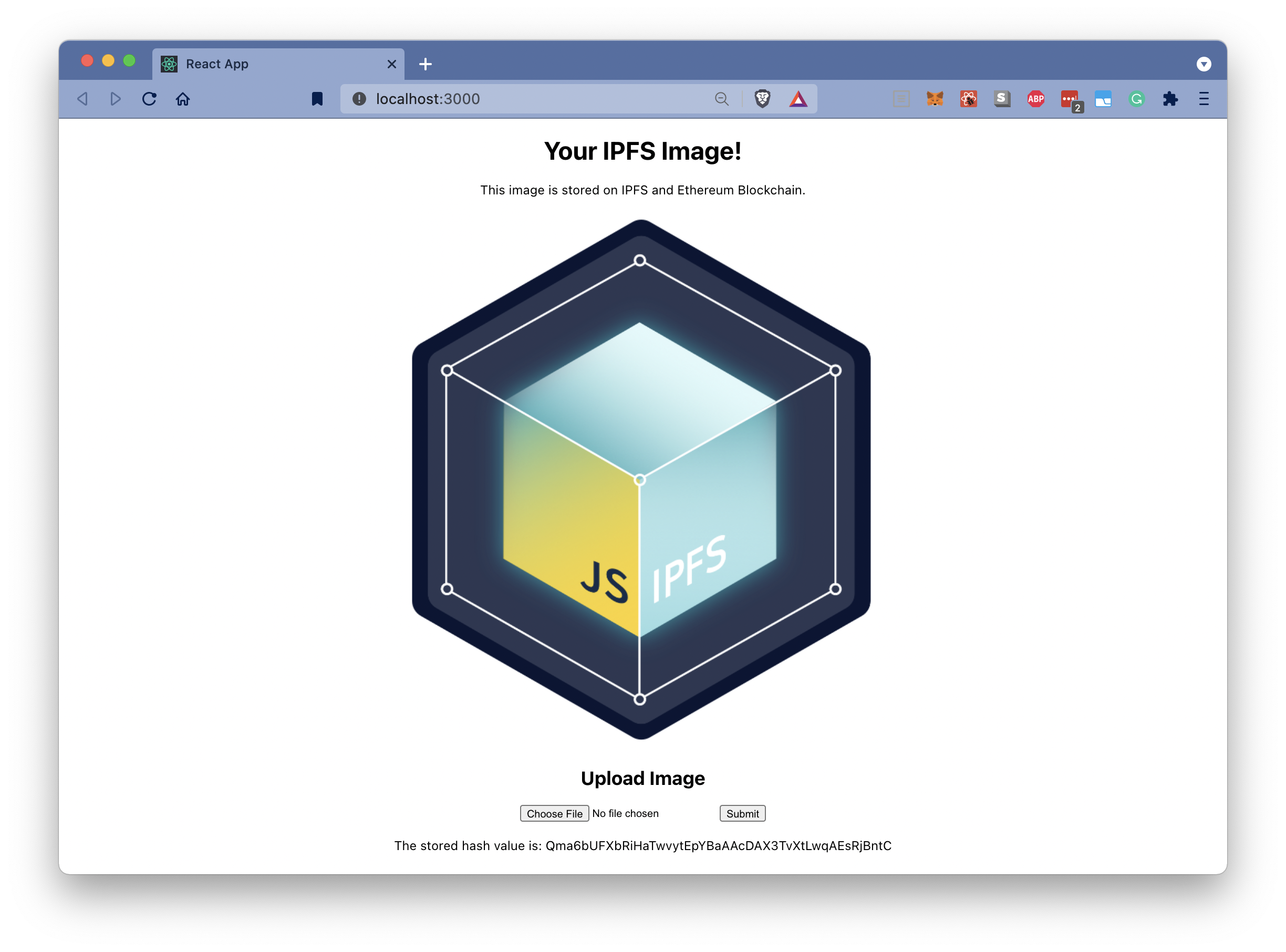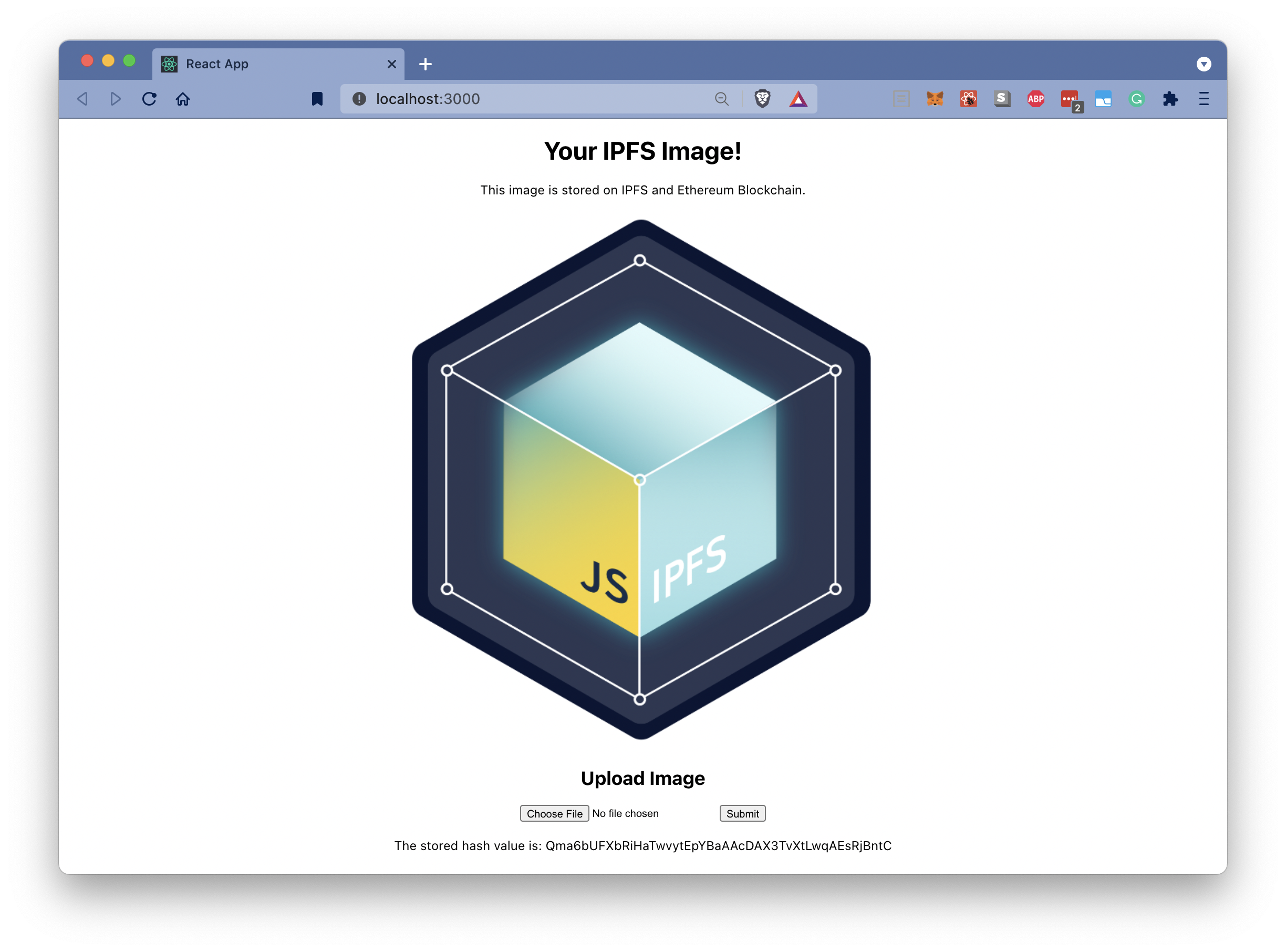Storing data in IPFS and the file's hash in the Ethereum blockchain.
A blockchain smart contract system that integrates to IPFS.
- Upload a file to IPFS from webpage and get the hash
- Store hash on blockchain in smart contract
- Read back hash from the smart contract
- Retrieve file from IPFS using hash
- Display on webpage
- Storing data on Ethereum is expensive
- Storing data in a central database is not distributed
- IPFS is distributed
- IPFS uses the cryptographic hash as the storage and lookup index
- IPFS breaks the file into blocks and the blocks are stored all over the network
- IPFS maintains an index to find the closest copies of all of the blocks to retrieve the file
- Store the hash in the blockchain
Client: IPFS, React
- Get a copy of the IPFS from https://dist.ipfs.io/#go-ipfs
- Extract the tar.gz file tar -xvf and run the install.sh
ipfs init- Check out the quick-start
- In a new terminal window run
ipfs daemon- Check out your local interface on http://localhost:3000/ipfs/
- Create your react app
npm install -g create-react-app
npx create-react-app ipfs
cd ipfs
npm install fs-extra
npm install ipfs- Connect to your local IPFS
- Make an ipfs.js file
const ipfsApi = require(‘ipfs-api’);
const ipfs = new ipfsApi(‘localhost’, ‘5001’, {protocol:‘http’});
export default ipfs;-
Upload file
- Open file
- Save to buffer
- Call ipfs add
- Save the hash that is returned
-
Retrieve file
- Need the hash
- Buffer to read to
- Call ipfs get
- Write buffer out to a file
For support, email blockchain@alexandrebarros.com or join our Slack channel.
This project was bootstrapped with Create React App.
- Web3.js: https://web3js.readthedocs.io/en/v1.2.11/web3-eth-contract.html#contract-events
- Bootstrap 5: https://getbootstrap.com/docs/5.0/getting-started/introduction/
- Metamask: https://docs.metamask.io/guide/
- Remix: https://remix-ide.readthedocs.io/en/latest/
- React: https://reactjs.org/docs/getting-started.html
- Solidity: https://docs.soliditylang.org/en/v0.4.24/
- Ganache: https://www.trufflesuite.com/docs/ganache/overview
- Solidity Documentation: https://solidity.readthedocs.io/en/develop/index.html#
- Truffle Documentation: http://truffleframework.com/docs/