TNMT Audio Processor is an implementation of the audio processing pipeline described in the article "Clinical trial on tonal tinnitus with tailor-made notched music training" by Pantev et al. (2016). The pipeline includes a multi-band auto equalizer, a notch filter around tinnitus frequency, and edge amplification at the notch filter boundaries. Research paper reference: Clinical trial on tonal tinnitus with tailor-made notched music training
- This app is tested and distributed only for macOS!
- Some latency is required to keep up the quality of the processed audio, so it's not recommended to use this program for watching videos.
- This program is NOT highly optimized. On my Mac mini it consumes around 20% of CPU time.
- This program seems to work quite well as an audio enhancer too! Try it on your favourite music and hear the difference.
It receives routed audio from the soundcard of your computer (for routing audio you need to install a specific program, see Prerequisites below) and processes it:
- first, an automatic equalizer redistributes audio energy between high and low frequency bands
- second, a notch filter removes frequencies around your tinnitus frequency (so move the filter frequency slider to your perceived tinnitus frequency). If you don't know your tinnitus frequency just use a tone generator like the one at onlinesound.net and annotate the frequency at which the generated tone is masked by your tinnitus (the research paper mentions a more sopisticated protocol that has yet to be implemented in the program).
- Install BlackHole virtual device for audio loopback (separate download):
- Download BlackHole (2 channels version) from existential.audio
- Open the downloaded .pkg file and follow the installation instructions.
- Open the "Audio MIDI Setup" application on macOS (press cmd+space and search "audio midi setup" if you can't locate it).
- Set "BlackHole 2ch" as the default output device (right click on the device and select the menu item "Use this device for sound output").
- Download the latest release.
- Open the image file TNMT.dmg and move the TNMT app in the macOS Applications folder.
- Run the TNMT app:
- Select "BlackHole 2ch" as the input device and your soundcard/sound monitors as the output device.
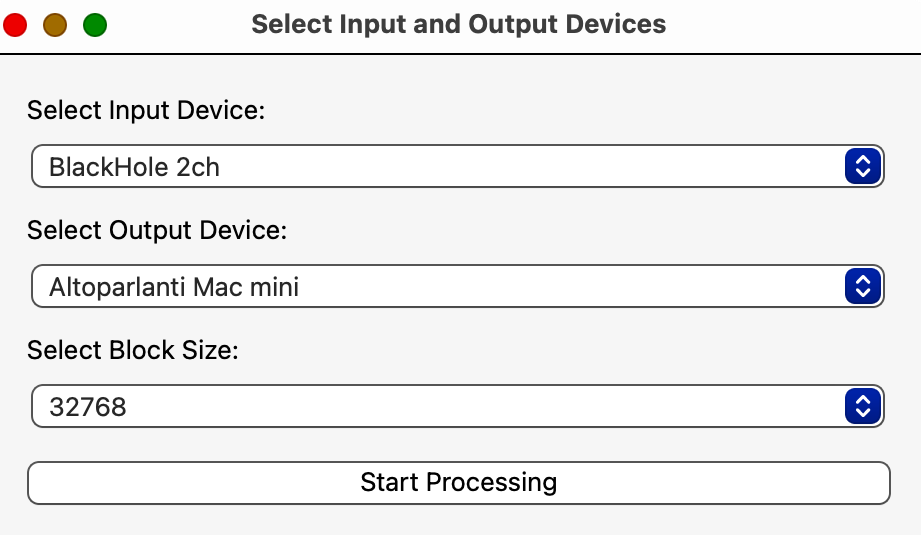
- Click "Start Processing".
- Allow permission to use the microphone.
- Enjoy your music! If you want, you can disable the entire processing (EQ + filtering) or only the notch filtering. If you don't need to look at the spectrogram you can disable to save some CPU time.
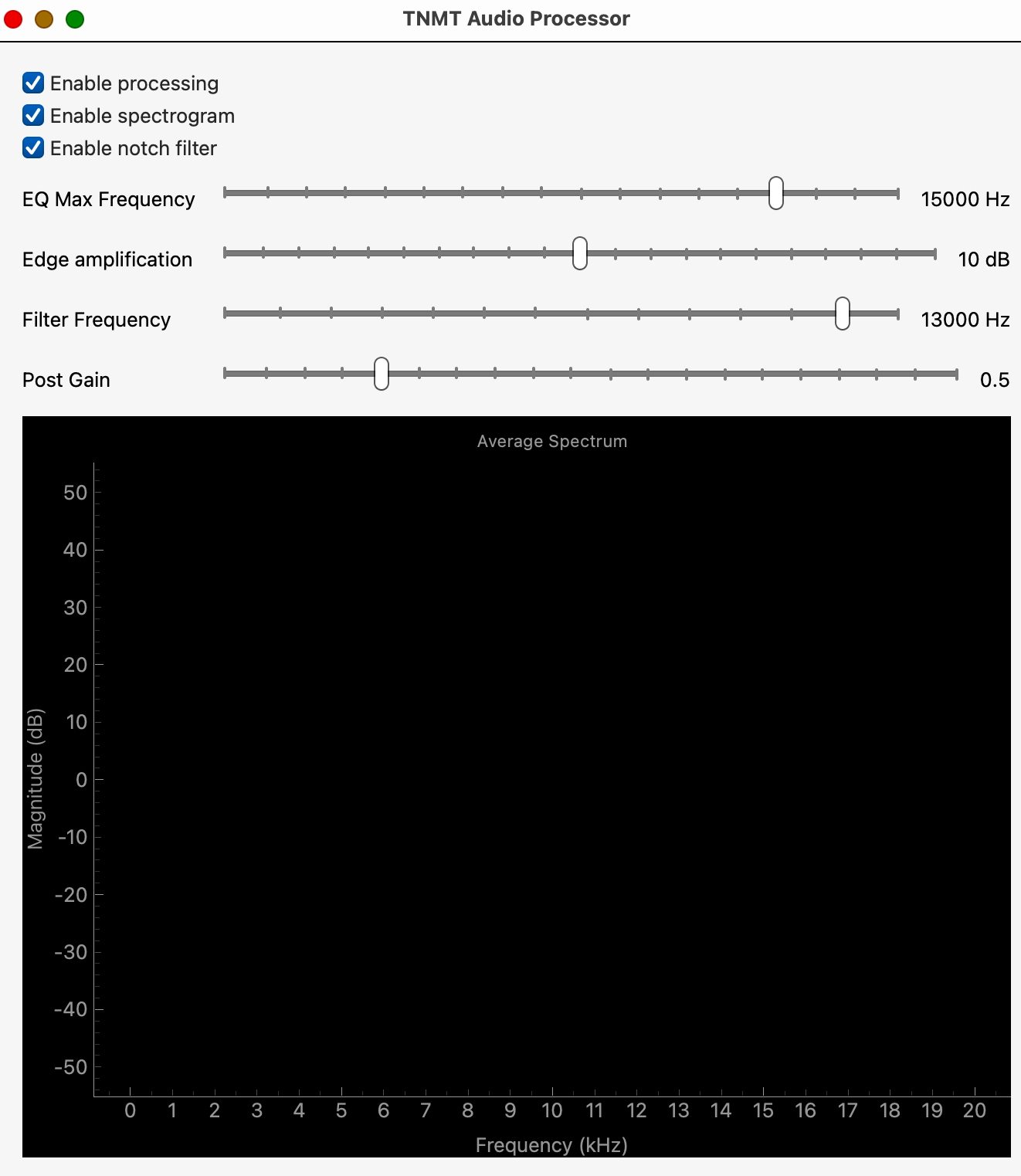
- Select "BlackHole 2ch" as the input device and your soundcard/sound monitors as the output device.
The program amplifies noise in the silent parts (let the prgram author know if that's bothersome).
The python source code is avalable (requirements.txt contains dependencies to be installed). You will still need to route audio using a program like Asio4All.
- This application is not a medical device and is not intended for the treatment of tinnitus. Use it at your own risk. Consult with a healthcare professional before using any audio processing tools for medical purposes.
- This program is licensed under the GPL License. See the LICENSE file for details.