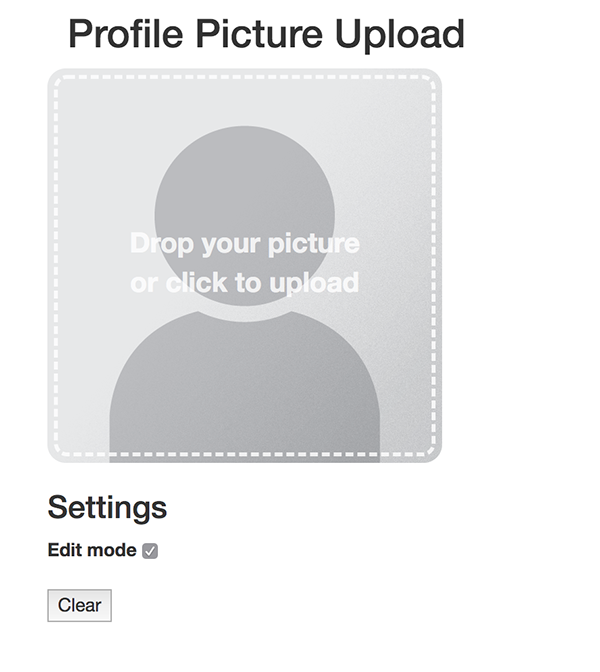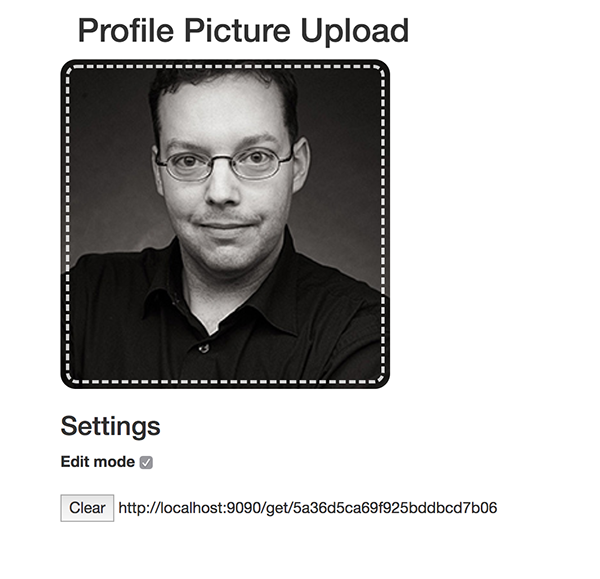This is a small example on how to use the ng2-file-upload module to add a profile image with drag and drop capability.
- Angular 4
- ng2-file-upload
- File upload through drag and drop
- File upload through click and file selector
This example is not fully working without a service that stores images. This service is not included. The code is meant to be taken as a reference and built upon.
Run ng serve for a dev server. Navigate to http://localhost:4200/. The app will automatically reload if you change any of the source files.
Run ng build to build the project. The build artifacts will be stored in the dist/ directory. Use the -prod flag for a production build.