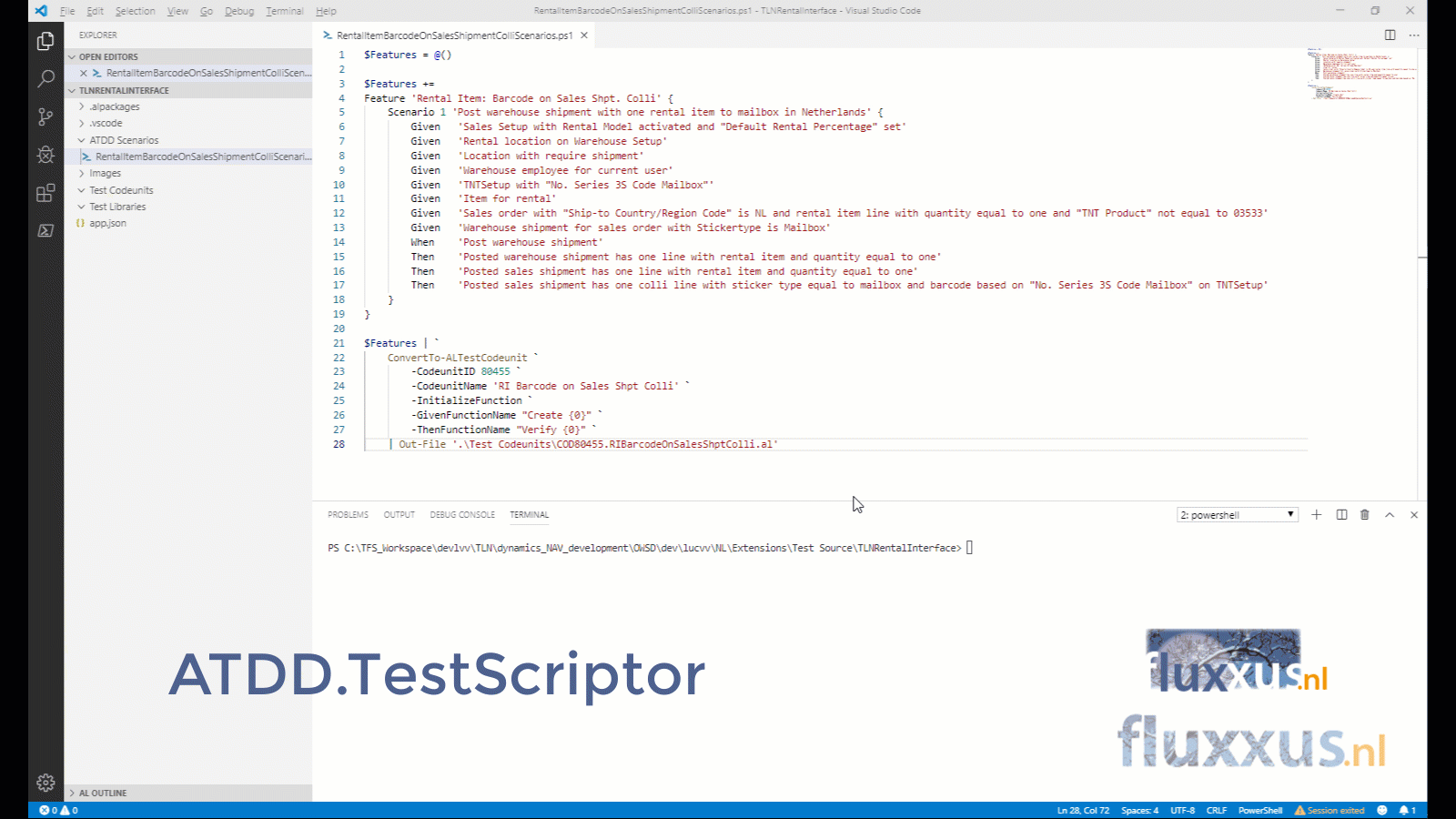This PowerShell module is not really maintained as we are working on a VSCode extension with the same name. You can find its itHub project here. However, if the PowerShell module still makes sense to you - and thanx for using it - let know us by creating an issue with your business case in it.
The Acceptance Test-Driven Development test scriptor allows the user to define in a managed matter ATDD test scenarios and convert it into a code structure to facilitate fast test code development. At this moment this conversion is only implemented for .al.
The ATDD pattern is defined by so called tags:
- FEATURE: defines what feature(s) the test or collection of test cases is testing
- SCENARIO: defines for a single test the scenario being teste
- GIVEN: defines what data setup is needed; a test case can have multiple GIVEN tags when data setup is more complex
- WHEN: defines the action under test; each test case should have only one WHEN tag
- THEN: defines the result of the action, or more specifically the verification of the result; if multiple results apply, multiple THEN tags will be needed
Type either of the following in a PowerShell prompt:
- to install for all users; requires prompt with admin privileges:
Install-Module ATDD.TestScriptor - to install for current user only; no admin privileges required:
Install-Module ATDD.TestScriptor -Scope CurrentUser Note that you may be asked for confirmation if you haven't previously marked the PowerShell Gallery repository as a trusted PowerShell module source.
- Clone this repository to a folder on your machine;
- Only on Windows: open the .csproj file and replace the
cpcommand withcopyin the<Exec>elements; - Open a PowerShell prompt and navigate to your local repository folder;
- Type
dotnet buildand press Enter; - Type
./demo.ps1to view sample output.
Need a more comprehensive demo? Have a look at this Areopa webinar were this module was used: https://www.youtube.com/watch?v=ma48oWYWCvw&t=82s