An easy tool to download usc den video using just one right click. Using tampermonkey and node.js
Download USC DEN lecture videos beyond limitations.
- output is mp4 other than
.tsfile format, you can watch the video using any player you want - No limitation of playing speed. Speed up and Speed down as much as you want
- Output filename sorted and formated as
COURSE_YYYYMMDD.mp4 - No expiration dates.
- No DEN Player needed.
- No anything but the lecture videos.
- macOS/Linux (tested OK on macOS 10.11/10.12 and Ubuntu 14.04)
- Windows
- web broswer like chrome or firefox, can add tampermonkey extension
- Using the extension or add-on shop to install the tampermonkey
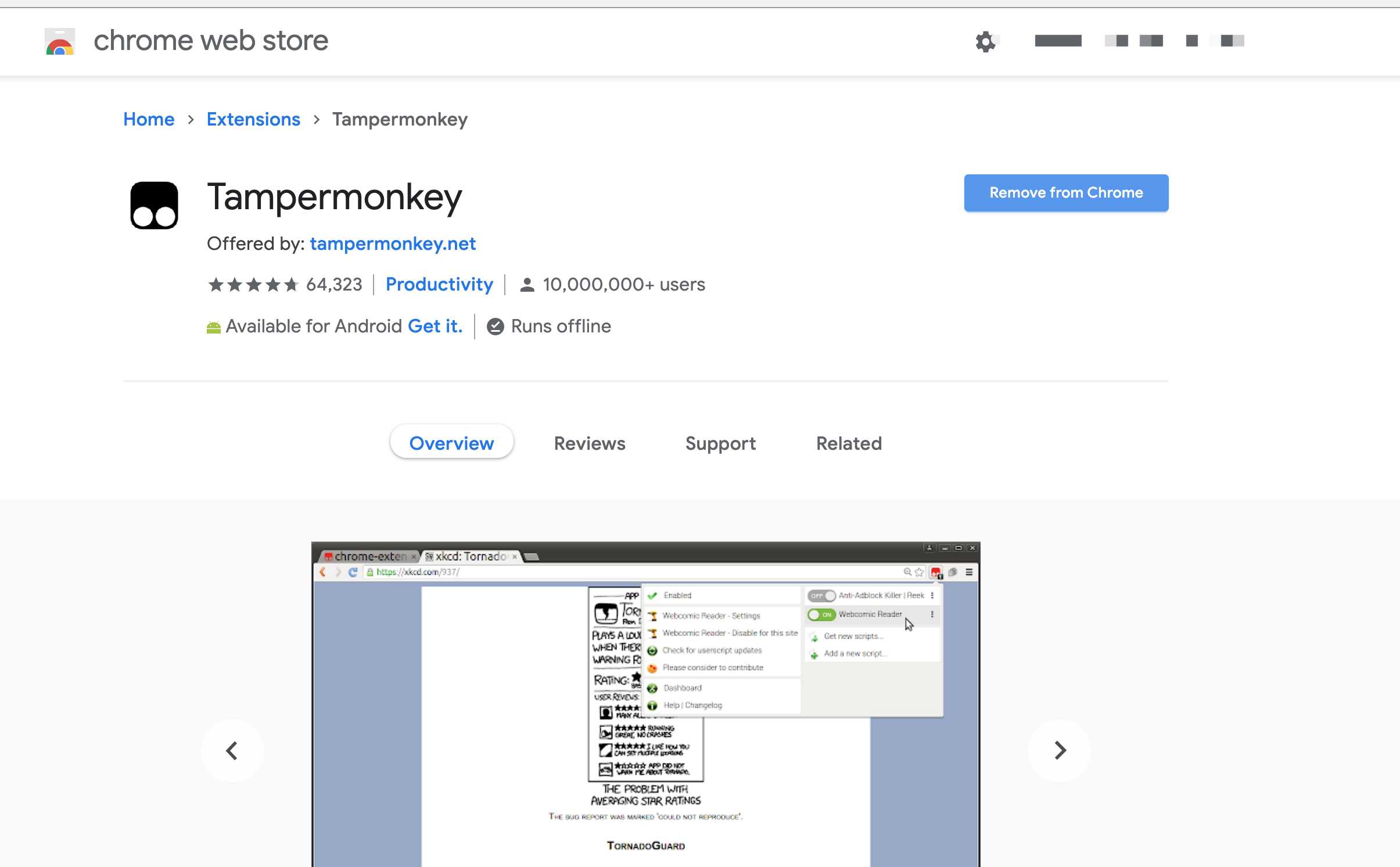
- Create a new script and then add the content of tampermonkeyScript.js to it.
- install nodejs and npm
- install expressjs using following instruction:
npm install express - install fluent-ffmpeg using following instruction:
npm install fluent-ffmpeg
- First, changing the store directory location of your video in line 38 of app.js
- Using terminal cd to the location of your app.js , run node app.js
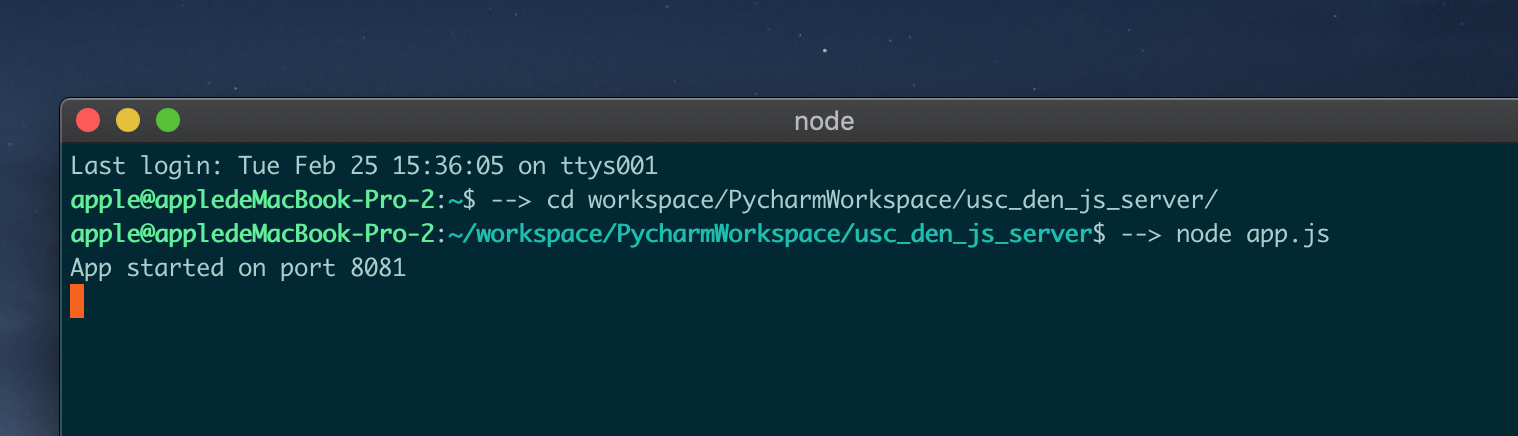
- Log into USC DEN.
- Open any lecture video.
- Click the right button and then choose tampermonkey , and then choose the js as the image shows
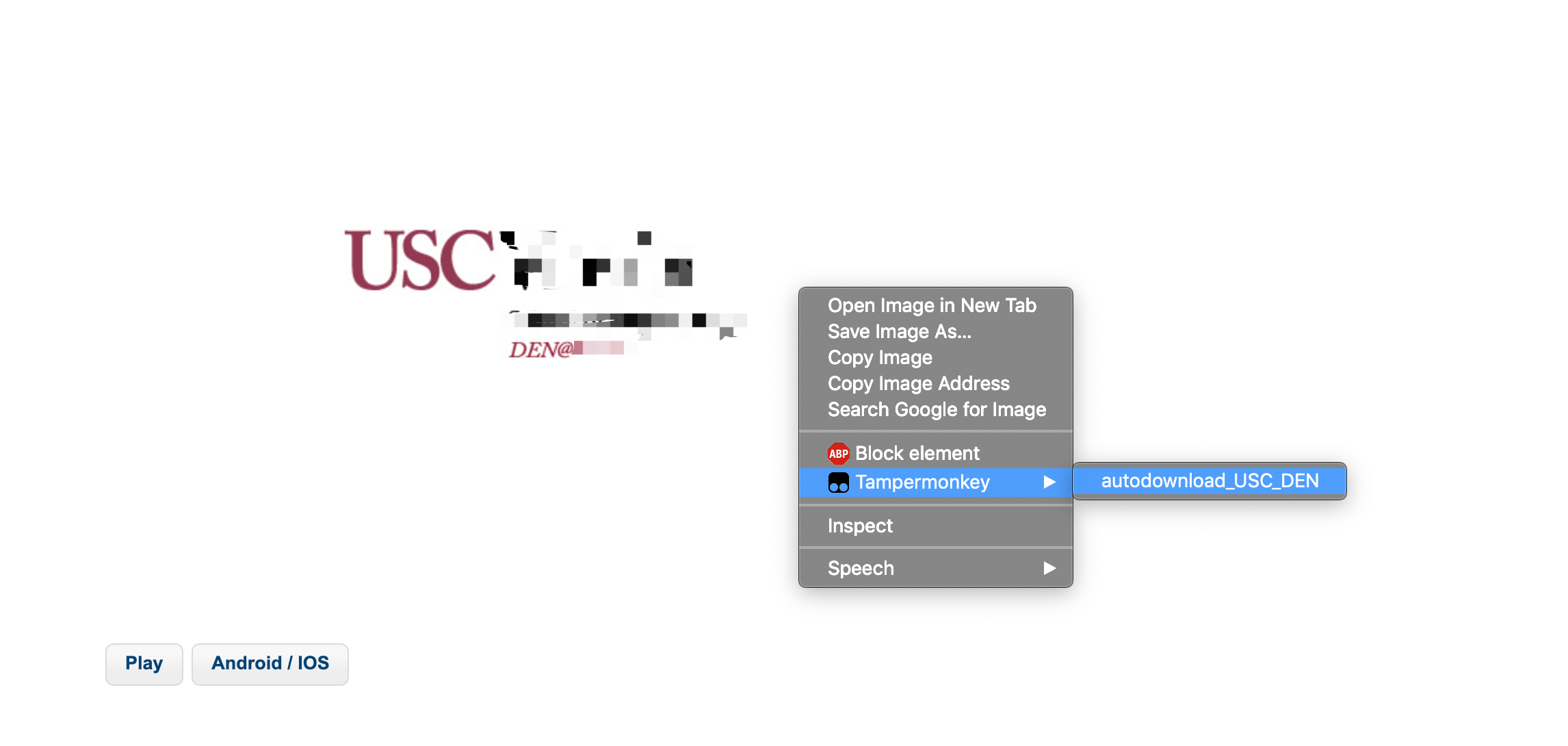
- Downloading process will be automatically started. After it finished, it will show alert like this:
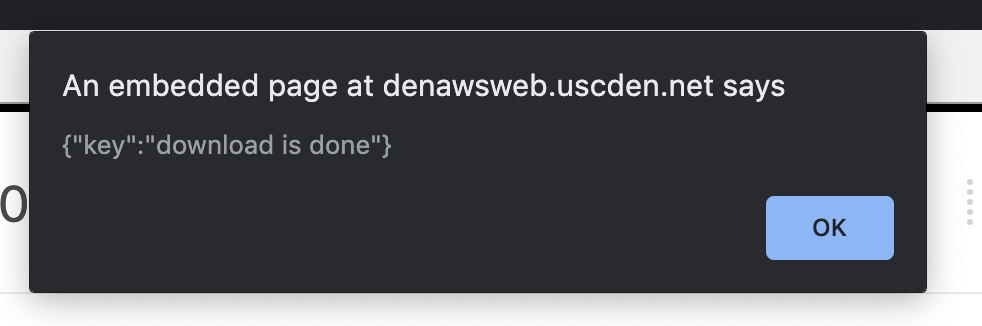
You can chage the lecture video to anywhere you want, just chagne line 36 of app.js
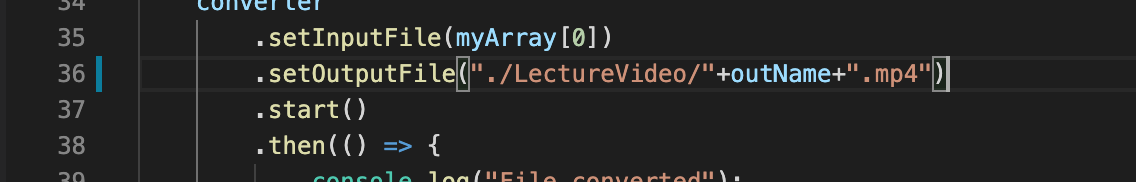
PS: Using relative or absolute route as you like
This script is only for convenience of downloading lecture videos only. The author is not responsible for the use and its subsequence.
License: MIT License