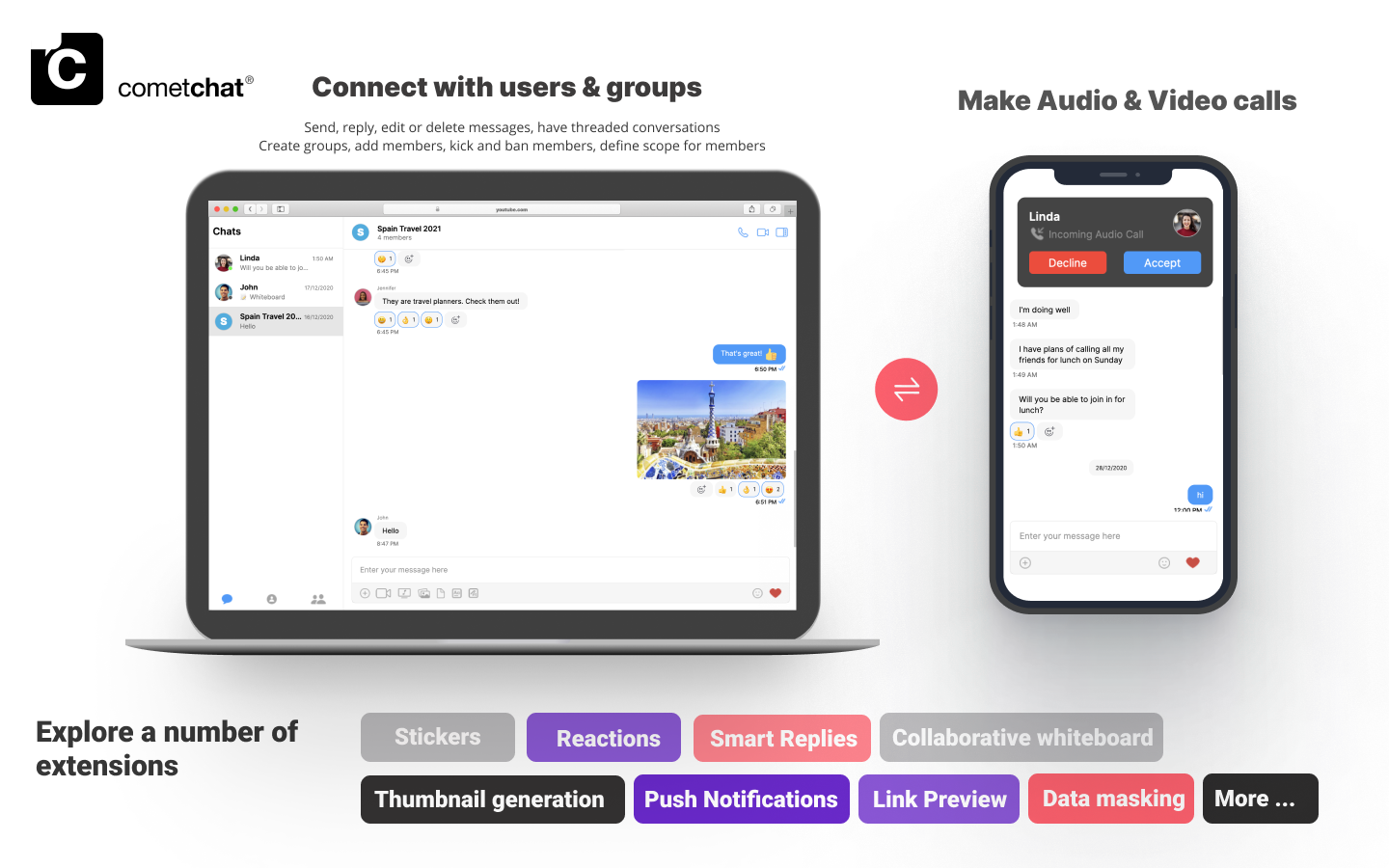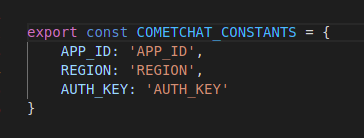Note
Version 4 CometChat UI Kits
We’ve introduced a major update to CometChat UI kits. Version 4 features a modular architecture that gives you enhanced flexibility to build and customize your web and mobile apps. Please switch to the branch v4 to check out the sample app based on this version. Visit our documentation to read more about this.
CometChat Kitchen Sink Sample App (built using CometChat UI Kit) is a fully functional real-time messaging app capable of private (one-on-one), group messaging, voice & video calling.
- Login
- Private(1-1) & Group Conversations
- Voice & video calling & conferencing
- Rich Media Attachments
- Typing Indicators
- Text, Media and Custom messages
- Read receipts
- Online Presence Indicators
- Message History
- Users & Friends List
- Groups List
- Search by users and groups
- Conversations List
- Threaded Conversations
Thumbnail Generation | Link Preview | Rich Media Preview | Smart Replies| Emojis | Polls | Reactions | Stickers
Before you begin, ensure you have met the following requirements:
-
React
npm install react@17.0.2 -
React DOM
npm install react-dom@17.0.2 -
React scripts
npm install react-scripts@4.0.3
- Clone this repository
git clone https://github.com/cometchat-pro/javascript-react-chat-app.git - Navigate to the root directory and replace
APP_ID,REGIONandAUTH_KEYwith your CometChatApp ID,RegionandAuth Keyin src/consts.js file.
-
Install dependencies
a. Add node-sass dependency in your project.
npm install node-sass@version
Note: Cross check for the compatible version of this dependency with your system's node version in the link given below
https://www.npmjs.com/package/node-sassb.
npm install
npm startLearn more about how to integrate UI Kit inside your app.
-
To read the full dcoumentation on UI Kit integration visit our Documentation.
-
Facing any issues while integrating or installing the UI Kit please connect with us via real time support present in CometChat Dashboard.
Thanks to the following people who have contributed to this project:
@priyadarshininadar
@ajaygajra
@prathamesh-majgaonkar
@mayur-bhandari
Contact us via real time support present in CometChat Dashboard.
This project uses the following license.