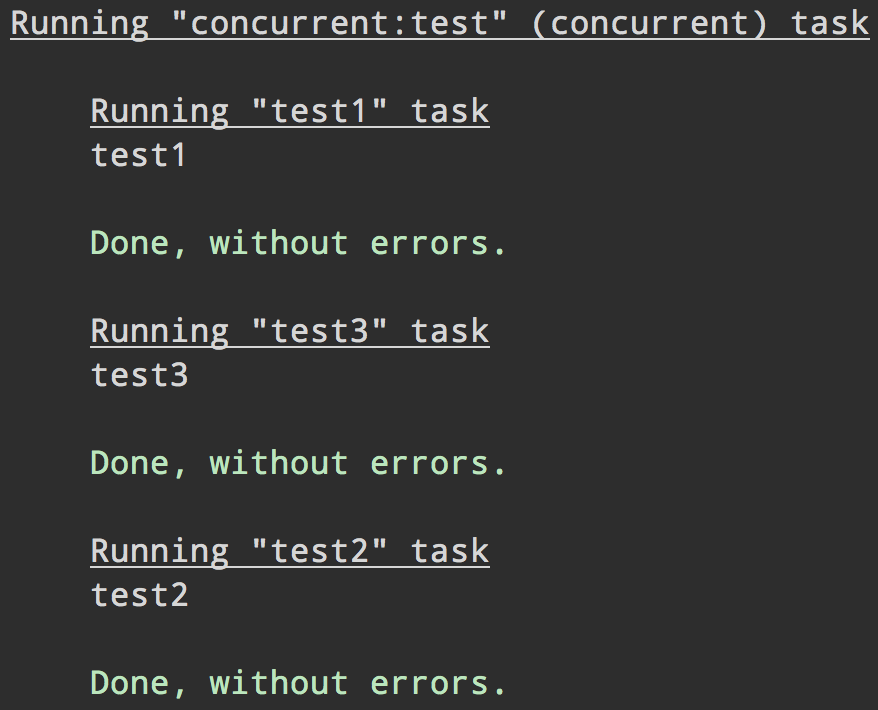Run grunt tasks concurrently
🔥 Want to strengthen your core JavaScript skills and master ES6?
I would personally recommend this awesome ES6 course by Wes Bos.
Running slow tasks like Coffee and Sass concurrently can potentially improve your build time significantly. This task is also useful if you need to run multiple blocking tasks like nodemon and watch at once.
$ npm install --save-dev grunt-concurrent
require('load-grunt-tasks')(grunt); // npm install --save-dev load-grunt-tasks
grunt.initConfig({
concurrent: {
target1: ['coffee', 'sass'],
target2: ['jshint', 'mocha']
}
});
// tasks of target1 run concurrently, after they all finished, tasks of target2 run concurrently,
// instead of target1 and target2 run concurrently.
grunt.registerTask('default', ['concurrent:target1', 'concurrent:target2']);grunt.initConfig({
concurrent: {
target: [['jshint', 'coffee'], 'sass']
}
});Now jshint will always be done before coffee and sass runs independent of both of them.
Type: number
Default: Twice the number of CPU cores with a minimum of 2
Limit how many tasks that are run concurrently.
Type: boolean
Default: false
You can optionally log the output of your concurrent tasks by specifying the logConcurrentOutput option. Here is an example config which runs grunt-nodemon to launch and monitor a node server and grunt-contrib-watch to watch for asset changes all in one terminal tab:
grunt.initConfig({
concurrent: {
target: {
tasks: ['nodemon', 'watch'],
options: {
logConcurrentOutput: true
}
}
}
});
grunt.loadNpmTasks('grunt-concurrent');
grunt.registerTask('default', ['concurrent:target']);The output will be messy when combining certain tasks. This option is best used with tasks that don't exit like watch and nodemon to monitor the output of long-running concurrent tasks.
Type: boolean|number
Default: false
When logging the output of concurrent tasks with logConcurrentOutput you can set logTaskName to prepend the name of the task to the beginning of every output line. Specify a number to limit the maximum number of characters used for the task name.
MIT © Sindre Sorhus