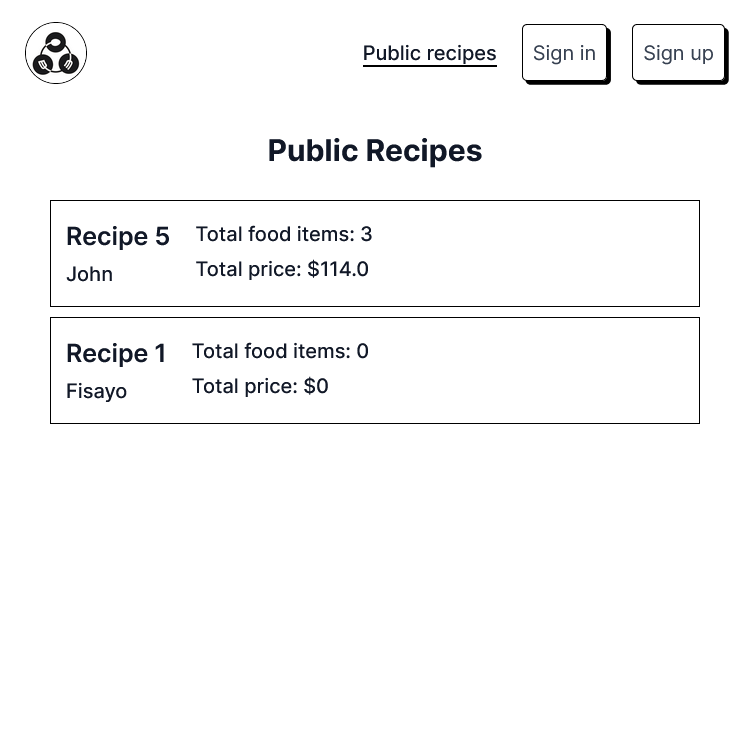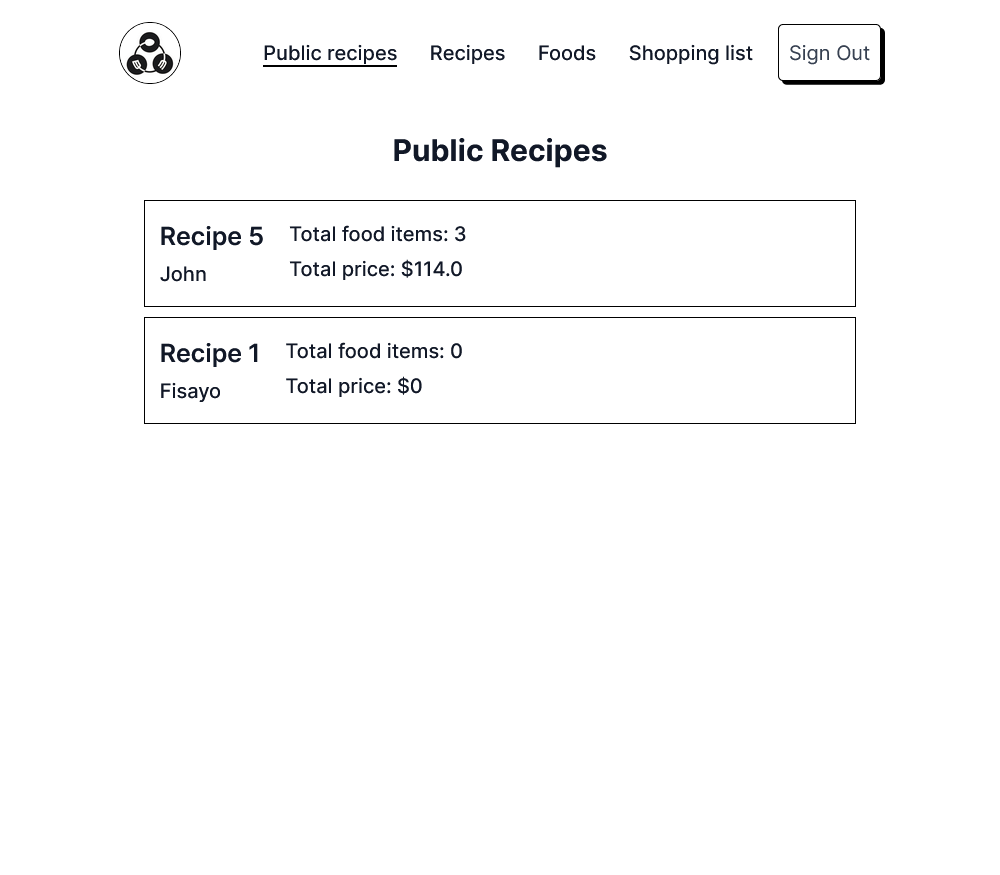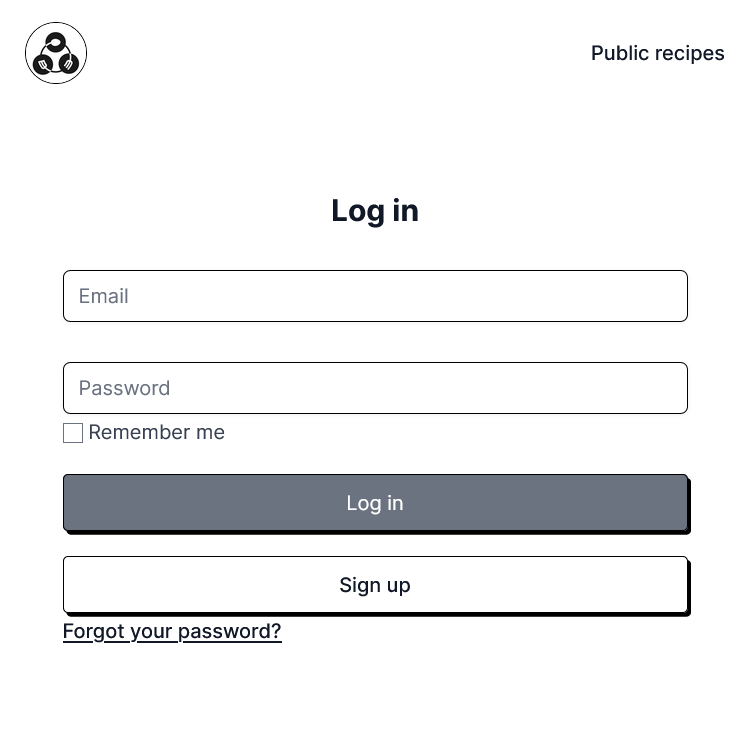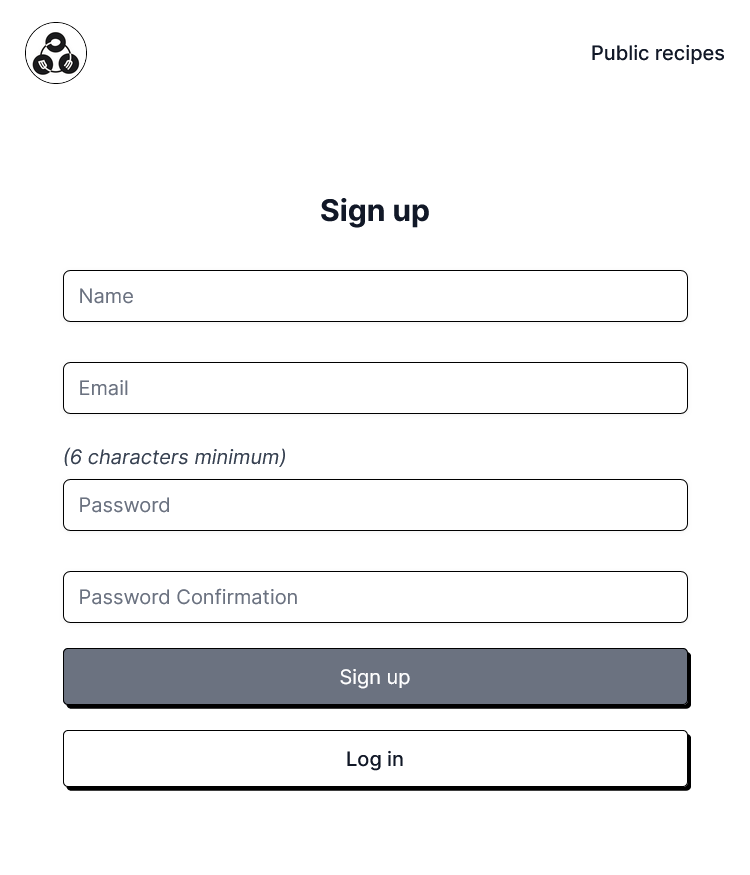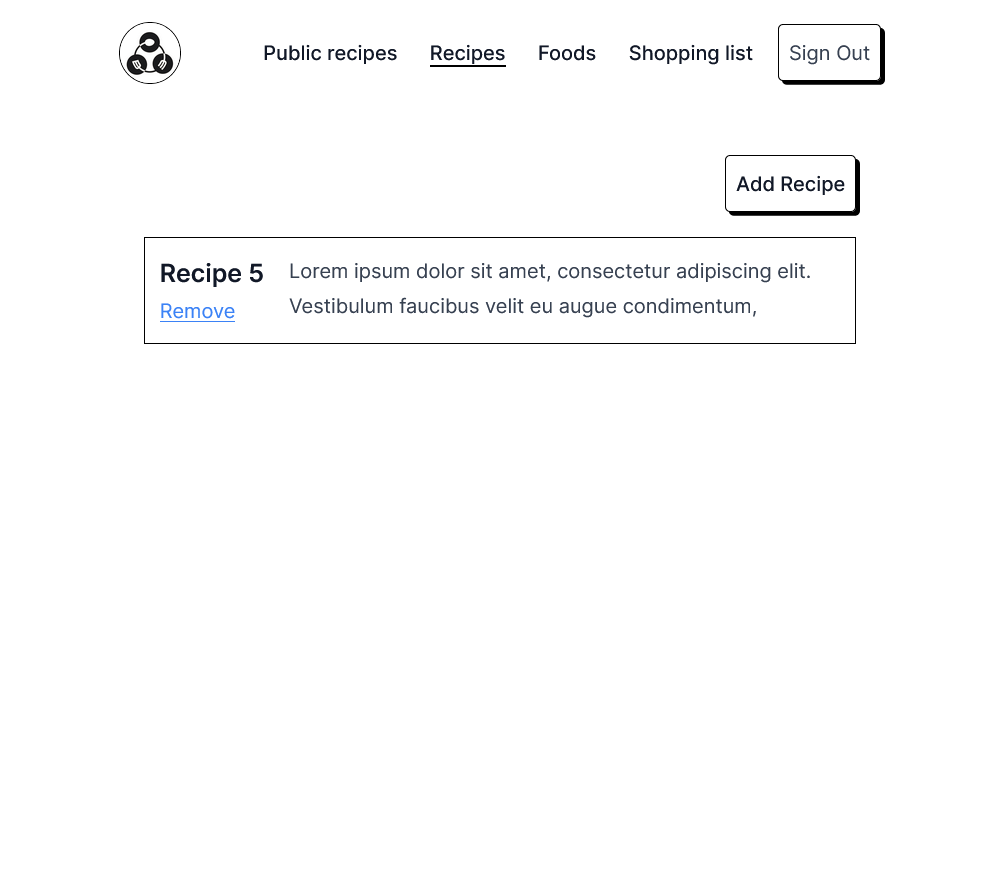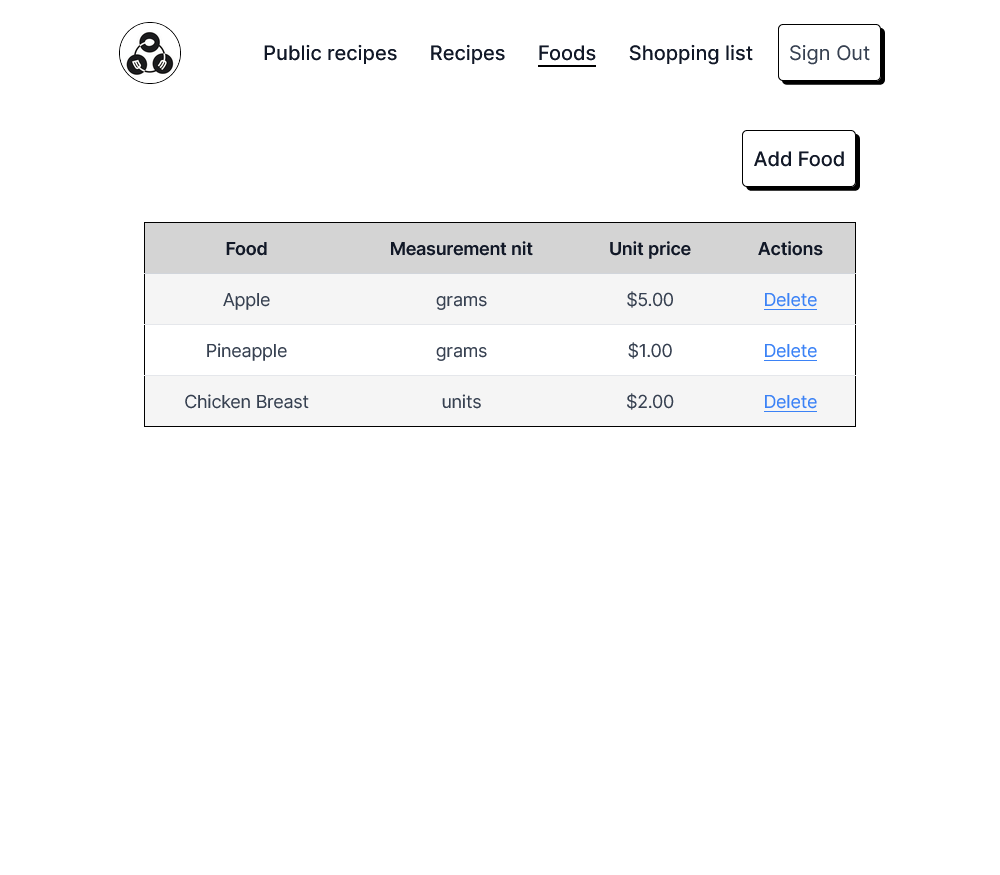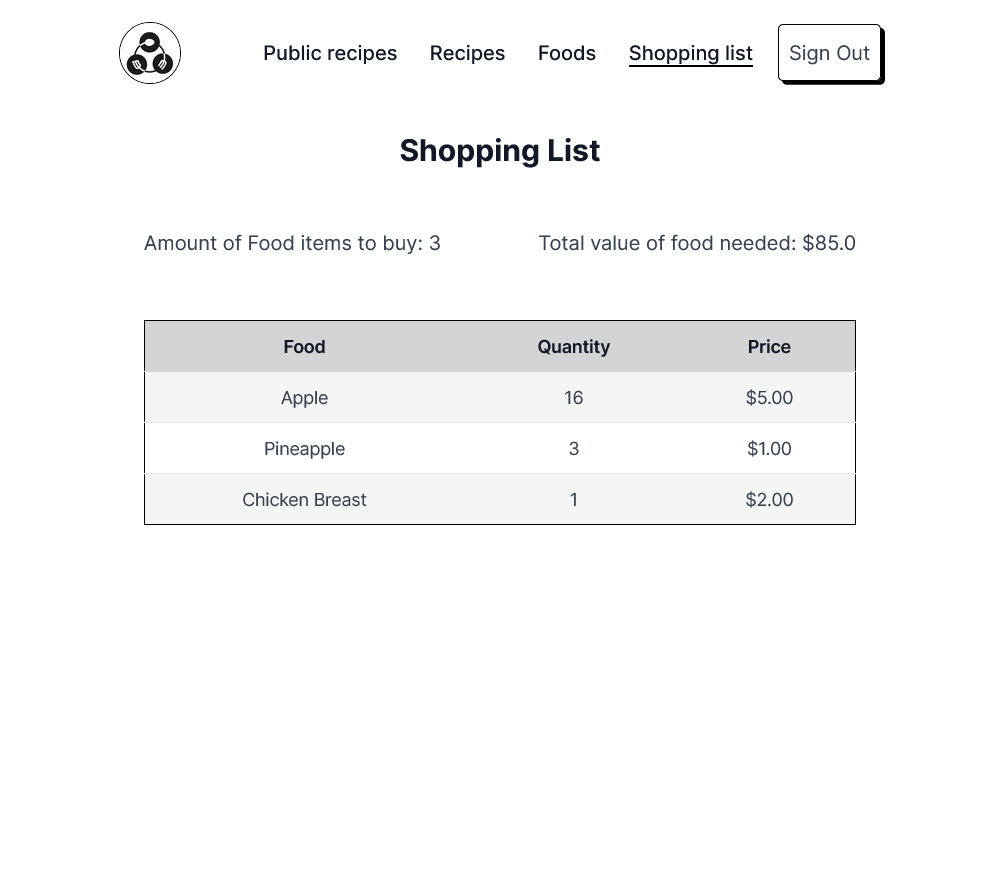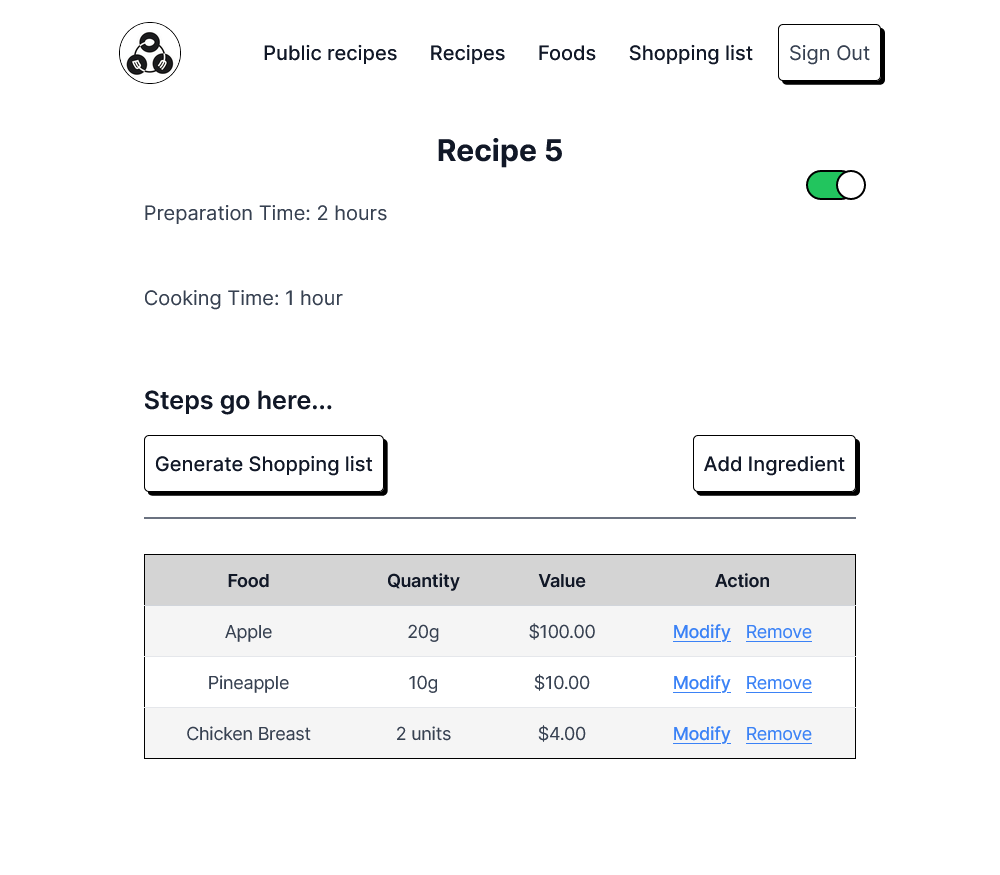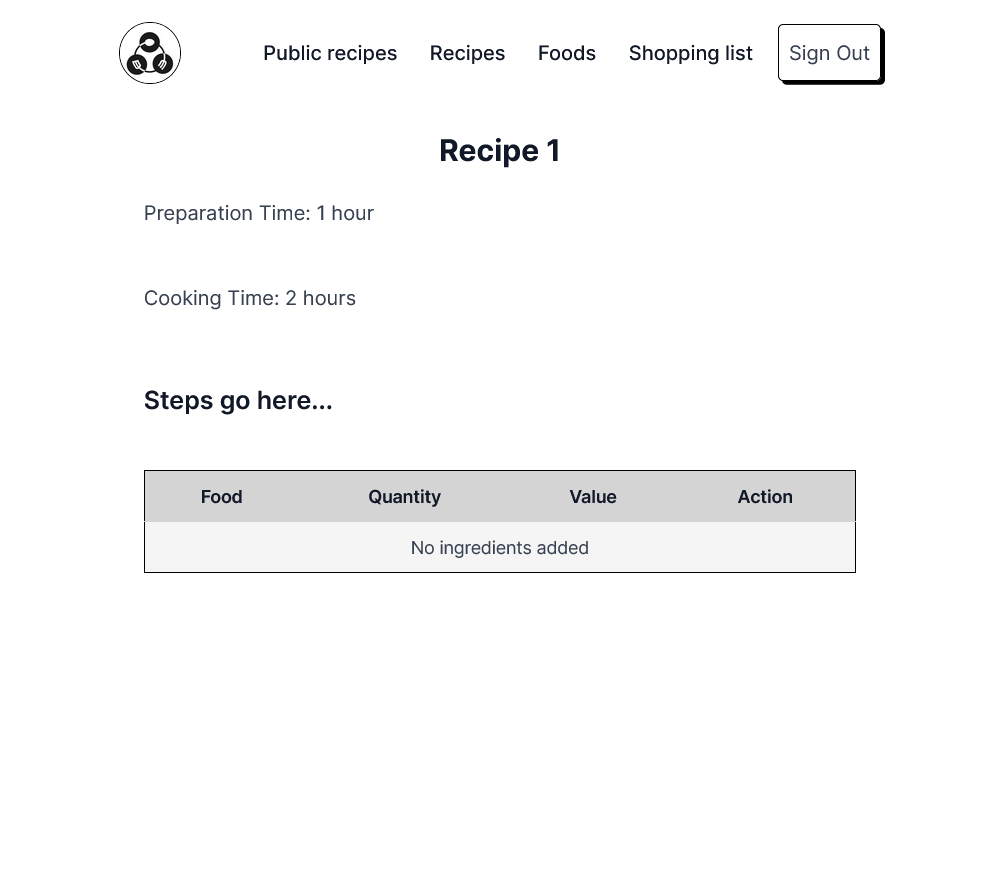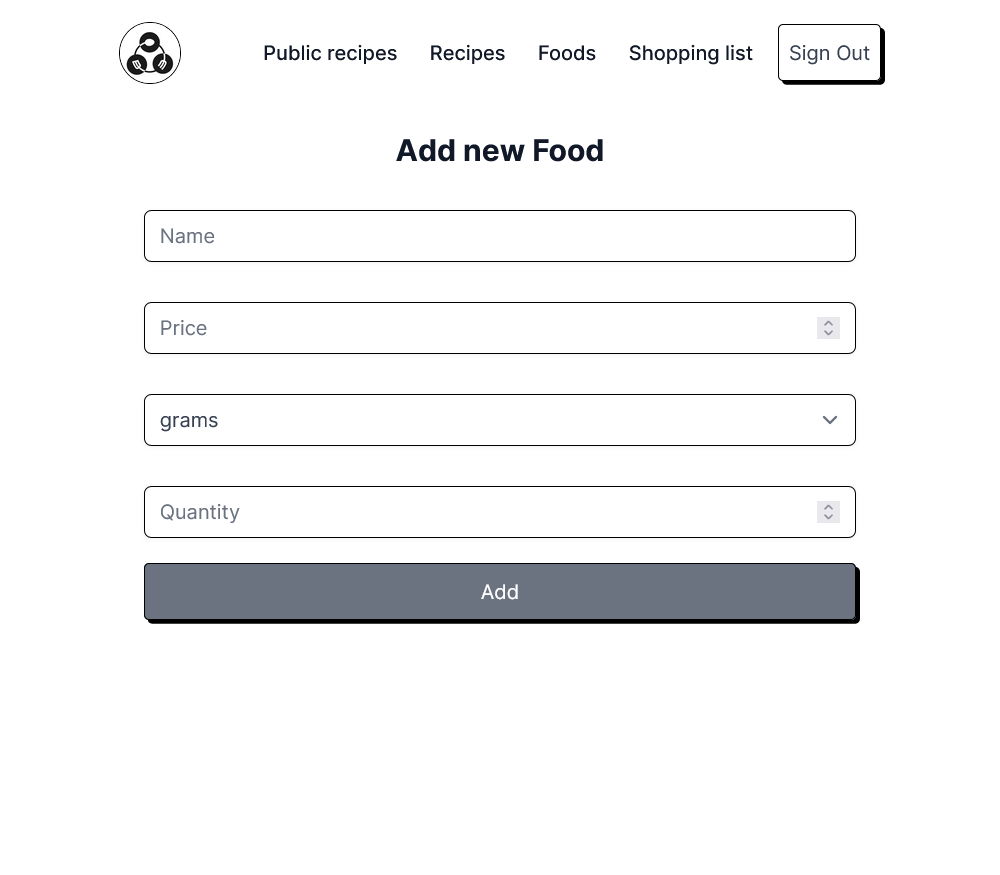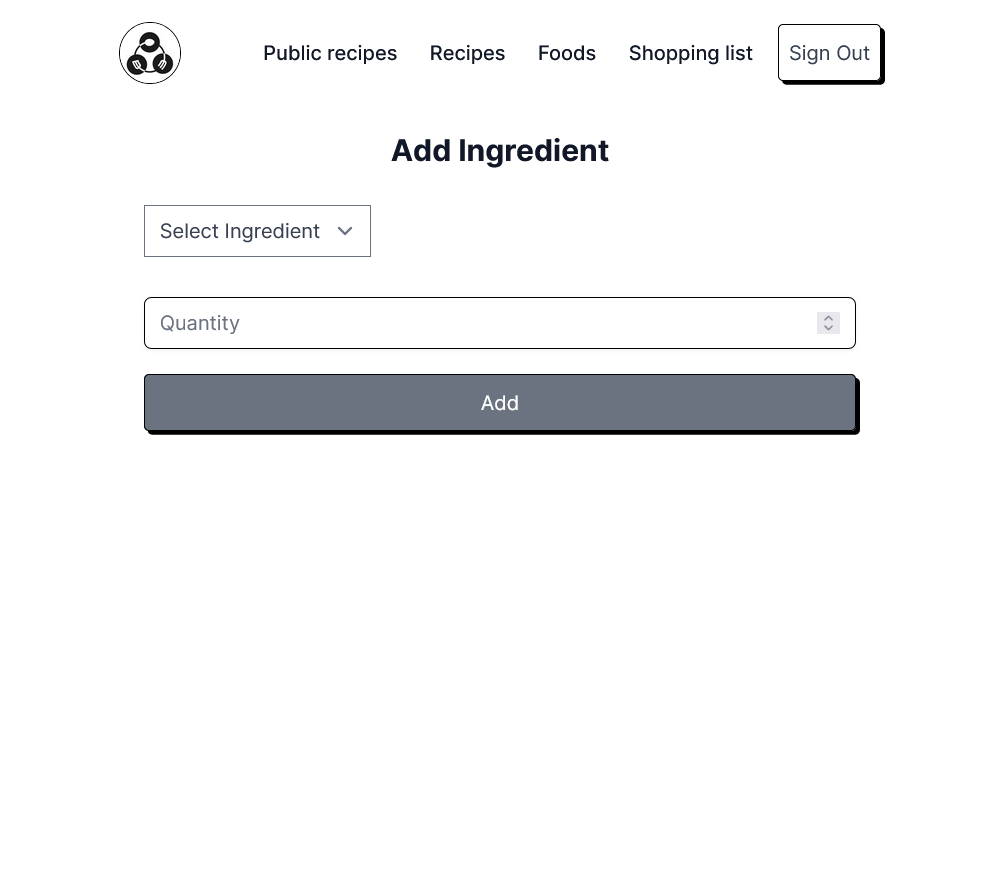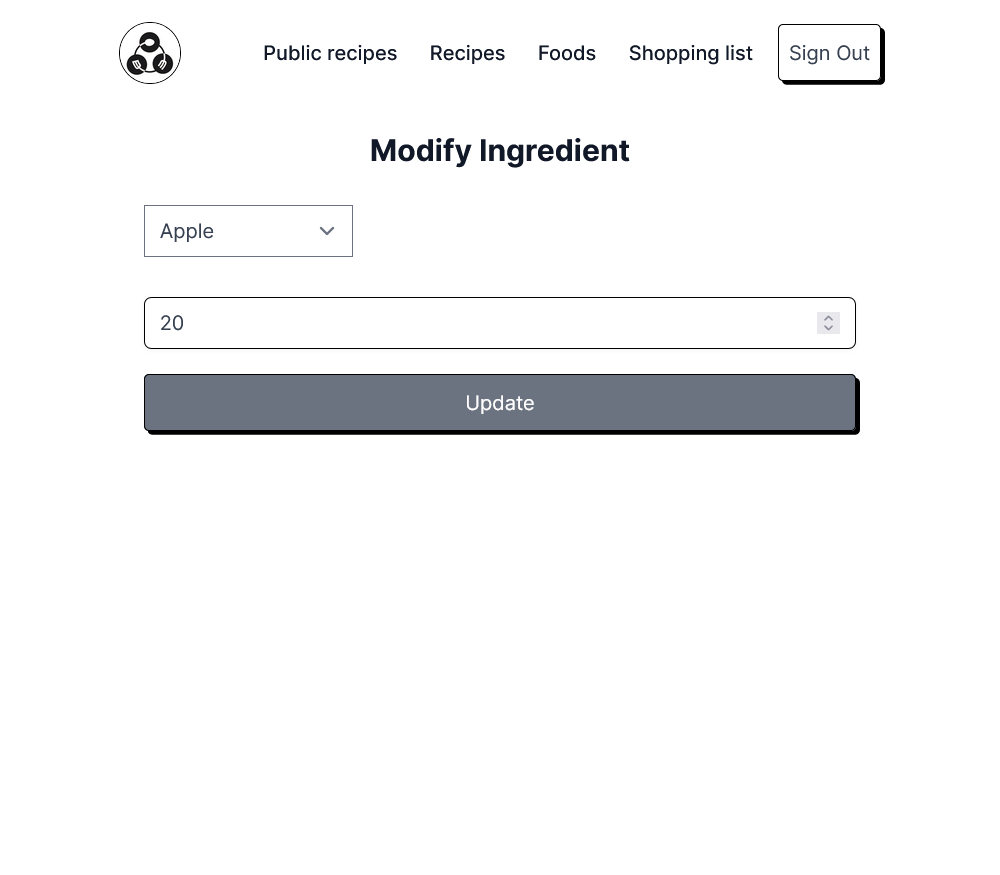- 📖 About the Project
- 🛠 Built With
- 💻 Getting Started
- 👥 Authors
- 🔭 Future Features
- 🤝 Contributing
- ⭐️ Show your support
- 🙏 Acknowledgements
- 📝 License
The Recipe app is a comprehensive solution for managing recipes, ingredients, and inventory, designed using Ruby on Rails with a PostgreSQL database. This fully functional application allows users to save ingredients, keep track of their inventory, create recipes, and generate shopping lists based on what they have and what they are missing from a recipe. An important feature of the app is its ability to make recipes public, enabling anyone to access them. This promotes the sharing of recipes, which is a vital part of cooking. The Recipe app is not just an application, but a cooking companion that enhances the cooking experience by organizing and simplifying the process.
Programming Language
- Ruby 3.2.2
Web Application Framework
- Rails 7.1.2
Database
- PostgreSQL (pg gem)
Web Server
- Puma
JavaScript Modules
- ESM Import Maps (importmap-rails gem)
UI Styling
- Tailwind CSS (tailwindcss-rails gem)
Hotwire
- Turbo (turbo-rails gem)
- Stimulus (stimulus-rails gem)
APIs
- Jbuilder
Performance Optimization
- Bootsnap
Testing
- Debug
- Factory Bot (factory_bot_rails gem)
- RSpec (rspec-rails gem)
- Capybara
- Selenium Webdriver
Code Quality
- Rubocop
Development Tools
- Web Console (web-console gem)
Pagination
- Kaminari
Authentication
- Devise (devise gem)
Authorization
- CanCanCan (cancancan gem)
- Rails Setup
- Data Model Setup
- Models Created for Recipes, Ingredients, and Inventory
- Class Association Implemented among Recipes, Ingredients, and Inventory
- Custom Methods Implemented to Fetch and Manipulate Data
- Models Data Validation Implemented for Recipe Creation and Ingredient Addition
- Models Unit Testing Applied
- Feature to Generate Shopping List Based on Inventory and Recipe Requirements
- Feature to Make Recipes Public for Sharing
- PostgreSQL Database Integration
To get started with the project, follow the steps below.
To run this project, ensure you have the following installed:
Clone the repository to your local machine:
git clone https://github.com/fmanimashaun/recipe-app.git
cd recipe-app
bundle installThis application uses PostgreSQL as the database. Here are the steps to set it up:
-
Ensure PostgreSQL is installed on your machine and running.
-
Update the config/database.yml file with your PostgreSQL username and password in the default section.
-
Create the database:
rails db:create- Run migrations to set up the database schema:
rails db:migrateTo run the program, you can use a Ruby interpreter. For example, to interact with the code, use the following:
- Start the server
bin/dev- Access the Blog app in your web browser at
http://localhost:3000.
👤 Fisayo Michael Animashaun
- GitHub: @fmanimashaun
- Twitter: @fmanimashaun
- LinkedIn: Fisayo Michael Animashaun
- implement database
Contributions, issues, and feature requests are welcome!
Feel free to check the issues page.
If you like this project leave a start for it.
I'd like to thank Microverse for helping us in the journey to become a Fullstack developer.
This project is MIT licensed.