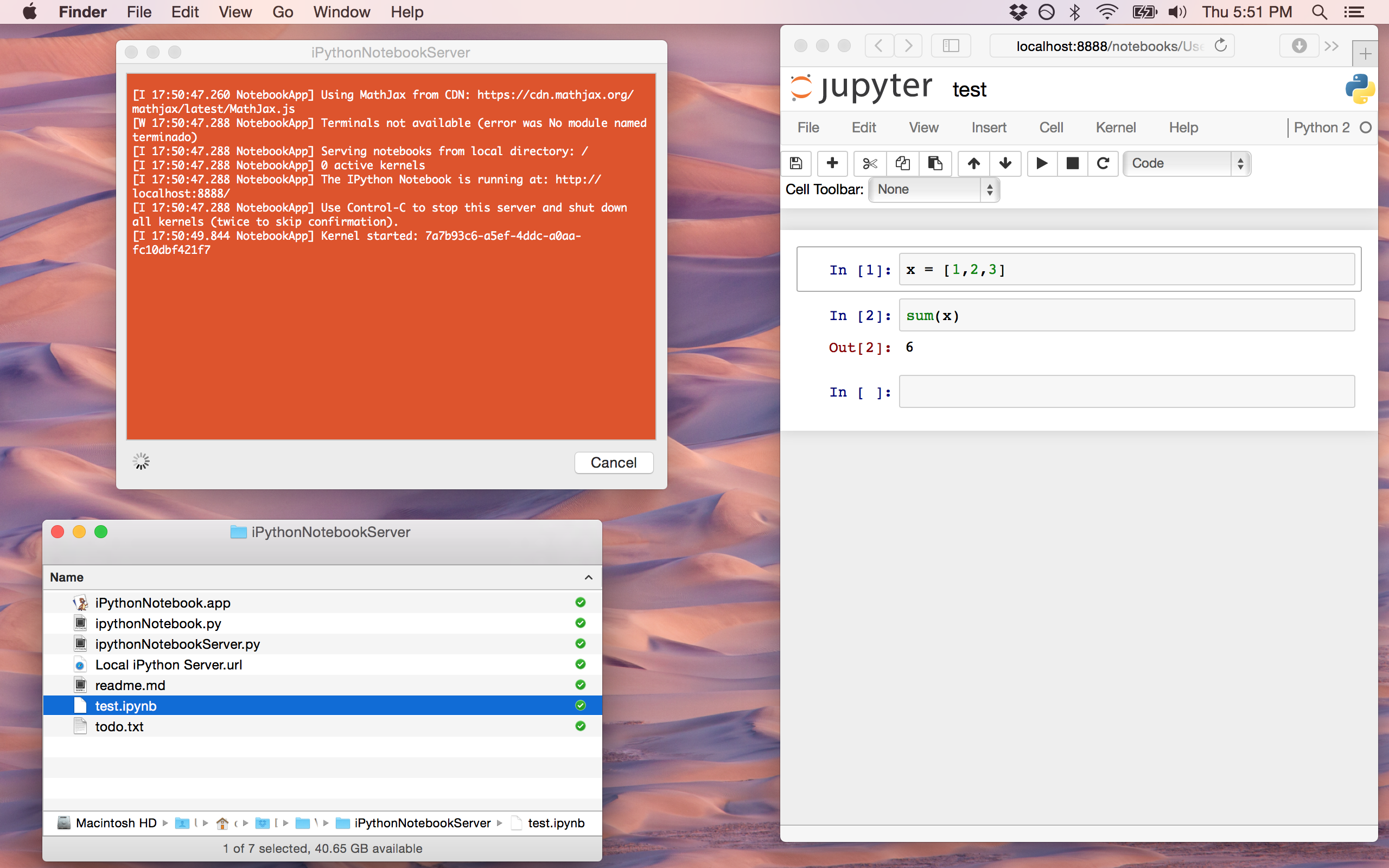This is a tiny Mac OS X app that will run an iPython notebook server for you. And shut it down when you quit it.
The app opens .ipynb files by default when you double click them in the Finder. Bonus!
- Make sure you have iPython. If you don't, install the excellent brew package manager and then run
brew install python; pip install ipython[notebook]in Terminal.app. - Download the iPythonNotebook.app, put it wherever you want.
- Install iPython, Platypus.app, and Platypus's command line tool.
- Run the build.sh script.
Sveinbjorn Thordarson's Platypus.app made quick work of generating the .app.
WasteOfAMan built a beautiful iPyNotebook App in his Faneza Extra Icons collection.
And of course none of this would work without iPython.