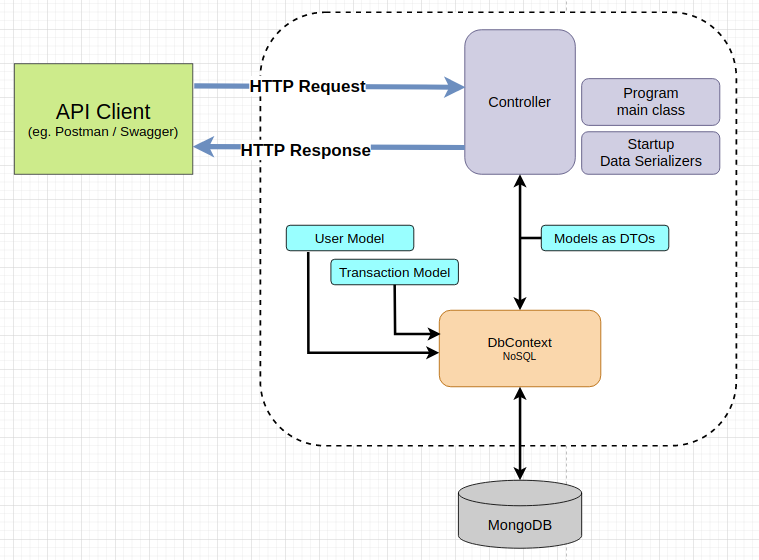This is a project made for a test related to WebAPIs.
Link to the Public repository of the container
- install docker
- run the following command line (use PowerShell if using Windows):
docker network create bankapi-fobenga ; docker run -d --rm --name mongo -p 27017:27017 -v mongodbdata:/data/db -e MONGO_INITDB_ROOT_USERNAME=mongoadmin -e MONGO_INITDB_ROOT_PASSWORD=fobenga123 --network=bankapi-fobenga mongo ; docker run -it --rm --name bank -p 8080:80 -e MongoDbSettings:Host=mongo -e MongoDbSettings:Password=fobenga123 --network=bankapi-fobenga fobenga/bank:v3- do HTTP requests at:
http://localhost:8080/{endpoint}
- Swagger can be accessed from
http://localhost:8080/swagger/
- when finished, you can remove the docker network by running the following command line (use PowerShell if using Windows):
docker stop mongo ; docker network rm bankapi-fobenga- install .NET Core 5 Runtime and SDK.
- install Visual Studio Code (.vscode file already configured to build from TEST and DEV envs).
- install the MongoDB VS Code Extension.
- run
dotnet restorevia the command line, to restore all NuGet Packages - Ctrl+Shift+B in VS Code to build the project.
- add the MongoDB Password to the Dotnet Secrets with the following command:
dotnet user-secrets set "MongoDbSettings:Password" "fobenga123"- run mongodb in Docker, using the command line below:
docker run -d --rm --name mongo -p 27017:27017 -v mongodbdata:/data/db -e MONGO_INITDB_ROOT_USERNAME=mongoadmin -e MONGO_INITDB_ROOT_PASSWORD=fobenga123 mongo- F5 to run in Debug mode.
- Swagger can be accessed from
https://localhost:5001/swagger/
- Database Integrity (check if the HTTP requests are available):
http://localhost:8080/status/ready - Server Integrity (check if the server is online):
http://localhost:8080/status/live
Docker: [GET] endpoint: http://localhost:8080/users/
Local: [GET] endpoint: https://localhost:5001/users/
Example response:
[
{
"id": "3fa85f64-5717-4562-b3fc-2c963f66afa6",
"staff": false,
"name": "string",
"balance": 0.0
}
]"staff" = true: staff user / false: common userDocker: [GET] endpoint: http://localhost:8080/users/{id}
Local: [GET] endpoint: https://localhost:5001/users/{id}
Example response:
{
"id": "3fa85f64-5717-4562-b3fc-2c963f66afa6",
"staff": false,
"name": "string",
"balance": 0.0
}"staff" = true: staff user / false: common user Docker: [POST] endpoint: http://localhost:8080/users/
Local: [POST] endpoint: https://localhost:5001/users/
Post model:
{
"staff": false,
"name": "string",
"cpf": "string",
"email": "string",
"password": "string"
}"staff" = true: staff user / false: common user
"cpf" = string pattern: 999.999.999-99 OR 99999999999
"email" = string pattern: aaa@aaa.aaa Docker: [GET] endpoint: http://localhost:8080/transactions/
Local: [GET] endpoint: https://localhost:5001/transactions/
Example response:
[
{
"id": "3fa85f64-5717-4562-b3fc-2c963f66afa6",
"sender": "3fa85f64-5717-4562-b3fc-2c963f66afa6",
"receiver": "3fa85f64-5717-4562-b3fc-2c963f66afa6",
"createdAt": "2021-10-23T01:54:07.493Z",
"amount": 0.0
}
] Docker: [GET] endpoint: http://localhost:8080/transactions/{id}
Local: [GET] endpoint: https://localhost:5001/transactions/{id}
Example response:
[
{
"id": "3fa85f64-5717-4562-b3fc-2c963f66afa6",
"sender": "3fa85f64-5717-4562-b3fc-2c963f66afa6",
"receiver": "3fa85f64-5717-4562-b3fc-2c963f66afa6",
"createdAt": "2021-10-23T01:54:07.493Z",
"amount": 0.0
}
] Docker: [POST] endpoint: http://localhost:8080/transactions/create
Local: [POST] endpoint: https://localhost:5001/transactions/create
Post model:
{
"sender": "3fa85f64-5717-4562-b3fc-2c963f66afa6",
"receiver": "3fa85f64-5717-4562-b3fc-2c963f66afa6",
"amount": 0.0
}"sender" = Guid of the sender
"receiver" = Guid of the receiver
"amount" = amount of money (in double)Docker: [POST] endpoint: http://localhost:8080/transactions/undotransaction/{id}
Local: [POST] endpoint: https://localhost:5001/transactions/undotransaction/{id}
No response.