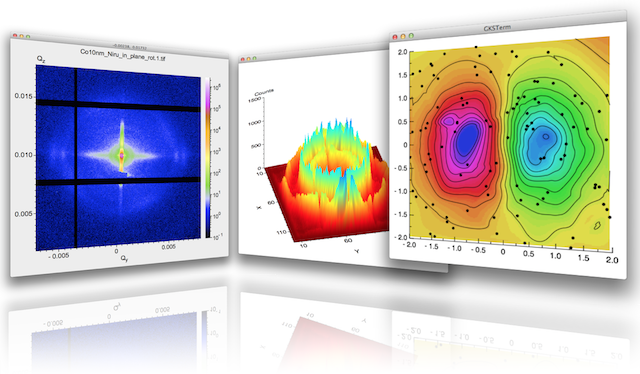This module provides a Julia interface to GR, a framework for visualisation applications.
From the Julia REPL an up to date version can be installed with:
Pkg.add("GR")
or in the Pkg REPL-mode:
add GR
The Julia package manager will download and install a pre-compiled run-time (for your hardware architecture), if the GR software is not already installed in the recommended locations.
In Julia simply type using GR and begin calling functions
in the GR framework API.
Let's start with a simple example. We generate 10,000 random numbers and create a histogram. The histogram function automatically chooses an appropriate number of bins to cover the range of values in x and show the shape of the underlying distribution.
using GR
histogram(randn(10000))Plots is a powerful wrapper around other Julia visualization
"backends", where GR seems to be one of the favorite ones.
To get an impression how complex visualizations may become
easier with Plots, take a look at
these examples.
Plots is great on its own, but the real power comes from the ecosystem surrounding it. You can find more information
here.
Besides GR and Plots there is a nice package called GRUtils which provides a user-friendly interface to the low-level GR subsytem, but in a more "Julian" and modular style. Newcomers are recommended to use this package. A detailed documentation can be found here.
GR and GRUtils are currently still being developed in parallel - but there are plans to merge the two modules in the future.
Due to conflicts with already installed GR installations or problems with the download, it can happen that the GR runtime environment is not found. Unfortunately, to classify the problem, one can only proceed step by step:
-
The first troubleshooting step is to force GR to rebuild. This should reset GR to using GR_jll.
ENV["JULIA_DEBUG"] = "GR" # Turn on debug statements for the GR package ENV["GRDIR"] = "" # Force GR to rebuild from default settings import Pkg; Pkg.build("GR") using GR
Check the generated build.log for errors.
-
The second step is try binaries from GR tarballs which are provided directly by the GR developers as self-contained distributions for selected platforms - independent of the programming language
ENV["JULIA_DEBUG"] = "GR" # Turn on debug statements for the GR package ENV["GRDIR"] = "" ENV["JULIA_GR_PROVIDER"] = "GR" # ENV["JULIA_GR_PROVIDER"] = "BinaryBuilder" # Alternatively, uncomment this import Pkg; Pkg.build("GR") using GR
-
There might be an issue with GR_jll. Check if it can be loaded.
import Pkg; Pkg.add("GR_jll") using GR_jll ccall( (:gr_initgr, "libGR",), Nothing, () )
If none of these steps lead to success, please contact the developers.