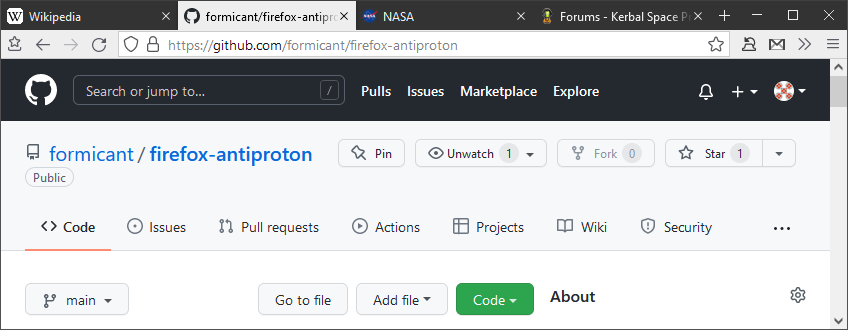My personal style sheet for the Firefox UI
about:config:browser.compactmode.show: truetoolkit.legacyUserProfileCustomizations.stylesheets: true
- Customize → Density: Compact (not supported)
about:support→ Profile Folder → Open Folder- in this folder, create a new folder named
chrome - copy the contents of the
Linux-KDEorWindows-10folder into it
- in this folder, create a new folder named
- Restart Firefox
- DevTools (F12) → Settings (F1) → Advanced settings →
- enable browser chrome and add-on debugging toolboxes
- enable remote debugging
- Remote debugging (Ctrl+Alt+Shift+I)
- OK
- Style Editor tab →
userChrome.cssfile - To debug popup menu:
…button → Disable Popup Auto-Hide