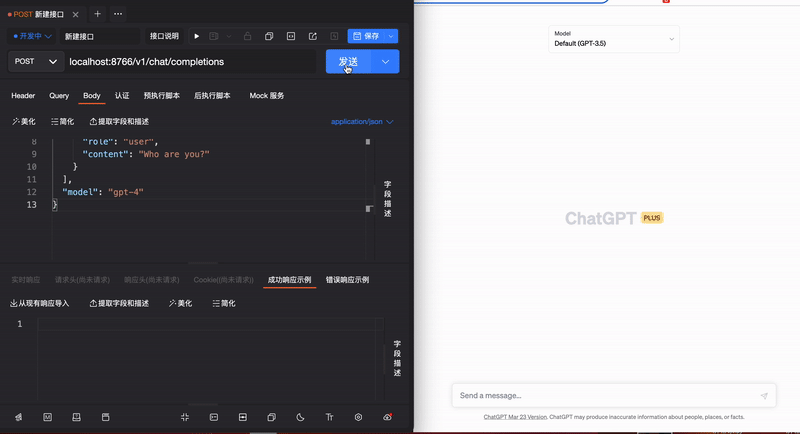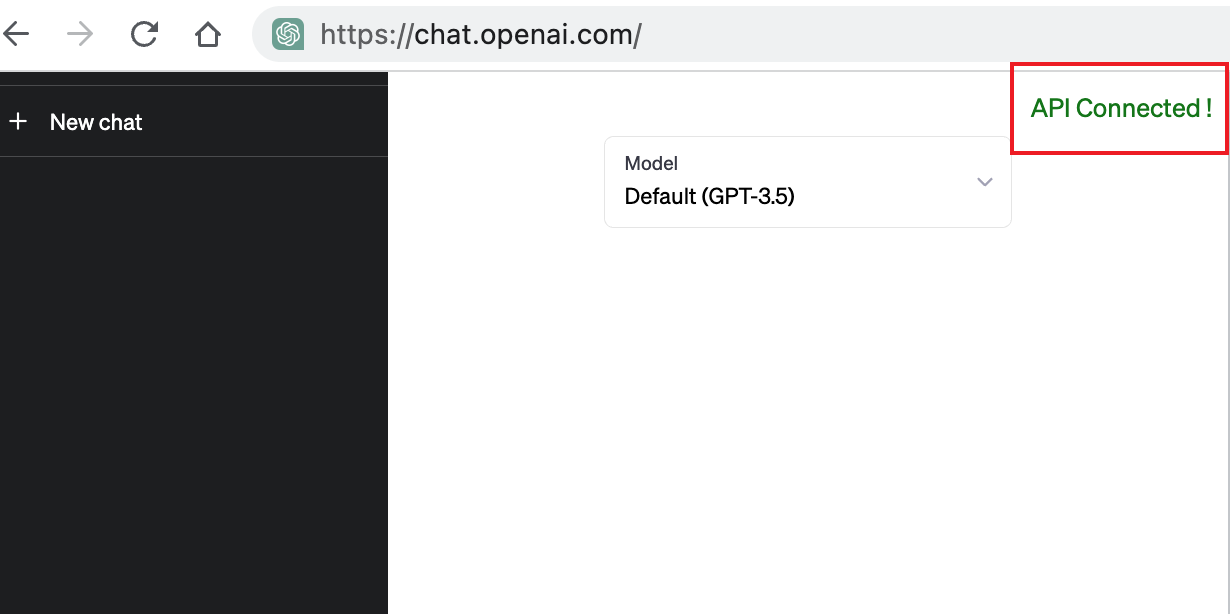This project runs on users' browsers through the Tampermonkey script and converts the web version of ChatGPT operations into an API interface. You can use this API to do some interesting things, such as playing Auto-GPT.
- API no cost.
- If you have a chatgpt plus account, you can use gpt-4 api.
- Having unlimited context.
- Not easy to be banned and easier to handle errors.
- Make sure your system has installed Node.js and npm.
- Clone this repository and run
npm installin the project directory to install dependencies. - Run
npm run startto start the Node.js server. - Alternatively, you can use Docker
docker-compose upto start the Node.js server.
- Install Tampermonkey browser extension.
- Open Tampermonkey management panel and create a new script.
- Copy the contents of
tampermonkey-script.jsfile into the newly created script and save it.
If you see this in the upper right corner of the webpage, you have succeeded !
You now have an API address: http://localhost:8766/v1/chat/completions
| Parameter | Description | Default | Required |
|---|---|---|---|
| messages | Refer to OpenAI API documentation | Yes | |
| model | Refer to OpenAI API documentation | No | |
| stream | Refer to OpenAI API documentation | false | No |
| newChat | Whether to start a new conversation | true | No |
{
"messages": [
{
"role": "system",
"content": "You are a helpful assistant."
},
{
"role": "user",
"content": "Who are you?"
}
],
"model": "gpt-4"
}
Modify the llm_utils.py file in Auto-GPT.
import requests
# response = openai.ChatCompletion.create(
# model=model,
# messages=messages,
# temperature=temperature,
# max_tokens=max_tokens,
# )
response = requests.post("http://localhost:8766/v1/chat/completions", json={"messages": messages, "model": model, "newChat": False, "temperature": temperature, "max_tokens": max_tokens}).json()
# return response.choices[0].message["content"]
return response["choices"][0]["message"]["content"]