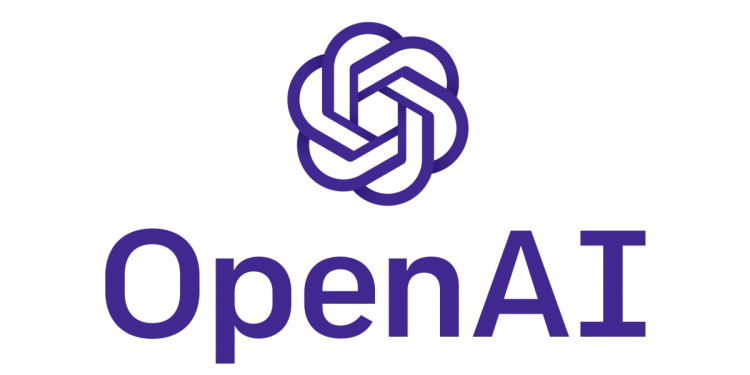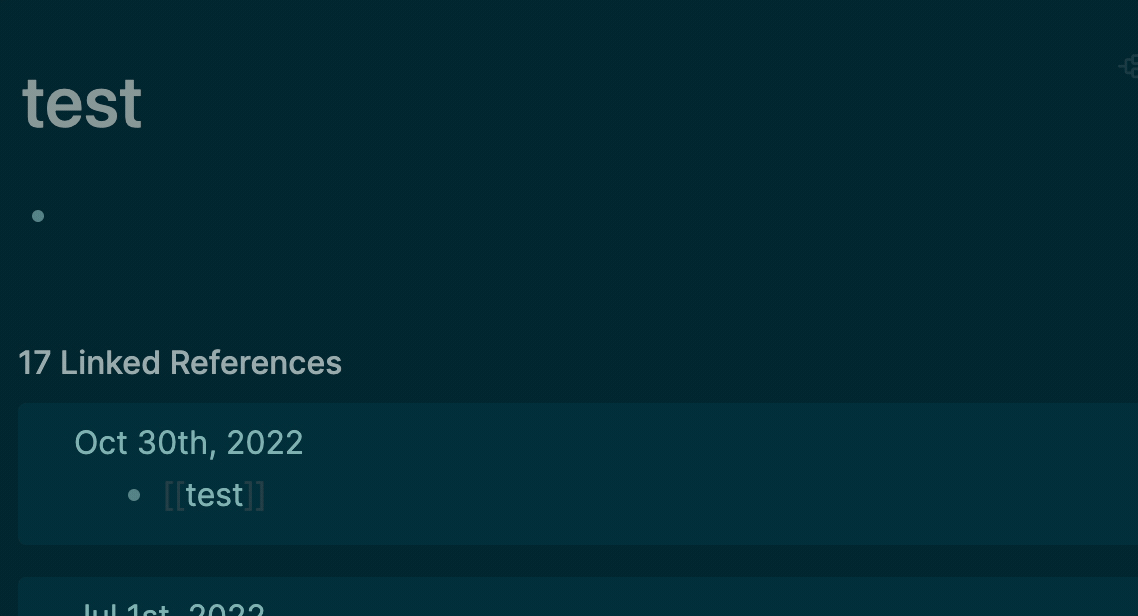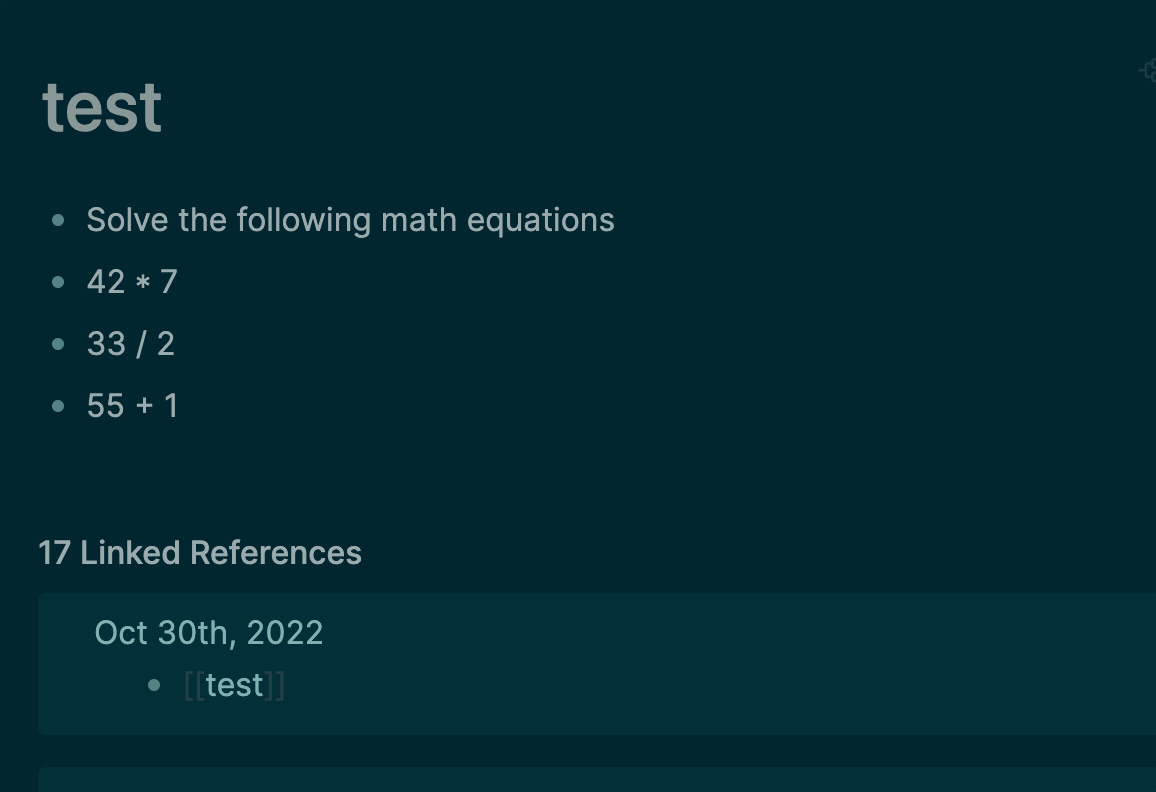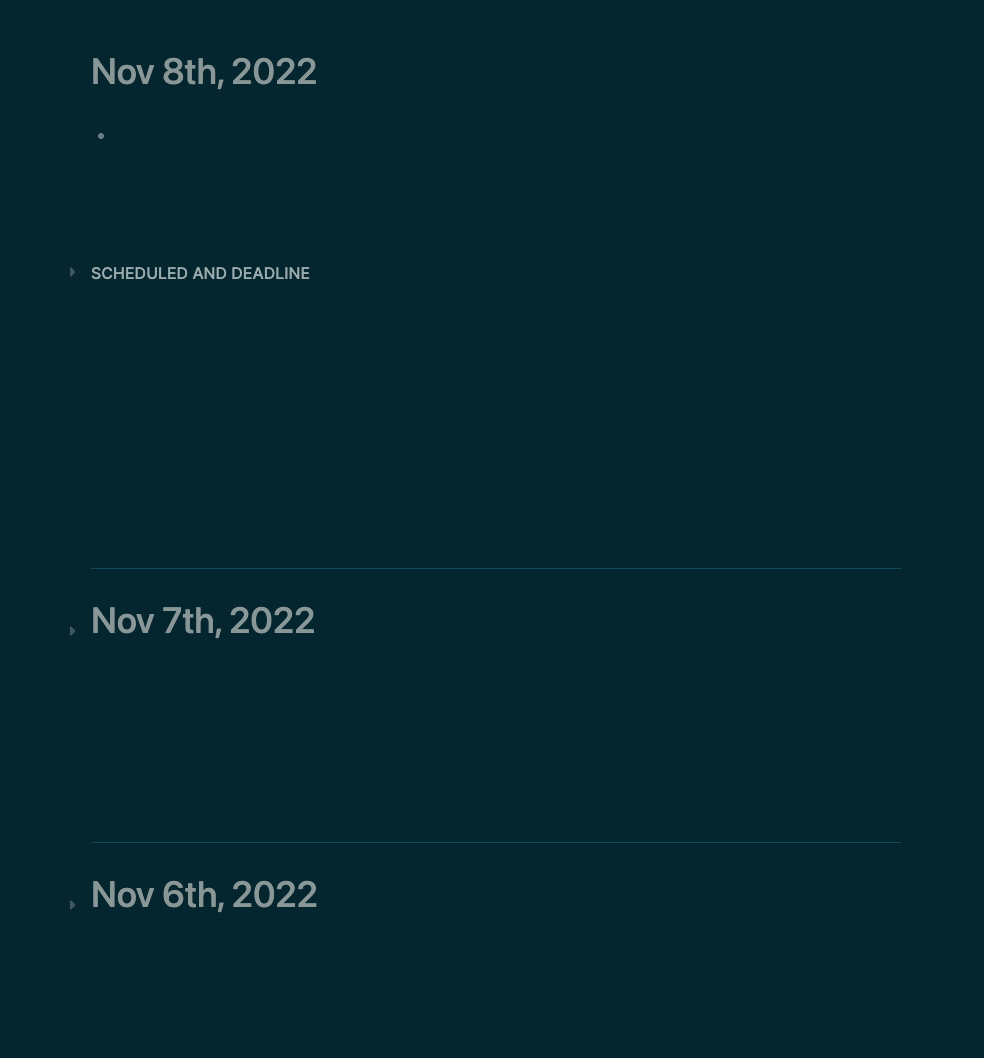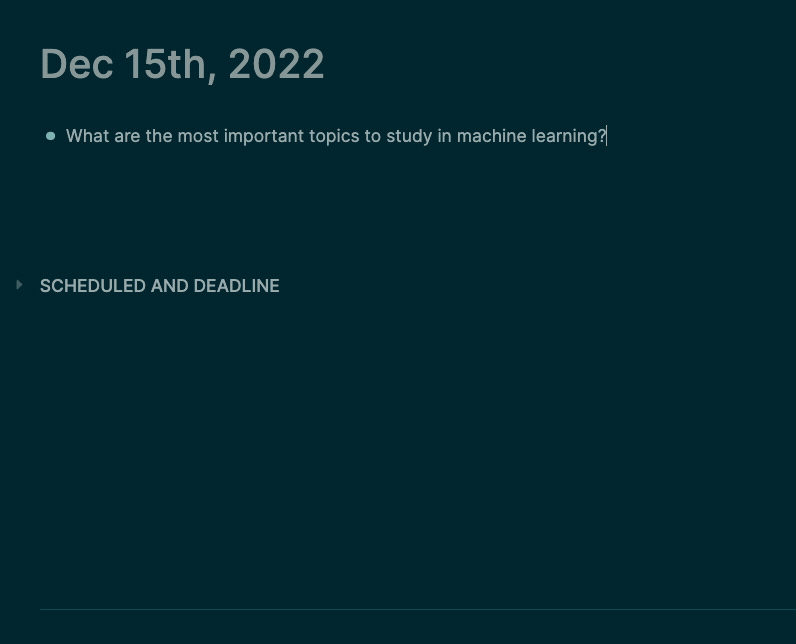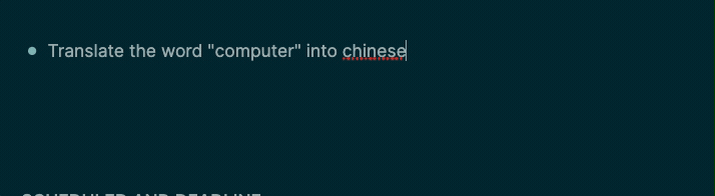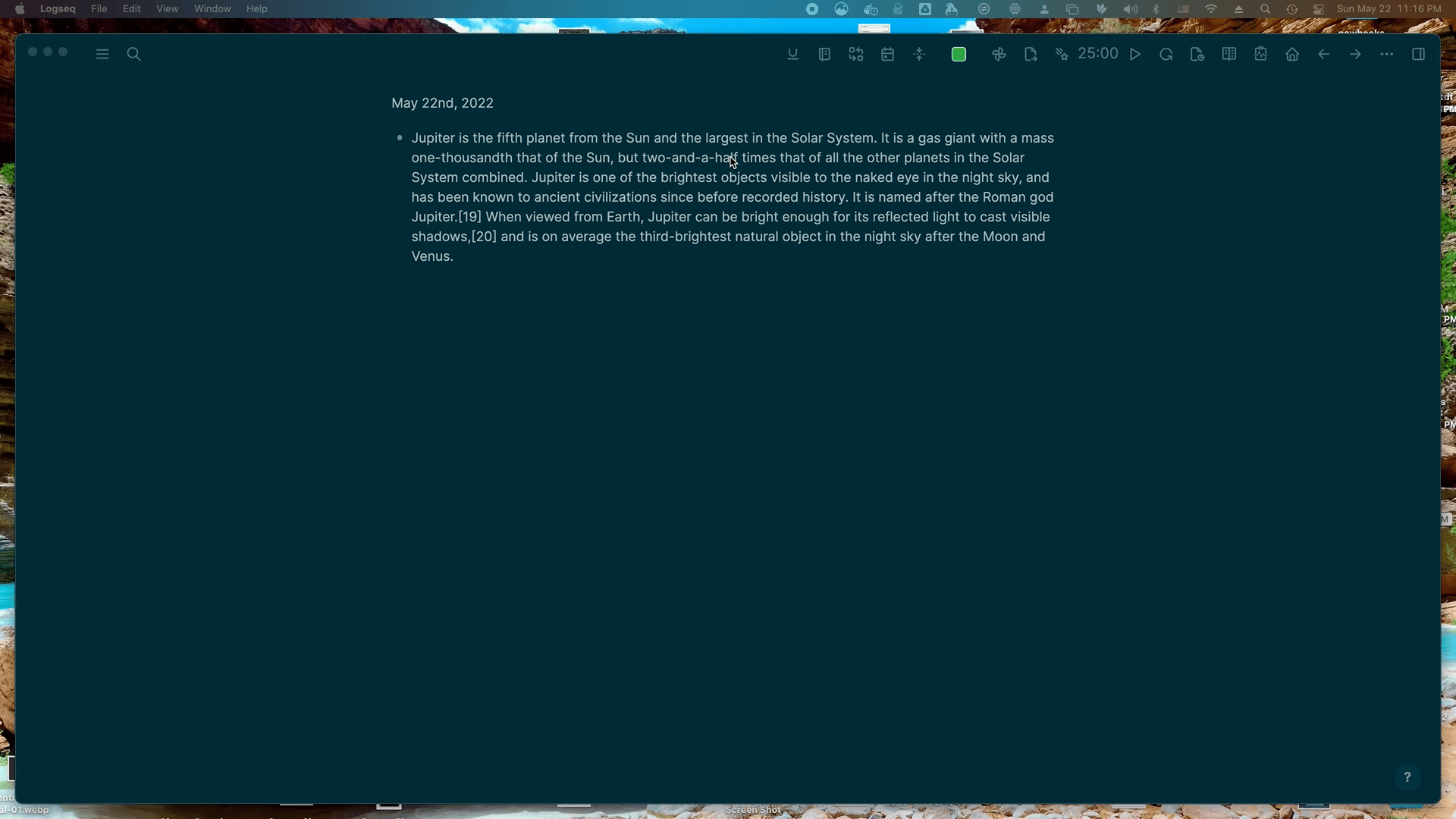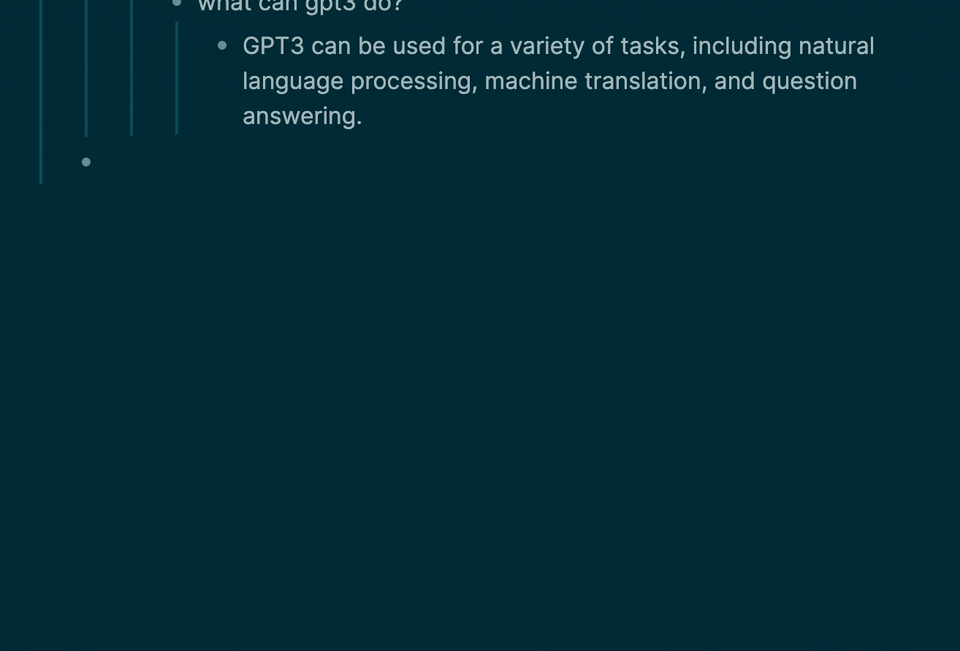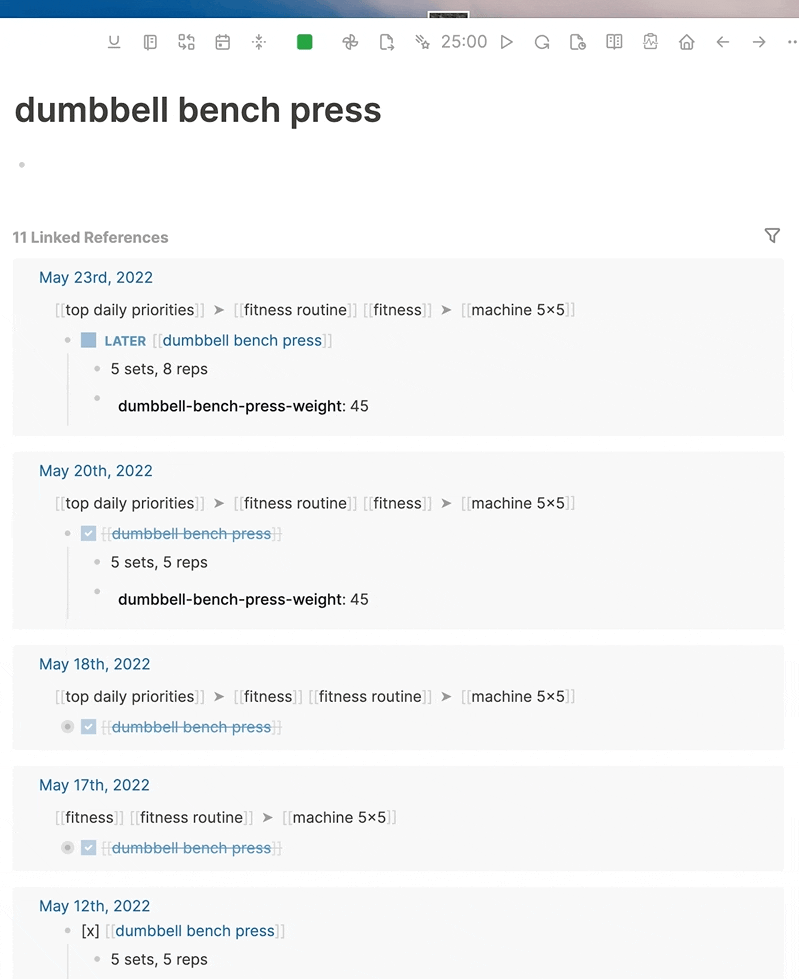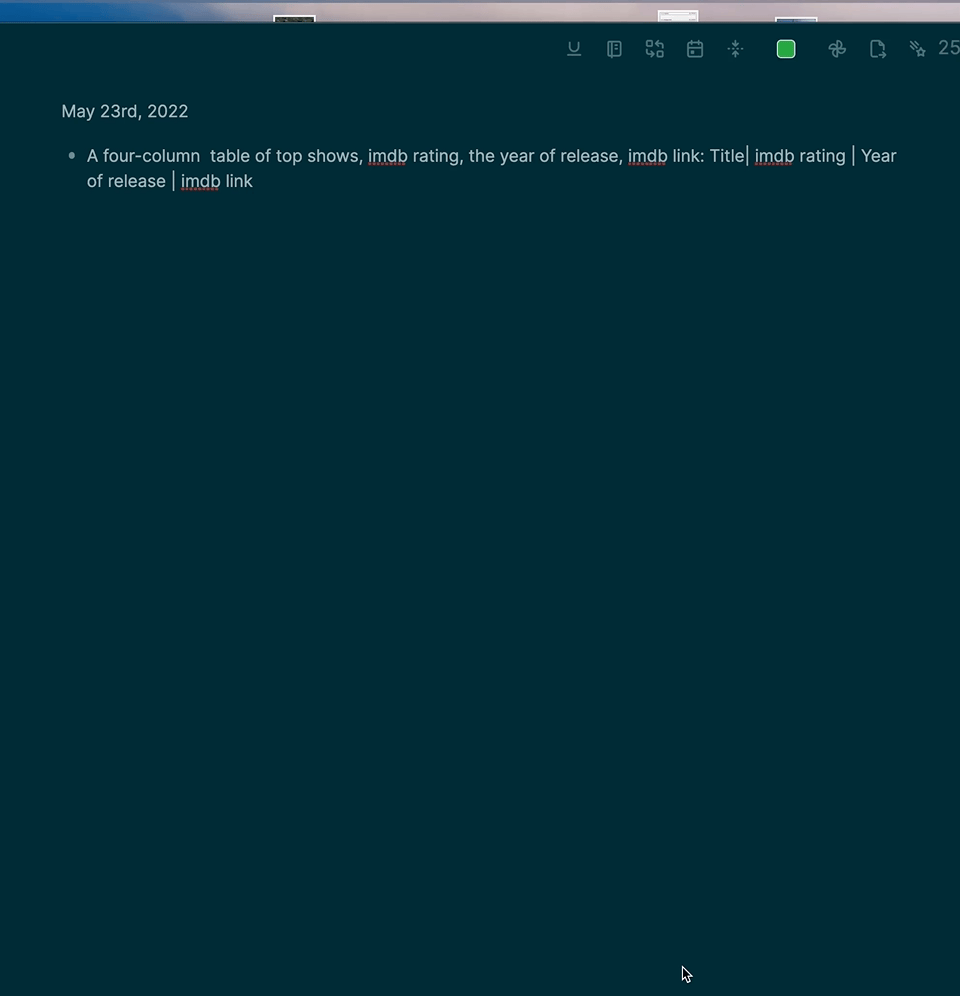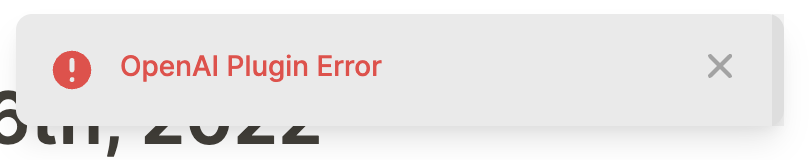logseq-plugin-gpt3-openai
A plugin for GPT-3 AI assisted note taking in Logseq
Demo
Usage
gpt-block
Type /gpt-block in a block or select gpt-block from the block menu.
gpt-block will send the block to OpenAI's GPT-3 API and append the response underneath the block.
gpt-page
Type /gpt-page in a block or select gpt-page from the block menu.
gpt-page will send the entire page to OpenAI's GPT-3 API and append the response to the bottom of the page.
dalle
Type /dalle in a block or select dalle from the block menu.
This will generate an image using the DALL-E model, save the image to the assets folder, and insert the image into the block.
Inject Prefix
Allows you to inject a prefix into the GPT-3 output before it is inserted into the block, such as a [[gpt3]] tag or markdown formatting like > for a blockquote. This is useful for identifying blocks that were generated by GPT-3.
Use the Inject Prefix options in the setting to set the prefix. You can add a space or \n newline to separate the prefix from the generated text.
Inject Tag
Inject Markdown Blockquote
OpenAI Examples
📝 Table of Contents
- About
- Examples with GIFs
- Getting Started
- Deployment
- Usage
- Built Using
- TODO
- Contributing
- Authors
- Acknowledgments
About
logseq-plugin-gpt3-openai allows users to generate human-like text using GPT-3 within the LogSeq editor.
Write a GPT-3 command in a block, then run the open /gpt command via the slash or block menu. The plugin will generate a GPT-3 response using the OpenAI API and insert it below. It removes leading and trailing whitespace from the prompt.
Getting Started
-
You need to get an OpenAI API Key here and add the key in the plugin settings.
-
Make sure you read OpenAI's usage guidelines and avoid generating certain types of content.
-
Download the plugin in the Logseq marketplace by searching for
gpt3oropenai.
⚠️ Warning ⚠️
GPT-3 has limitations. It sometimes produces output that is subtly wrong or misleading. Don't rely on its output without verifying it yourself. Use it with caution.
Example Use Cases
Summarizing or explaining a block of text
Creating bullet point outlines for a given topic
Creating study plan for a given topic
Write a travel itinerary
Explain how to do something
Parse tabular data from plain english
Just for fun
-
Generate code to do a given task
-
Correct grammar
-
Translate into other languages
-
Classification and keyword tagging of text
-
Generate lists of given topics
List 10 top selling science fiction books
-
Write about a given topic
Write a tagline for an ice cream shop.
-
Answer Questions
Q: How does a telescope work?
FAQ
What is GPT-3 and OpenAI, and how does it work?
See this article for a good overview.
Errors
OpenAI Quota Reached
Your free trial is over, or you've run out of tokens. You can refill your tokens here.
OpenAI Rate Limited
OpenAI has limits on how often you can call them. If you get this error, you'll need to wait a bit before trying again. See this article for more info on the rate limits. You can call it faster if you have a paid account.
Refused to set unsafe header "User Agent"
This error doesn't cause any issues besides the error message in the console. It's a known issue with the OpenAI API. See this issue for more details. I'm working on a PR to their library to support browser usage. Ignore this error for now.
Debugging
-
Open the developer tools (Menu -> View -> Toggle Developer tools)
-
Check the console logs for error messages.
-
See if you can figure out the error on your own. Maybe you had a network issue if it says something like "timed out." Sometimes the OpenAI API has issues. You also have a limited number of tokens, so you may run out and need to refill.
-
If you can't figure it out based on the error message and it doesn't go away. Make an issue on GitHub.
Prerequisites
An API key from OpenAI Click here to get one
Installing
npm i
Running the tests
- Add Tests
Build
npm run build
💻 Local Development
This enables the local dev server with hot reloading, via the logseq vite plugin.
npm i
npm run dev
Prod build
First run npm i and npm run build
Open LogSeq
Go to Settings > Turn on Developer Mode
This will bring up the "Plugins" entry in three dots more menu list on the top right of the head bar. Go to Plugins page, and you will get a button with the Load unpacked plugin label. Select the root folder of this plugin repo.
Make sure you add your OpenAI Key
🚀 Deployment
Creates a build using semantic release when a commit is pushed with a smart commit message.
Built Using
- LogSeq - Privacy-first, open-source knowledge base that works on top of local plain-text Markdown and Org-mode files.
- Vite - Next Generation Frontend Tooling
Contributing
Do you have a bug or idea? I would love to hear from you! Open a GitHub issue here.
PRs welcome. Open an issue to discuss first if possible.
Authors
- @briansunter - Author