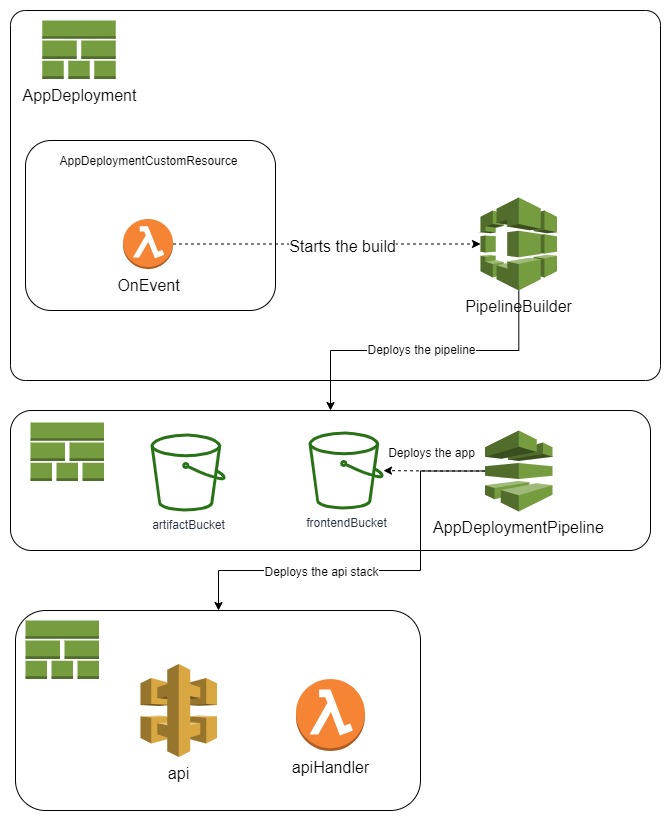You will need to have node.js installed on your machine before starting the demo. node.js v10.15.3 or later should work
You will need an AWS account setup prior to running the demo. This account should have a user configured with Admin access.
This project requires an aws profile in ~.aws/config to retrieve environment config and credentials. Pass the profile name to scripts that require aws credentials.
Secrets will be stored in AWS Secrets Manager after being passed to the setup script described in the next section.
You should have the following secrets in hand before starting the demo.
A github private key will be provided with the assignment submission.
You will need to setup an OpenWeatherMap api key before starting the demo. Click here for more information regarding signup and key retrieval.
I have provided a setup script in the root of this project.
The script will do the following:
- Install the cdk
- Install dependencies for the 'deploy' project
- Build the custom resource handlers
- Store the secrets in AWS Secrets Manager
- Run cdk bootstrap against your target aws profile
Use the following command to get things setup:
./setup.sh <Your aws profile name> <OpenWeatherMapApiKey> <Github Private Token>With everything setup on your local machine, it's time to deploy to AWS!
Run the following commands to get the party started
cd deploy
cdk deploy TulsaWeatherApp --profile <Your AWS Profile>The stack deployment will fail if the TulsaWeatherApp is not deployed successfully.
Run the following command in the 'deploy' project to clean up the app resources:
cdk destroy TulsaWeatherApp --profile <Your AWS Profile>Note: You will need to delete the secrets manually after the TulsaWeatherApp stack is destroyed.
This project implements an AppDeployment Construct, which uses a codebuild project and Cloudformation custom resource to execute the following actions during a Cloudformation Create/Update event:
- Create/Update a code pipeline configured to deploy a given app to a target environment
- Deploy the app using the generated code pipeline
Note: Making updates to an AppDeployment's properties will require you to push an update to GitHub before executing a stack update. Pushing your changes to github will ensure that the pipelinebuilder and code pipeline use the latest code when making updates.
The AppDeployment Construct will then execute the following actions during a Cloudformation Delete event:
- Delete contents from the app and artifact buckets
- Delete the app's api gateway stack
- Delete the app's pipeline stack
The AppDeployment Construct will fail if the the code pipeline finishes in a FAILED state during a deployment, or if other errors occure while creating/deleting downstream stacks.
Here is a diagram showing the resources produced by the AppDeployment Construct: