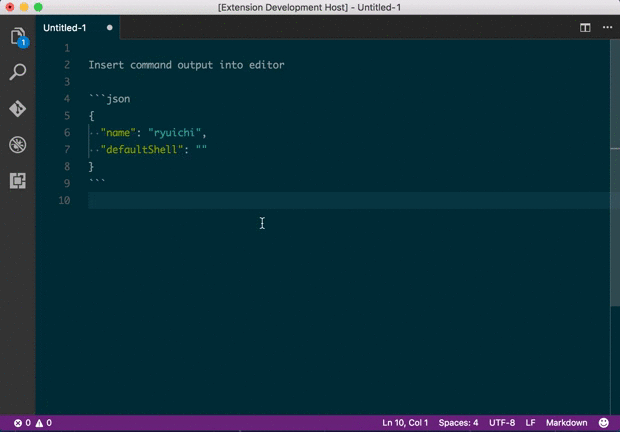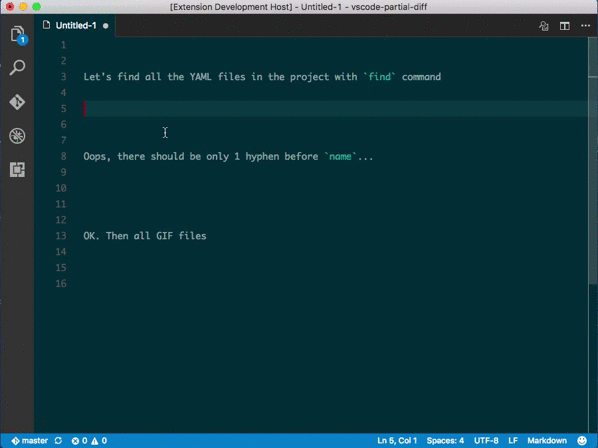Levarage your favourite shell commands to edit text.
- Edit selected text with shell command
- Insert shell command output into cursor position
- It records command history. You can edit and reuse past commands
-
EditWithShell: Run command(Command ID:editWithShell.runCommand)Show command history and let you select, modify & run a command
Note:
The project root will be used as a current directory when executing a shell command. HOME path will be used in case project root is not available.
-
editWithShell.currentDirectoryKind(default:currentFile)Current directory for shell commands. If the target directory is not available, HOME directory will be used. Possible values:
currentFileorworkspaceRoot
You can quickly open a command input box by registering the extension command to your keyboard shortcut settings. For example:
{ "key": "ctrl+r ctrl+r", "command": "editWithShell.runCommand",
"when": "editorTextFocus" }