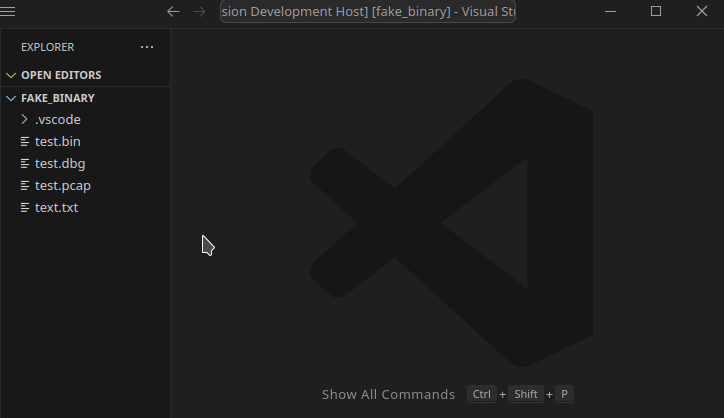VS Code extension for viewing the output of a custom shell command on the active file.
Configure your VS Code workspace or user settings
{
// Command definitions
"shell-preview.commands": {
"xxd": "xxd ${file}",
"hexdump": "hexdump ${file}",
"tshark": "tshark -r ${file}",
"tcpdump": "tcpdump -r ${file}"
},
// Associate file names with command definitions.
// If no association is found the user is prompted to choose on available command.
"shell-preview.fileAssociations": {
"*.bin": "xxd",
"*.pcap": "tcpdump"
}
}
Open the file to process, then in the command palette (Ctrl+Shift+P or
View > Command Palette...) run Shell Preview: Run Command and Open Output.
Licensed under either of
- Apache License, Version 2.0 (LICENSE-APACHE or http://www.apache.org/licenses/LICENSE-2.0)
- MIT license (LICENSE-MIT or http://opensource.org/licenses/MIT)
at your option.
Feel free to open a Github issue or a pull request. I will try my best to address them, but cannot guarantee to respond or accept all issues.
Unless you explicitly state otherwise, any contribution intentionally submitted for inclusion in the work by you, as defined in the Apache-2.0 license, shall be dual licensed as above, without any additional terms or conditions.