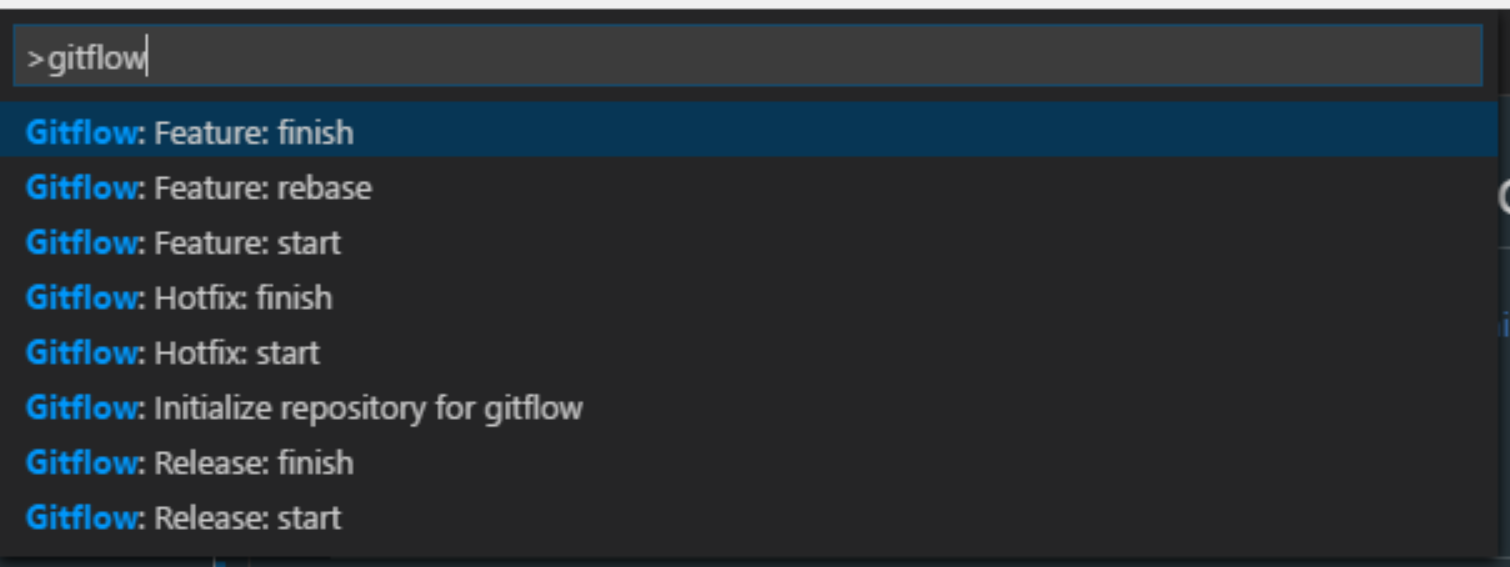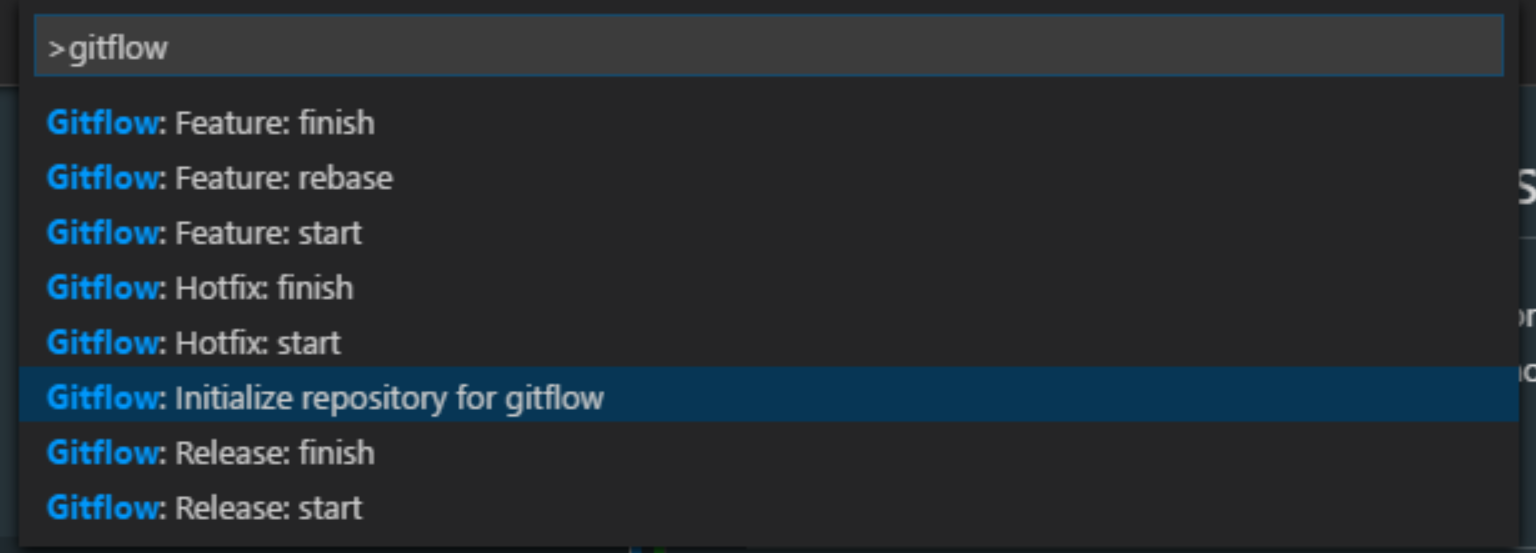This extension provides integration and support for gitflow. It is based on this gitflow implementation and intends to be fully compatible with it.
If you already have gitflow set up for your repository, just start execcuting gitflow commands from the Command Palette!
- First, initialize git:
$ git init-
Open the VS Code Command Palette and type 'gitflow'
-
Setup complete!
Development is ongoing. Please help support this project by trying it out and submitting issues and feature requests to the github page.