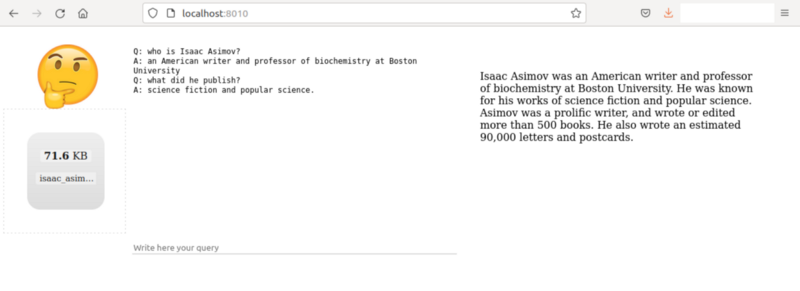The system presented here allows the user to upload a text document on the left side, wait a few seconds, and then ask questions about the text in a conversational manner. For now, the user can only upload a plain text file (no pdf, no word documents, nor HTML). The relevant paragraph of text appears on the right column.
This code follows the well-established Retriever/Reader paradigm to answer questions in a conversational form. The model is GPT2 fine-tuned on the CoQA dataset, both available as open-source projects.
One can run the webserver by using the provided Dockerfile
$ sudo docker build . -t bot1
$ docker run -p 8010:8010 bot1and then access the site at http://localhost:8010. It might take a few minutes to download all the packages and models.
The bot looks into a list of words that would trigger an empty answer. A convenient list can be downloaded as follows.
$ cd data
$ wget https://www.cs.cmu.edu/~biglou/resources/bad-words.txtThis repo has a placeholder empty list and can work without replacing it.