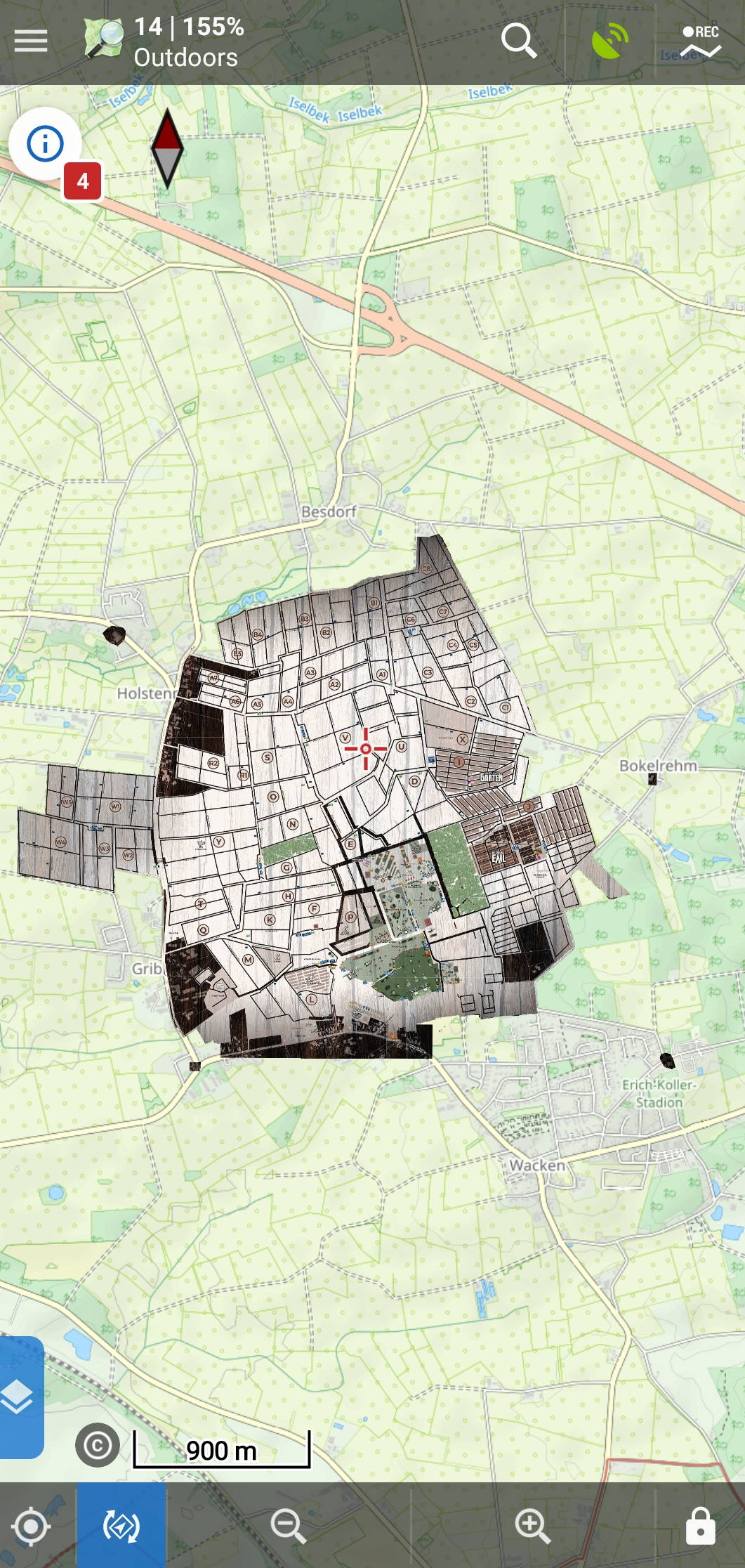Overlay for mapping system for the Wacken Open Air W:O:A
- Download Lageplan_WOA.kmz to your computer
- Start Google Earth in your browser https://www.google.de/intl/de/earth/index.html
- Choose Menu > Projekte > Öffnen > KML Datei vom Computer importieren
- Select the file from your folder
- Install "Locus Map 3 Classic" on your Smartphone
- Download Lageplan_WOA.kmz to your phone
- Start Locus Map
- Click the menu icon (Hamburger)
- Choose "Weitere Funktionen" > Kartenelemente
- Click the plus logo
- Choose "System-Dateimanager"
- Select the file from the Downloads directory
You can enable or disable the overlay by checking/unchecking the eye symbol in "Kartenelement"