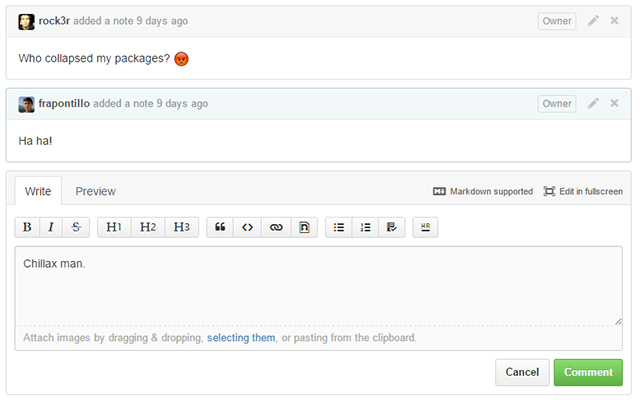Chrome extension to add editor buttons to every comment input on GitHub.
Supported features and hotkeys:
- Bold (
CTRL+B/⌘+B) - Italic (
CTRL+I/⌘+I) - Strikethrough (
CTRL+S/⌘+S) - Heading 1 (
ALT+1) - Heading 2 (
ALT+2) - Heading 3 (
ALT+3) - Quote (
CTRL+Q/⌘+Q) - Code (
CTRL+D/⌘+D) - Link tag (
CTRL+K/⌘+K) - Image tag (
CTRL+M/⌘+M) - Unordered list (
CTRL+U/⌘+U) - Ordered list (
CTRL+O/⌘+O) - Check list (
CTRL+H/⌘+H) - Horizontal rule (
CTRL+L/⌘+L)
##Development
You need to have NodeJS with grunt-cli and bower installed. You also need Ruby in order to compile SCSS files.
$ npm install -g grunt-cli bower
$ npm install
$ bower install
$ gem install compassTo debug the application with a live reload mechanism, run:
$ grunt debugThen add the app folder as an unpackaged extension in Chrome. That's all.
##Credits
This extension uses the following libraries and resources:
- jquery
- jquery.hotkeys
- font-awesome
- Code icon by Azis from The Noun Project
##License
Copyright 2014-2015 Francesco Pontillo and Sebastiano Poggi
Licensed under the Apache License, Version 2.0 (the "License");
you may not use this file except in compliance with the License.
You may obtain a copy of the License at
http://www.apache.org/licenses/LICENSE-2.0
Unless required by applicable law or agreed to in writing, software
distributed under the License is distributed on an "AS IS" BASIS,
WITHOUT WARRANTIES OR CONDITIONS OF ANY KIND, either express or implied.
See the License for the specific language governing permissions and
limitations under the License.