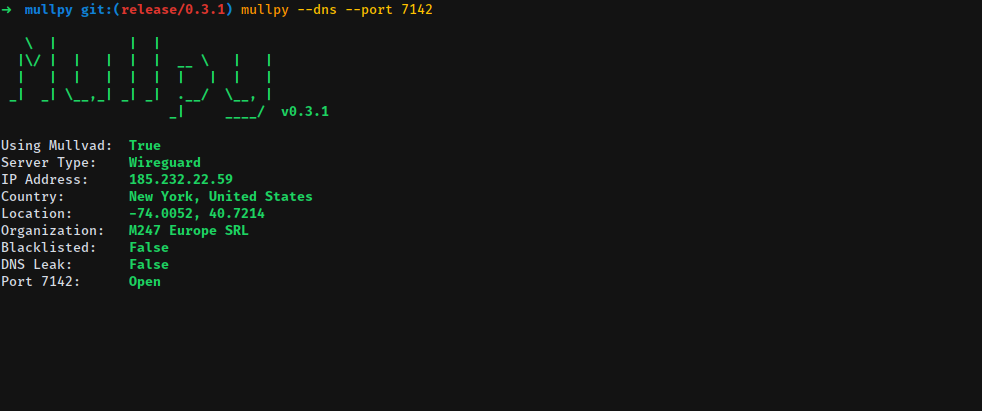This tool is now deprecated, please use the official Mullvad CLI
A little tool to check if you're currently connected to Mullvad VPN or not and also checks for an open port and a DNS leak test. If you want to read more about Mullvad VPN you can goa head and read the very flattering Mullvad review here by That One Privacy Site
The tool does not intend to be a swiss army knife, just a two day mini-project so I don't have to go to am.i.mullvad.net everytime to check on my connection. For WebRTC you should go to their website!
Requirements:
- Python 3.6 and up.
Instalation vía Pip:
$ pip install --user mullvad-python$ mullpy
\ | | |
|\/ | | | | | __ \ | |
| | | | | | | | | |
_| _| \__,_| _| _| .__/ \__, |
_| ____/
Using Mullvad: True
Server Type: Wireguard
IP Address: 185.232.22.59
Country: New York, United States
Location: -74.0052, 40.7214
Organization: M247 Europe SRL
Blacklisted: False
$ mullpy --help
Usage: mullpy [OPTIONS]
CLI for Mullvad API.
Options:
-d, --dns Check for DNS leak.
-p, --port INTEGER Checks for open port
--help Show this message and exit.If you want to contribute to the project then:
- Fork the project.
- Make changes.
- Make a pull request to the develop branch.
- CLI
- Testing
- Continuous Integration
- Code Coverage
- Port Checking
- DNS Leak Test
If you like the project and would like to support me you can buy me a cup of coffee, that would be much appreciated 🙏. If you can't, don't worry, enjoy it!