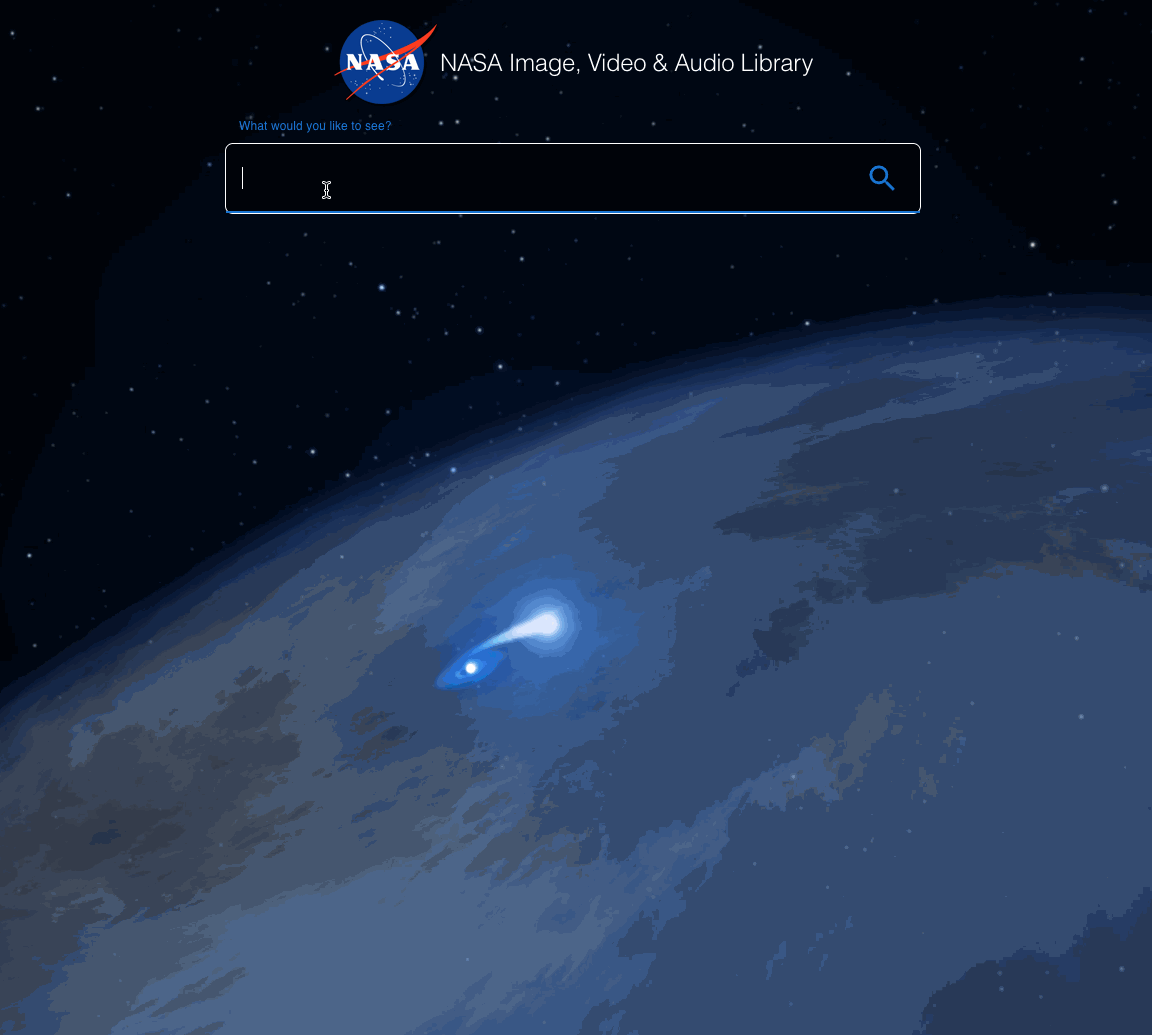A simple web application that allows users to view images from NASA's public API.
Uses:
- Create React App - Typescript for scaffold
- React Router 5 for routing
- Material UI for (some) styling
- RTK (Redux Toolkit) Query for data fetching and caching
- React Testing Library for tests
- MSW (Mock Service Worker) to mock network requests
- Netlify for deployment - see https://wonderful-mcnulty-1a42b6.netlify.app/
From the project directory:
-
Use
node v16.13.2, or run:nvm use -
Install dependencies
npm install -
To run locally
npm startThis runs the app in the development mode. Open http://localhost:3000 to view it in the browser. The page will reload if you make edits. You'll also see any lint errors in the console.
-
To run the tests
npm testLaunches the test runner in interactive watch mode. There's only one set of tests sadly!
-
To create a production build
npm run buildBuilds the app for production to the
buildfolder. It correctly bundles React in production mode and optimizes the build for the best performance. The build is minified and the filenames include the hashes.
- Enjoyable little project - good opportunity to showcase skills
- Appreciated the wireframes and instructions in the brief - nice and clear
- Appreciated that you didn't require a full set of tests (for my only tests - which are integration-style as recommended by the great Kent C Dodds haha, see search-page.test.tsx)
- Create react app generates a scaffold easily, with most things you need
- Material UI sped things up a bit initially
- RTK (Redux Toolkit) Query seems amazing - look at the network requests in the dev tools - if you re-visit a search you've recently made, it'll use the cache instead of re-sending the request
- It's somewhat responsive
- The subtle CSS animations on hover on the search results are quite pleasing
- I've handled unrecognised routes
- I deployed it to netlify so I could test it on my mobile - that was a surprisingly seamless experience
- All pages score 100% for accessibility in Lighthouse
- The architecture is okay, I think - should be easy enough to see how it's composed
- My submission is all right but I don't consider it great. There are subtleties to this app that make it harder to implement than it initially seems - I've tried to explain what I would have liked to have done below. Ordinarily, I wouldn't submit anything that didn't have at least the MUST DOs completed, but I've run out of time! Unfortunately this meant I couldn't make it as beautiful or as responsive as I hoped.
- In hindsight, it might have been nicer to showcase my own CSS skills and use something like styled-components instead of Material UI - would also avoid global scope issues
- It took me a long time to render the search results in a way I was somewhat happy with. I tried Flexbox, CSS Grid, Material UI's Masonry ImageList, but in the end I had the best results (or least bad) using CSS columns (new discovery for me!)
- I experimented with using redux to store more state, e.g. the searchInput value, but it was actually a worse solution due to the intricacies around the user interaction, and not wanting to trigger requests every time the user typed a letter (although this could be useful later for more sophisticated features like autosuggest)
- I was very puzzled when testing for accessibility in Firefox why my tab navigation wasn't working - this stumped me for quite some time until I realised that it was a known Firefox issue which could be resolved via my Mac system settings
- I tried to create a metadata-table which sort of works but some images have more metadata than others and I wasn't sure how to (easily) resolve the TypeScript issues this caused unless I did a lot of manual typing! I've left the code for the table in but I commented out the render in the end. This is the only reason the asset page does the data fetching rather than the asset component, because I was feeding the data down to both. I guess if I rendered the metadata table conditionally, it could then do its own data fetching so that's a probable re-factor for later.
- Trying out new, unfamiliar tech, e.g. RTK Query (for data fetching and caching) and react-router-6 (which offers composable routes via a single config tree - it's so nice). Although this was fascinating and seemed to work seamlessly in the browser (giving me false confidence), when it came to writing tests, I spent probably 15+ hours (no exaggeration) trying to make it work (but I could not for the life of me render the path and show the correct component), before resorting to downgrading react-router to v5. LEARNINGS: Don't leave tests till last - definitely not (I've been bitten by this before tbh). And also - maybe wait a while before using brand new tech otherwise when you google errors or look for examples (react testing library, in particular), there won't be any/many.
- I made some mistakes around the data fetching before I properly introduced routes, which caused a mismatch in the experience when you hit 'back' from the asset page, i.e. it didn't re-display your search results, and the search bar was blank. Realised I needed to fetch the data based on the presence of the query param. Combined with my issues with react-router and the amount of re-factoring this required, this ended up taking a lot of time to get right
- It's lonely coding on your own. Normally if I've been stuck on something for more than 30-60 mins, I'd reach out to another engineer to rubber duck it or canvas their experience, but in this case I wasn't able to - sad times :(
Oh there is SO MUCH I would like to improve about this.
- Do some research to understand user needs and goals - what type of person would use a site like this and to what end? How would that inform how the site works? For example, if it's for students doing a project, maybe they'd like to include the materials in their work - so we'd need to include content if / how that's permitted. If it's for researchers, how does it help them? What more could we do to help?
- Finish tests - gives confidence when re-factoring and helps others understand what the app does
- Handle no results being returned
- Handle errors better
- Handle failed images (can put in a fallback using something like react-image)
- Handle missing metadata on asset page, e.g. sometimes the XMP:Title and XMP:Description aren't there
- Handle large responses in search results, e.g. add in pagination or infinite scroll
- Handle whitespace in search input appropriately, i.e. it may need to be trimmed on edges
- Sanitise search input for security reasons to avoid code injections
- Check how semantic the elements are
- Do full manual accessibility audit including using a screen reader
- Either make better use of Material UI's theming and responsive design or remove it entirely. Either way, use CSS-in-JS.
- Better responsive design - it's passable but not great, e.g. the search bar doesn't work well on mobile - it's too small, and the image on the asset page on mobile needs to be bigger
- Research best practice on whether or not the search should submit when you press enter, e.g. on a mobile - it feels weird that it doesn't
- Better background - it's nice to have a space-themed background (I just put that there temporarily at the start), but it's distracting to see that behind the search results and it's getting distorted / stretched - it would be better to make that part pure black
- Related to this - visually differentiate the homepage and the search page - the reason I have a separate component for the homepage is because I wanted to do a Google style search page where the bar is in the middle (with a nice background image), and you see a different looking page (with a black background) when you go to results
- Fix the small bug in the CSS transform when you hover over a result in the top row
- I care a LOT about design and would not make this live to users in its current format. But I couldn't justify spending more time on that aspect when I had no working tests, and that part de-railed me
- Fix TypeScript issue with asset metadata being variable
- Make the metadata visible on-demand, perhaps via a button, and render nicely in a modal or other - then make it (and the asset component) do their own data fetching so the asset page doesn't have this responsibility
- Handle different types of media, e.g. video and audio, and allow user to search for these
- Make use of the keywords to keep the user engaged / exploring related images
- Add related images to the asset page so the user can have a look at those
- Consider adding in autosuggest once the user has typed more than 3 characters in the input box
- Add in opengraph metadata for social sharing
- Put in an easter egg, e.g. play the x-files soundtrack if you search for 'aliens' :)
All pages score 100% for accessibility using Lighthouse's automated checks, which is a good start. However automated testing can only detect so much as it doesn't have human context, so it's advisable to supplement with manual tests.
-
Design – Use accessible colours (contrast & colour blindness), font size, layout, motion & interactions
-
Content – Copy is written using plain language with clear and unique links & CTAs, ALT text & hidden labels
(within reason - I'm sure NASA uses an amount of jargon that I'm not responsible for :)
-
Keyboard only – Using only a keyboard (no mouse or touch), navigation is in the correct order and all interactive elements are reachable
-
Screen reader – Works with a screen reader with meaningful focus order, heading tags, image descriptions & hidden labels
(I didn't have time to test with a screen reader. Much of this comes from semantic mark-up however.)
-
Magnification – Can zoom up to 400% (or down to mobile size 320px) without losing content or functionality
(actually looks better haha)