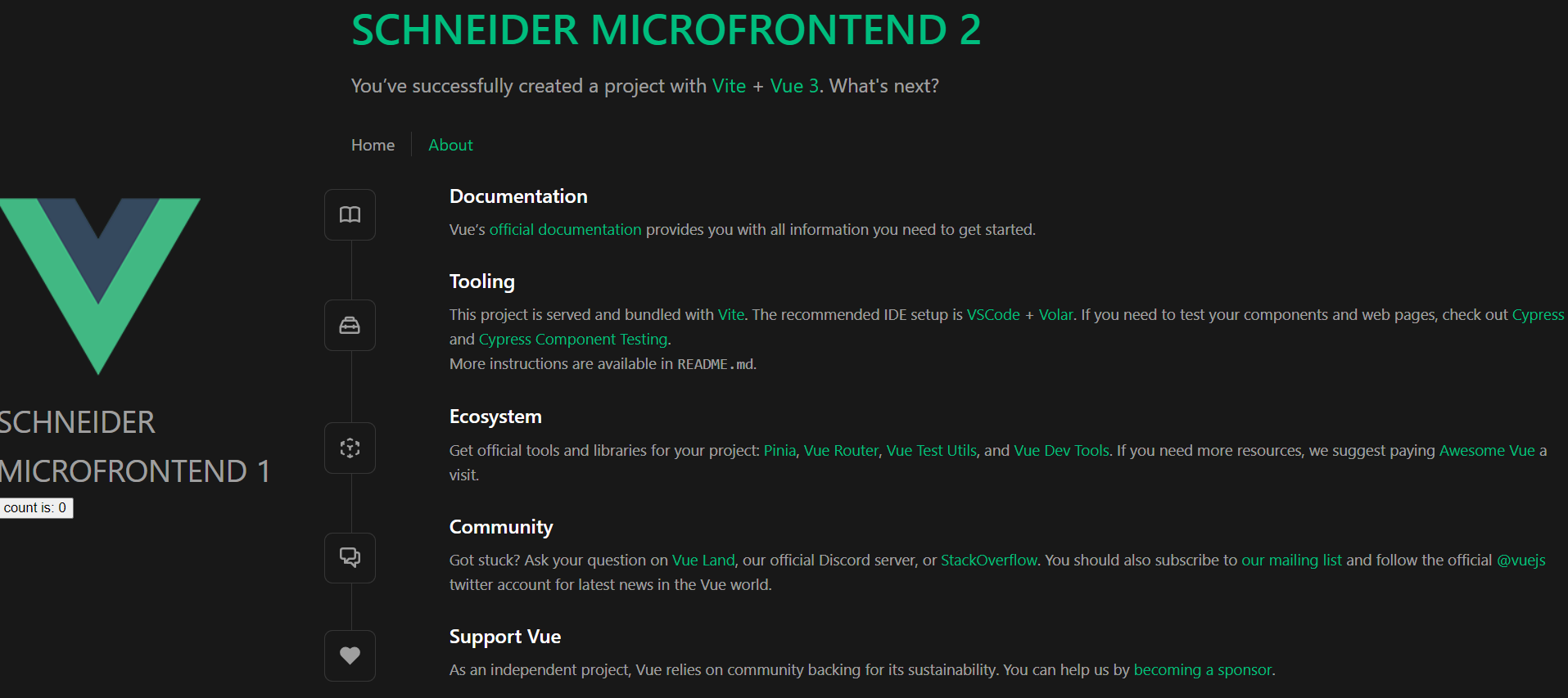The microfrontend1 (JS) and microfrontend2 (TS) are exposed on port 3000/3001, respectively. You need to start each micro frontend following the instructions in the each README. Then, you can run the root config in order to expose both ports and consume the microfrontend from port 9000
Please make sure you are using the correct node version by doing the following
nvm useCurrent configuration
You can follow the steps:
- In order to create the microfrontend, please run the following command
npm create vue@latestfrom the root directory. - Install de dependencies from package.json by running
npm install. Please, addsingle-spa-vueas a dependency. - Update the
main.tsormain.jsfile with the correct configuration in order to use single spa. Example:
import { createApp, h } from 'vue'
import App from './App.vue'
import router from './router'
import singleSpaVue from 'single-spa-vue'
const vueLifecycles = singleSpaVue({
createApp,
appOptions: {
render() {
return h(App, {
props: {
name: this.name,
mountParcel: this.mountParcel,
singleSpa: this.singleSpa
}
})
}
},
handleInstance: (app) => {
app.use(router)
}
})
export const bootstrap = vueLifecycles.bootstrap
export const mount = vueLifecycles.mount
export const unmount = vueLifecycles.unmount- Launch the microfrontend by running
npm run dev - Register the microfrontend in the root configuration where
PORTis the port number the microfrontend is running
registerApplication({
name: "microfrontend_name",
app: () =>
import(
/* webpackIgnore: true */
"http://localhost:[PORT]/src/main.(js,ts)"
),
activeWhen: ["/"],
});