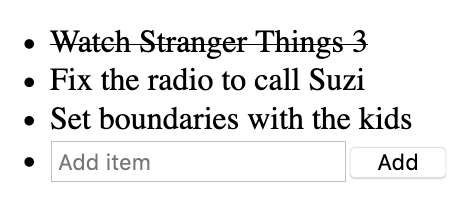The easy state management library with React Hooks and immutable state:
It allows you to share state across different components of your WebApp with a simple and clean syntax. This reduces a lot of boilerplate so you can focus on the actual app that you are building.
Jump to docs for <Store>, useStore(), useSelector(), useActions(), examples.
First create a React project (try Create-React-App) and install statux:
npm install statux
Then initialize the store at the App.js level with a couple of initial values:
// src/App.js
import Store from "statux"; // This library
import Website from "./Website"; // Your code
// Initial state is { user: null, books: [] }
export default () => (
<Store user={null} books={[]}>
<Website />
</Store>
);Finally, use and update these values wherever you want:
// src/User.js
import { useStore } from "statux";
export default () => {
const [user, setUser] = useStore("user");
const login = () => setUser({ name: "Maria" });
return (
<div>Hello {user ? user.name : <button onClick={login}>Login</button>}</div>
);
};There are four pieces exported from the library:
<Store>: the default export that should wrap your whole App. Its props define the store structure.useStore(selector): extracts a part of the store for data retrieval and manipulation. Accepts a parameter to specify what subtree of the state to use.useSelector(selector): retrieve a specific part of the store state based on the selector or the whole state if none was given.useActions(selector): generate actions to modify the state while avoiding mutations. Includes default actions and can be extended.
This should wrap your whole project, ideally in src/App.js or similar. You define the structure of all of your state within the <Store>:
// src/App.js
import Store from "statux";
import Navigation from "./Navigation";
// state = { id: null, friends: [] }
export default () => (
<Store id={null} friends={[]}>
<Navigation />
</Store>
);When your state starts to grow - but not before - it is recommended to split it into a separated variable for clarity:
// src/App.js
import Store from "statux";
import Navigation from "./Navigation";
const initialState = {
id: null,
friends: [],
// ...
};
export default () => (
<Store {...initialState}>
<Navigation />
</Store>
);That's all you need to know for creating your state. When your app starts to grow, best-practices of redux like normalizing your state are recommended.
This is a React hook to handle a state subtree. It accepts a string selector and returns an array similar to React's useState():
import { useStore } from "statux";
export default () => {
const [user, setUser] = useStore("user");
return (
<div onClick={(e) => setUser({ name: "Maria" })}>
{user ? user.name : "Anonymous"}
</div>
);
};You can access deeper items and properties within your state through the selector:
import { useStore } from "statux";
export default () => {
// If `user` is null, this will throw an error
const [name = "Anonymous", setName] = useStore("user.name");
return <div onClick={(e) => setName("John")}>{name}</div>;
};It accepts a string selector that will find the corresponding state subtree, and also return a modifier for that subtree. useStore() behaves as the string selector for useSelector() and useActions() together:
const [user, setUser] = useStore("user");
// Same as
const user = useSelector("user");
const setUser = useActions("user");Note: useStore() only accepts either a string selector or no selector at all; it does not accept
functionsorobjectsas parameters.
The first returned parameter is the frozen selected state subtree, and the second parameter is the setter. This setter is quite flexible:
// Plain object to update it
setUser({ ...user, name: "Francisco" });
// Function that accepts the current user
setUser((user) => ({ ...user, name: "Francisco" }));
// Modify only the specified props
setUser.assign({ name: "Francisco" });See the details and list of helpers on the useActions() section.
This React hook retrieves a frozen (read-only) fragment of the state:
import { useSelector } from "statux";
export default () => {
const user = useSelector("user");
return <div>{user ? user.name : "Anonymous"}</div>;
};You can access deeper objects with the dot selector, which works both on objects and array indexes:
import { useStore } from "statux";
export default () => {
const title = useSelector("books.0.title");
const name = useSelector("user.name");
return (
<div>
{title} - by {name}
</div>
);
};It accepts both a string selector and a function selector to find the state that we want:
const user = useSelector("user");
const user = useSelector(({ user }) => user);
const user = useSelector((state) => state.user);You can dig for nested state, but if any of the intermediate trees is missing then it will fail:
// Requires `user` to be an object
const name = useSelector("user.name");
// Can accept no user at all:
const user = useSelector(({ user }) => (user ? user.name : "Anonymous"));
// This will dig the array friends -> 0
const bestFriend = useSelector("friends.0");This React hook is used to modify the state in some way. Pass a selector to specify what state fragment to modify:
const setState = useActions();
const setUser = useActions('user');
const setName = useActions('user.name');
// Update in multiple ways
setName('Francisco');
setName(name => 'San ' + name);
setName((name, key, state) => { ... });These actions must be executed within the appropriate callback:
import { useActions } from "statux";
import Form from "your-form-library";
const ChangeName = () => {
const setName = useActions("user.name");
const onSubmit = ({ name }) => setName(name);
return <Form onSubmit={onSubmit}>...</Form>;
};There are several helper methods. These are based on/inspired by the array and object prototype linked in their names:
fill()(array): replace all items by the specified one.pop()(array): remove the last item.push()(array): append an item to the end.reverse()(array): invert the order of the items.shift()(array): remove the first item.sort()(array): change the item order according to the passed function.splice()(array): modify the items in varied ways.unshift()(array): prepend an item to the beginning.append()(array): add an item to the end (alias ofpush()).prepend()(array): add an item to the beginning (alias ofunshift()).remove()(array): remove an item by its index.assign()(object): add new properties as specified in the argument.remove()(object): remove the specified property.extend()(object): add new properties as specified in the passed object (alias ofassign()).
See them in action:
// For the state of: books = ['a', 'b', 'c']
const { fill, pop, push, ...setBooks } = useActions("books");
fill(1); // [1, 1, 1]
pop(); // ['a', 'b']
push("d"); // ['a', 'b', 'c', 'd']
setBooks.reverse(); // ['c', 'b', 'a']
setBooks.shift(); // ['b', 'c']
setBooks.sort(); // ['a', 'b', 'c']
setBooks.splice(1, 1, "x"); // ['a', 'x', 'c']
setBooks.unshift("x"); // ['x', 'a', 'b', 'c']
// Aliases
setBooks.append("x"); // ['a', 'b', 'c', 'x']
setBooks.prepend("x"); // ['x', 'a', 'b', 'c']
setBooks.remove(1); // ['a', 'c']
// These are immutable, but this still helps:
setBooks.concat("d", "e"); // ['a', 'b', 'c', 'd', 'e']
setBooks.slice(1, 1); // ['b']
setBooks.filter((item) => /^(a|b)$/.test(item)); // ['a', 'b']
setBooks.map((book) => book + "!"); // ['a!', 'b!', 'c!']
setBooks.reduce((all, book) => [...all, book + "x"], []); // ['ax', 'bx', 'cx']
setBooks.reduceRight((all, book) => [...all, book], []); // ['c', 'b', 'a']
// For the state of: user = { id: 1, name: 'John' }
const setUser = useActions("user");
setUser((user) => ({ ...user, name: "Sarah" })); // { id: 1, name: 'Sarah' }
setUser.assign({ name: "Sarah" }); // { id: 1, name: 'Sarah' }
setUser.extend({ name: "Sarah" }); // { id: 1, name: 'Sarah' }
setUser.remove("name"); // { id: 1 }These methods can be extracted right in the actions or used as a method:
const BookForm = () => {
const setBooks = useActions("books");
const onSubmit = (book) => setBooks.append(book);
// OR
const { append } = useActions("books");
const onSubmit = (book) => append(book);
return <Form onSubmit={onSubmit}>...</Form>;
};Some examples to show how statux works. Feel free to suggest new ones.
A TODO list in 30 lines (see codesandbox):
// App.js
export default () => (
<Store todo={[]}>
<h1>TODO List:</h1>
<TodoList />
</Store>
);// TodoList.js
import { useStore } from "statux";
import Form from "form-mate";
function TodoItem({ index }) {
const [item, setItem] = useStore(`todo.${index}`);
return (
<li onClick={() => setItem.assign({ done: !item.done })}>
{item.done ? <strike>{item.text}</strike> : item.text}
</li>
);
}
export default function TodoList() {
const [todo, { append }] = useStore("todo");
return (
<ul>
{todo.map((item, i) => (
<TodoItem key={item.text} index={i} />
))}
<li>
<Form onSubmit={append} autoReset>
<input name="text" placeholder="Add item" />
<button>Add</button>
</Form>
</li>
</ul>
);
}Load a pokemon list with graphics from an API (see codesandbox):
// src/App.js
import Store from "statux";
import PokemonList from "./PokemonList";
export default () => (
<Store pokemon={[]}>
<h1>The Best 151:</h1>
<PokemonList />
</Store>
);// src/PokemonList.js
import { useStore } from "statux";
import { useEffect } from "react";
import styled from "styled-components";
const url = "https://pokeapi.co/api/v2/pokemon/?limit=151";
const catchAll = () =>
fetch(url)
.then((r) => r.json())
.then((r) => r.results);
const Pokemon = styled.div`...`;
const Label = styled.div`...`;
export default () => {
const [pokemon, setPokemon] = useStore("pokemon");
useEffect(() => {
catchAll().then(setPokemon);
}, [setPokemon]);
if (!pokemon.length) return "Loading...";
return pokemon.map((poke, i) => (
<Pokemon key={i} id={i + 1}>
<Label>{poke.name}</Label>
</Pokemon>
));
};You already saw how to make initial calls on load in the previous example.
Now let's see how to make API calls to respond to a user action, in this case when the user submits the Login form:
// LoginForm.js
import { useActions } from "statux";
import axios from "axios";
import Form from "form-mate";
export default () => {
const setUser = useActions("user");
const onSubmit = async (data) => {
const { data } = await axios.post("/login", data);
setUser(data);
};
return (
<Form onSubmit={onSubmit}>
<input type="text" name="email" placeholder="Email" />
<input type="password" name="password" placeholder="Password" />
<button>Login</button>
</Form>
);
};The libraries
axiosandform-matethat we are using here are not needed, but they do make our lifes easier.
Let's say we want to keep all of our small WebApp state in localStorage, we can do that as well:
import Store, { useSelector } from "statux";
// Define the initial state as an object:
const todo = JSON.parse(localStorage.todo || "[]");
// Listen for changes on the state and save it in localStorage:
const LocalStorage = () => {
const todo = useSelector("todo");
localStorage.todo = JSON.stringify(todo);
return null;
};
export default () => (
<Store todo={todo}>
<LocalStorage />
...
</Store>
);This can be applied to Dark Mode as well, since localStorage is sync we can read it before running any React to avoid flashing a white screen first:
import Store, { useSelector } from "statux";
// Define the initial state as an object:
const dark = localStorage.dark === "true";
// Save this state fragment when it changes:
const LocalStorage = () => {
localStorage.dark = useSelector("dark");
return null;
};
export default () => (
<Store dark={dark}>
<LocalStorage />
...
</Store>
);To reset the initial state we should first keep it separated, and then trigger a reset from the root state (see codesandbox):
import Store, { useActions, useStore } from "statux";
// Define the initial state as an object
const init = { user: null, todo: [] };
// We then trigger a useActions without any selector
const ResetState = () => {
const setState = useActions();
const reset = () => setState(init);
return <button onClick={reset}>Clear</button>;
};
const Login = () => {
const [user, setUser] = useStore("user");
const login = () => setUser("Mike");
if (user) return <p>Hi {user}</p>;
return (
<p>
<button onClick={login}>Login</button>
</p>
);
};
export default () => (
<Store {...init}>
<ResetState />
<Login />
</Store>
);Why did I create Statux instead of using useState+useContext() or Redux? I built a library that sits between the simple but local React Hooks and the solid but complex full Flux architecture. There are few reasons that you might care about:
When there's a major shift on a technology it's a good chance to reevaluate our choices. And React Hooks is no different, our components are now cleaner and the code is easier to reuse than ever.
So I wanted a minimal library that follows React Hooks' pattern of accessing and writing state, but on an app-level instead of a component-level. I tried with Context for a while, but found that you have to create many contexts to avoid some issues (by design) and found that too cumbersome. I just wanted useState, but globally.
So here it is, now you can use useStore() as a global useState(). I've followed Hooks' syntax where possible, with differences only when needed e.g. not initial state on a component-level since that's global:
const [user, setUser] = useState(null); // React Hooks
const [user, setUser] = useStore("user"); // StatuxWith Statux you directly define the state you want on your actions. You remove a full layer of indirection by not following the Flux architecture.
This removes a lot of boilerplate commonly seen on apps that use Redux. Where many would define the reducers, actions, action creators, thunk action creators, etc. with Statux you change your state directly:
export default function UserProfile() {
const [user, setUser] = useStore("user");
if (!user) {
const login = () => setUser("Mike");
return <button onClick={login}>Login</button>;
}
return user;
}This has a disadvantage for very large and complex apps (100+ components) where the coupling of state and actions make changes in the state structure around twice as hard. But if you are following this Redux antipattern you might not really need Redux, so give Statux a try and it will simplify your code.
The whole state is frozen with Object.freeze() so no accidental mutation can drive subtle bugs and stale state. Try mutating the state of your app for testing (see demo):
const App = () => {
const [user] = useStore("user");
// TypeError - can't define property "name"; Object is not extensible
user.name = "John";
return <div>{user.name}</div>;
};This will avoid whole categories of bugs for newbies working on your team and experienced devs as well:
arr.sort((a, b) => {...}).map()is also mutating the original array.setValue(value++)will mutate the original value.
When you try to mutate the state directly it will throw a TypeError. Instead, try defining a new variable if you indeed want to read it with a default:
const App = () => {
const [user] = useStore("user");
const name = user.name || "John";
return <div>{name}</div>;
};Or directly access the name with the correct selector and a default if you know user is defined:
const App = () => {
const [name = "John"] = useStore("user.name");
return <div>{name}</div>;
};Statux also provides some helpers for modifying the state easily:
// Set the name of the user
const onClick = (name) => setUser({ ...user, name });
const onClick = (name) => setUser((user) => ({ ...user, name }));
const onClick = (name) => setUser.assign({ name });
// Add a book to the list
const onSubmit = (book) => setBooks([...books, book]);
const onSubmit = (book) => setBooks((books) => [...books, book]);
const onSubmit = (book) => setBooks.append(book);