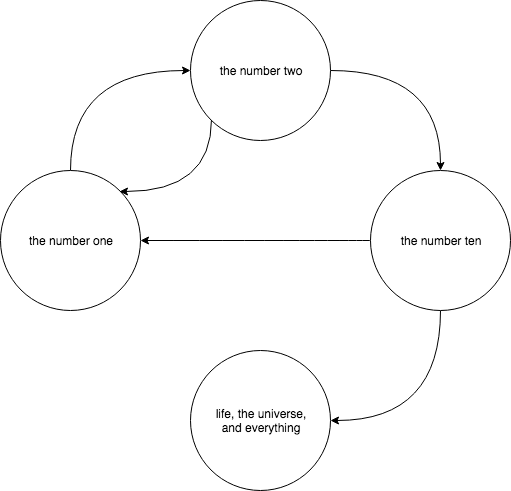⚙️ State Machine Modelling for React
🔥 React Machinery provides a simple to use, component based approach to state machines in react.
Describe your states, transitions, and which component each renders, and plug it into the StateMachine component. It accepts two extra functions; one for getting the current state name and one for setting it. This allows your app to flexibly use and swap out different ways of storing data - be it in component state, redux, mobx, whatever.
Examples of how the following state diagram can be implemented in both vanilla react and using redux can be found in the examples folder.
# with yarn
yarn add react-machinery
# or with npm
npm i react-machineryAll props for the StateMachine component are required.
A function returning the current state name, stored somewhere like a react component state, or in redux.
A function that updates the current state, stored somewhere like a react component state, or in redux.
A state definition is a plain javascript object with the following properties:
{
// This name corresponds to the one coming from getCurrentState() and
// being set by setNewState()
name: 'State Name',
// Array of plain objects that describe automatic transitions
// These are evaluated after a transition and when props change
autoTransitions: [
// A transition object must contain two properties:
// test, which is a function that recieves the StateMachine data, and returns true if a state change should take place
// newState, which is the name of the state to transition to when the test function returns true
{
test: data => data === 'expected for state change',
newState: 'Name of new state'
}
],
// This is a list of states that can be transitioned to from the current state using the transitionTo
// prop passed to a state component. Trying to use transitionTo with a state not specified in this list
// will throw an error. This list, together with any 'newState's described in autoTransitions form the
// full set of valid transitions for this state.
validTransitions: [
'Name of valid state'
],
// beforeRender is an optional function that can run some code before this states component
// is rendered. For anything sufficiently complex however, it's better to use a react class
// component and take advantage of lifecycle hooks
beforeRender: (data) => {
data.startAPIRequest();
},
// One of the following two properties must be implemented:
// a render prop that recieves the 'props' object supplied to the StateMachine
// the props object will also include a 'transitionTo' function and a 'currentState' string
render: (data) => {
return <SomeComponent propUsingStateName={data.currentState} {...data} />
},
// Or just a regular react component
component: SomeReactComponent
}An object contains data that defines all the states in the state machine. This data is supplied to the component rendered by any state, to test functions in autoTransitions. If a render prop is used for the state, then the props are passed as the argument, along with a transitionTo function and currentState name.
The awesome logo was designed by @ayushs08, who graciously provided under CC BY 3.0. Many thanks!