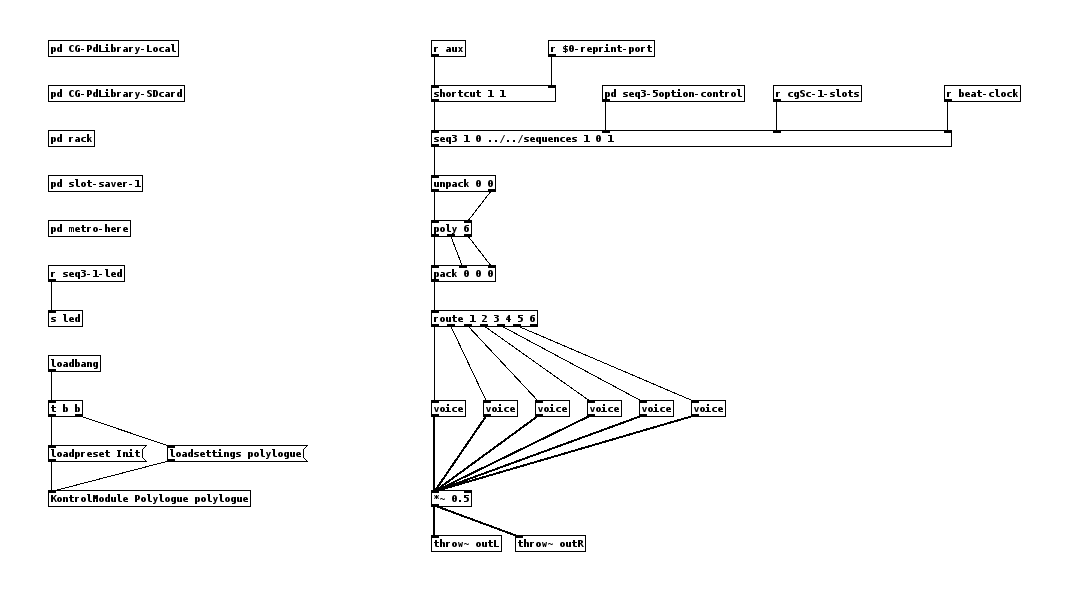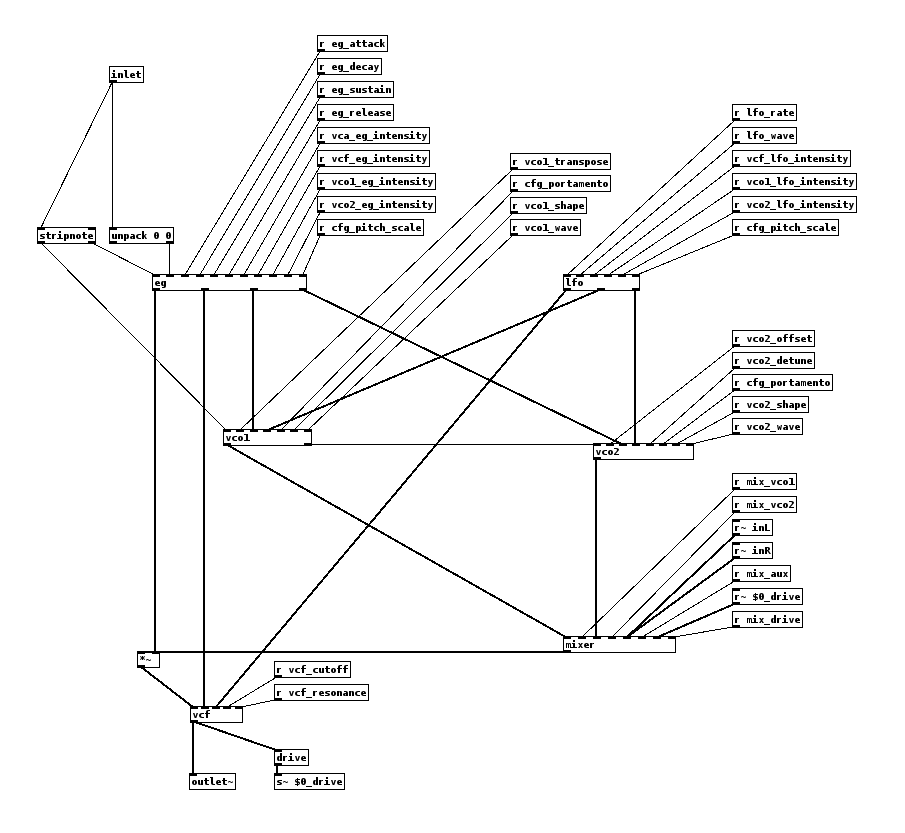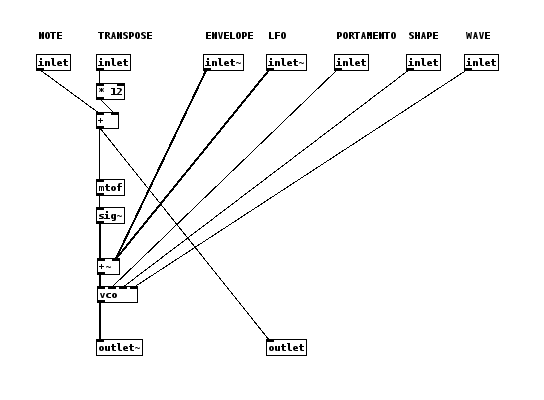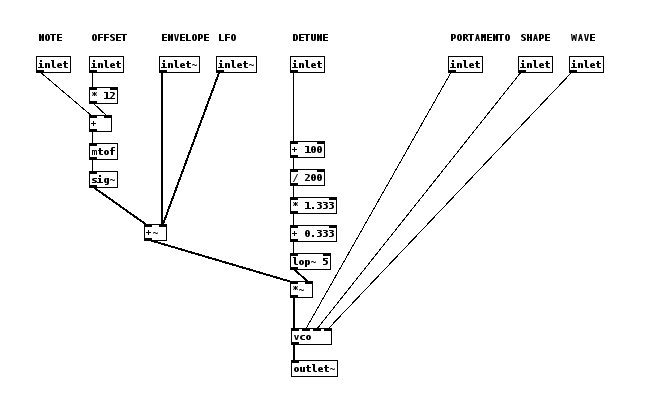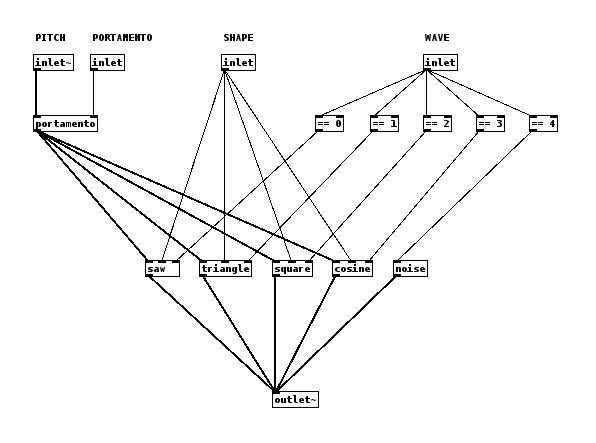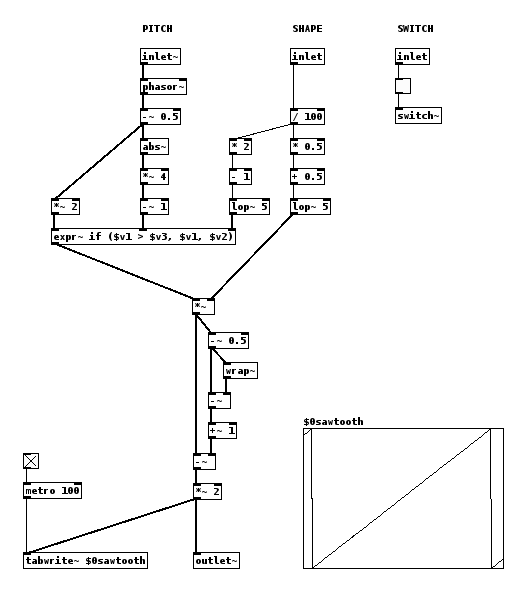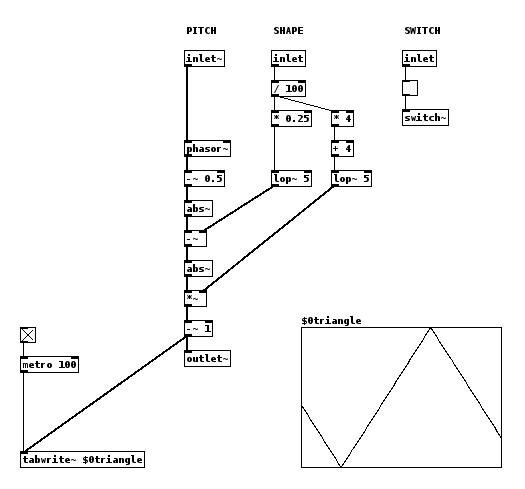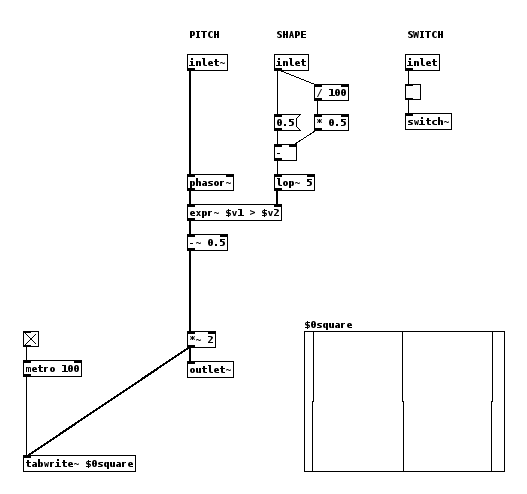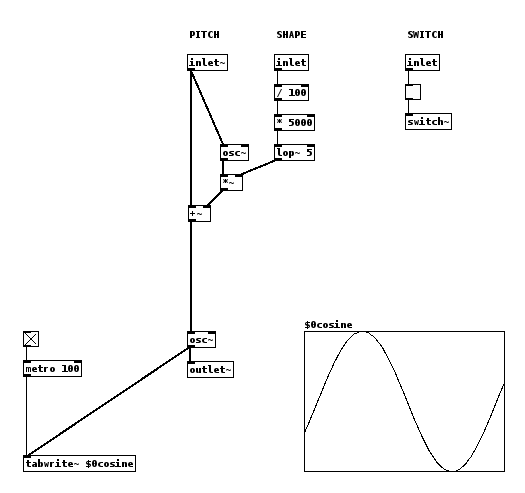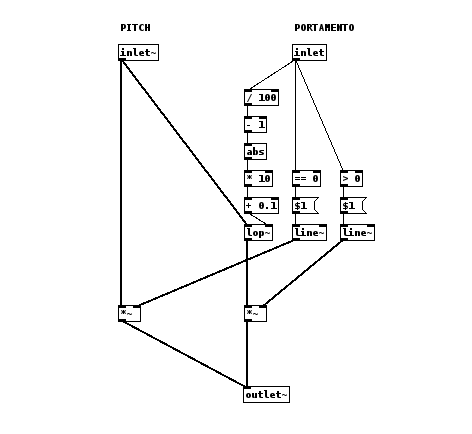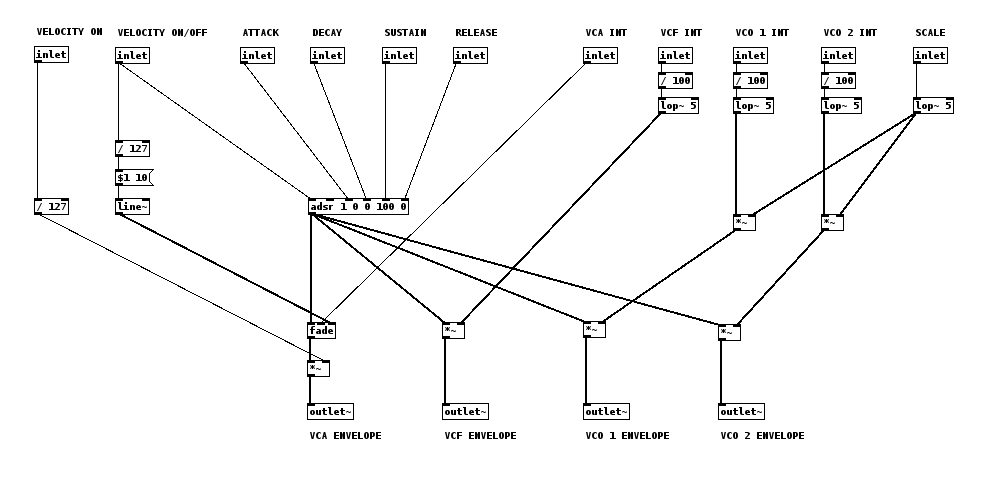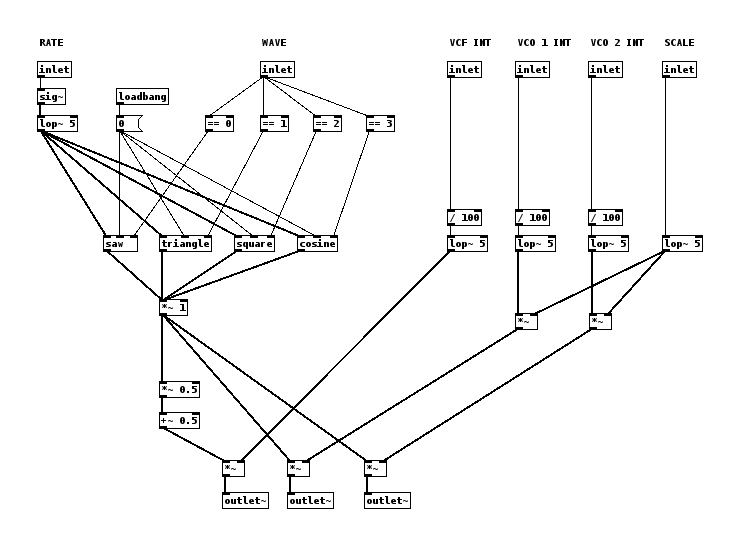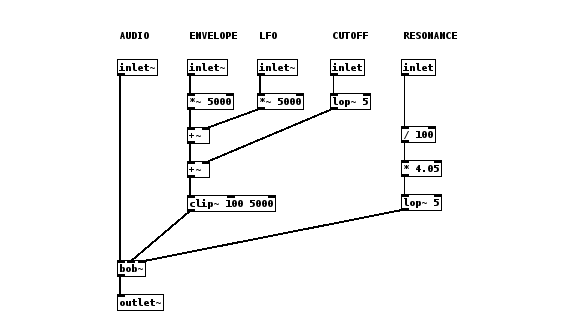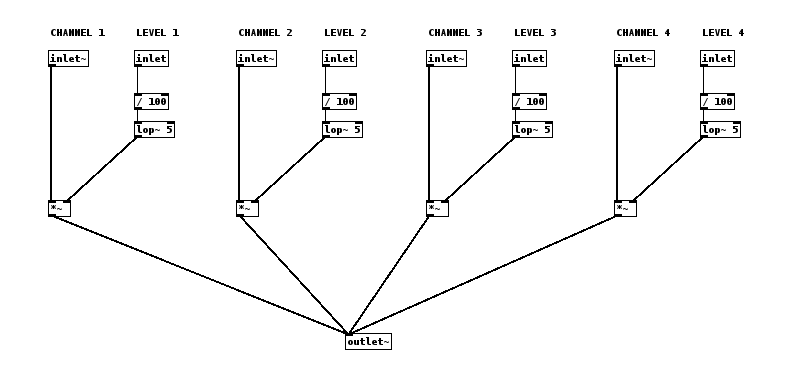Polylogue is a polyphonic analogue synthesizer written in Pure Data for the Critter & Guitari Organelle, inspired by the workflows of the Korg Monologue and the Korg Volca Keys.
- Six voice polyphony on the Organelle M, and four voice polyphony on the Organelle 1, with two oscillators per voice.
- Each voice is fully articulated, featuring its own envelope generator, low-frequency oscillator, filter, and amplifier.
- Five wave shapes per oscillator: Saw, triangle, square, cosine, and noise.
- Wave shaping for all four major wave shapes: Saw and triangle waves transform to shapes similar to the Korg Monologue's fully transformed wave shapes, pulse width modulation for the square wave, and frequency modulation for the cosine wave. The saw wave transformation implements Formula 26 from Section 3.5 of Phaseshaping Oscillator Algorithms For Musical Sound Synthesis by Jari Kleimola, Victor Lazzarini, Joseph Timoney, and Vesa Välimäki.
- A resonant filter which self-oscillates.
- ADSR-style envelope generator which can simultaneously target the amplifier, both oscillator pitches, and the filter cutoff.
- Per-voice low-frequency oscillator with saw, triangle, square, and cosine wave shapes, which can simultaneously modulate both oscillator pitches and the filter cutoff.
- The secondary oscillator can be offset up to two octaves up and down from the primary oscillator, as well as detuned about another two-thirds of an octave up and down.
- Four channel mixer for adjusting the levels of the two oscillators, line in, and a feedback loop drive.
- Sequencing with Critter & Guitari's Sequencer 3.
- Polyphonic portamento.
Download the latest release:
Installation instructions:
- Copy the
Polylogue.zopfile to your patches directory on your SD card or USB drive. - From the Organelle menu, reload the storage.
- Navigate to the patch and select
Install Polylogue.zop.
Please leave feedback or ask questions in the Critter & Guitari forum thread, or create an issue on GitHub.
-
VCO 1
- Wave: 0. Saw, 1. Triangle, 2. Square, 3. Cosine, 4. Noise.
- Shape: Transforms the basic wave shape.
- Octave: Keyboard transpose, -3 to +1 octaves.
-
VCO 2
- Wave: 0. Saw, 1. Triangle, 2. Square, 3. Cosine, 4. Noise.
- Shape: Transforms the basic wave shape.
- Octave: Offset from VCO 1, -2 to +2 octaves.
- Detune: Continuous pitch adjustment.
-
Mix
- VCO 1
- VCO 2
- Line In: Audio input mixed in between the VCOs and the filter stages.
- Drive: Audio output mixed in between the VCOs and the filter stages.
-
VCF
- Cutoff: High-pass filter with a peak frequency ranging from 100 to 5000 Hz.
- Resonance: Unstable and self-oscillating above about 90%.
-
EG
- Attack: Ramp up to peak volume over 0-5000 ms.
- Decay: Ramp down to sustain volume over 0-5000 ms.
- Sustain: Percentage of peak volume.
- Release: Ramp down to zero volume over 0-5000 ms after releasing the note.
-
EG Target
- VCO 1 Pitch: Modulate the pitch of the primary oscillator.
- VCO 2 Pitch: Modulate the pitch of the secondary oscillator.
- VCF Cutoff: Modulate the cutoff frequency of the filter.
- VCA: Modulate the output of the voice.
-
LFO
- Wave: 0. Saw, 1. Triangle, 2. Square, 3. Cosine.
- Rate: 0 to 20 Hz.
-
LFO Target
- VCO 1 Pitch: Modulate the pitch of the primary oscillator.
- VCO 2 Pitch: Modulate the pitch of the secondary oscillator.
- VCF Cutoff: Modulate the cutoff frequency of the filter.
-
Config
- Portamento: Adjust the note glide time. Turns off at 0%.
- Pitch Scale: Adjust the scale of the pitch target knobs.
- KontrolModule by Mark Harris aka TheTechnobear.
- Sequencer 3 by Critter & Guitari.
- ADSR from the brds port by Mark Harris.
Main:
Voice:
VCO 1:
VCO 2:
VCO:
Saw Wave:
Triangle Wave:
Square Wave:
Cosine Wave:
Portamento:
EG:
LFO:
VCF:
Mixer: