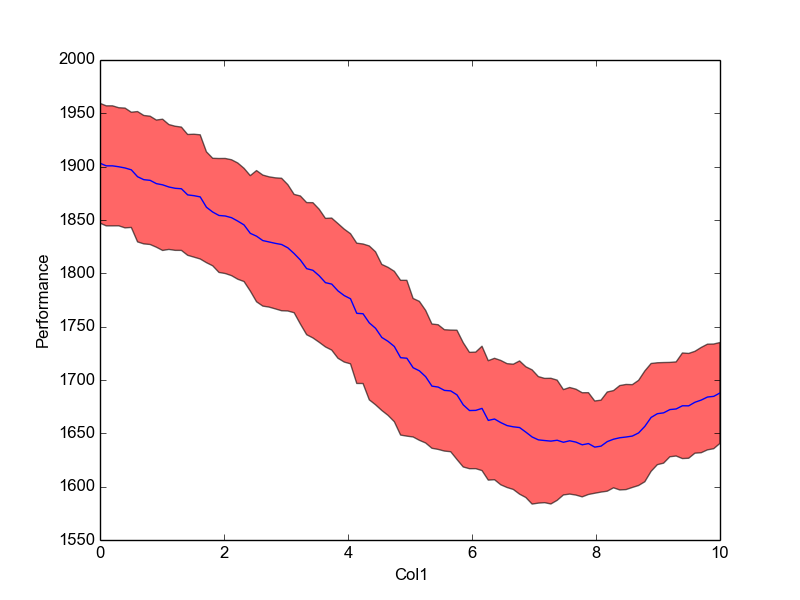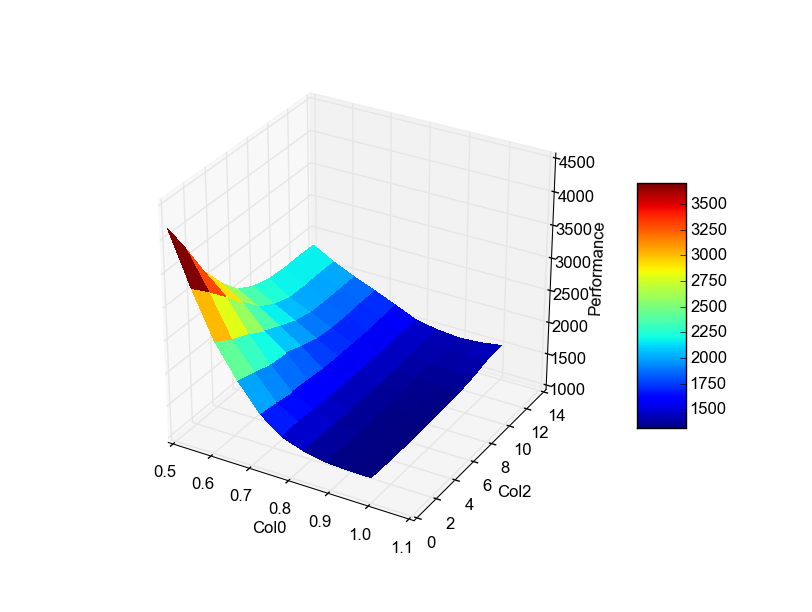Functional ANOVA: an implementation of the ICML 2014 paper "An Efficient Approach for Assessing Hyperparameter Importance" by Frank Hutter, Holger Hoos and Kevin Leyton-Brown.
Fanova requires Java 7.
git clone https://github.com/automl/fanova.git
cd fanova/
python setup.py install
To run the examples, just download the data and start the python console. We can then import Fanova and start it by typing
>>> from pyfanova.fanova import Fanova
>>> f = Fanova("example/online_lda")This creates a new Fanova object and fits the Random Forest on the specified data set. (Note: if you use data generated by SMAC, replace the above path with the path to the state-run directory)
To compute now the marginal of the first parameter type:
>>> f.get_marginal(0)
5.44551614362Fanova also allows to specify parameters by their names.
>>> f.get_marginal("Col0")
5.44551614362Pairwise marginals of two parameters can be computed with the command
>>> f.get_pairwise_marginal(0, 1)
0.9370525790628655Again the same can been done by specifing names instead of indices
>>> f.get_pairwise_marginal("Col0","Col1")
0.9370525790628655If we want to compute the mean and standard deviation of a parameter for a certain value, we can use
>>> f.get_marginal_for_value("Col0", 0.1)
(1956.6644432031385, 110.58740682895211)To visualize the single and pairwise marginals, we have to create a visualizer object first
>>> from pyfanova.visualizer import Visualizer
>>> vis = Visualizer(f)We can then plot single marginals by
>>> plot = vis.plot_marginal("Col1")
>>> plot.show()The same can been done for pairwise marginals
>>> vis.plot_pairwise_marginal("Col0", "Col2")At last, all plots can be created together and stored in a directory with
>>> vis.create_all_plots("./plots/")If your data is stored in csv file, you can run Fanova with
>>> from pyfanova.fanova_from_csv import FanovaFromCSV
>>> f = FanovaFromCSV("/path_to_data/data.csv")Please make sure, that your csv file has the form
| X0 | X1 | ... | Y |
|---|---|---|---|
| 0.1 | 0.2 | ... | 0.3 |
| 0.3 | 0.4 | ... | 0.6 |
It is also possible to run Fanova on data colleted by HPOlib
>>> from pyfanova.fanova_from_hpolib import FanovaFromHPOLib
>>> f = FanovaFromHPOLib("params.pcs",["data.pkl"])