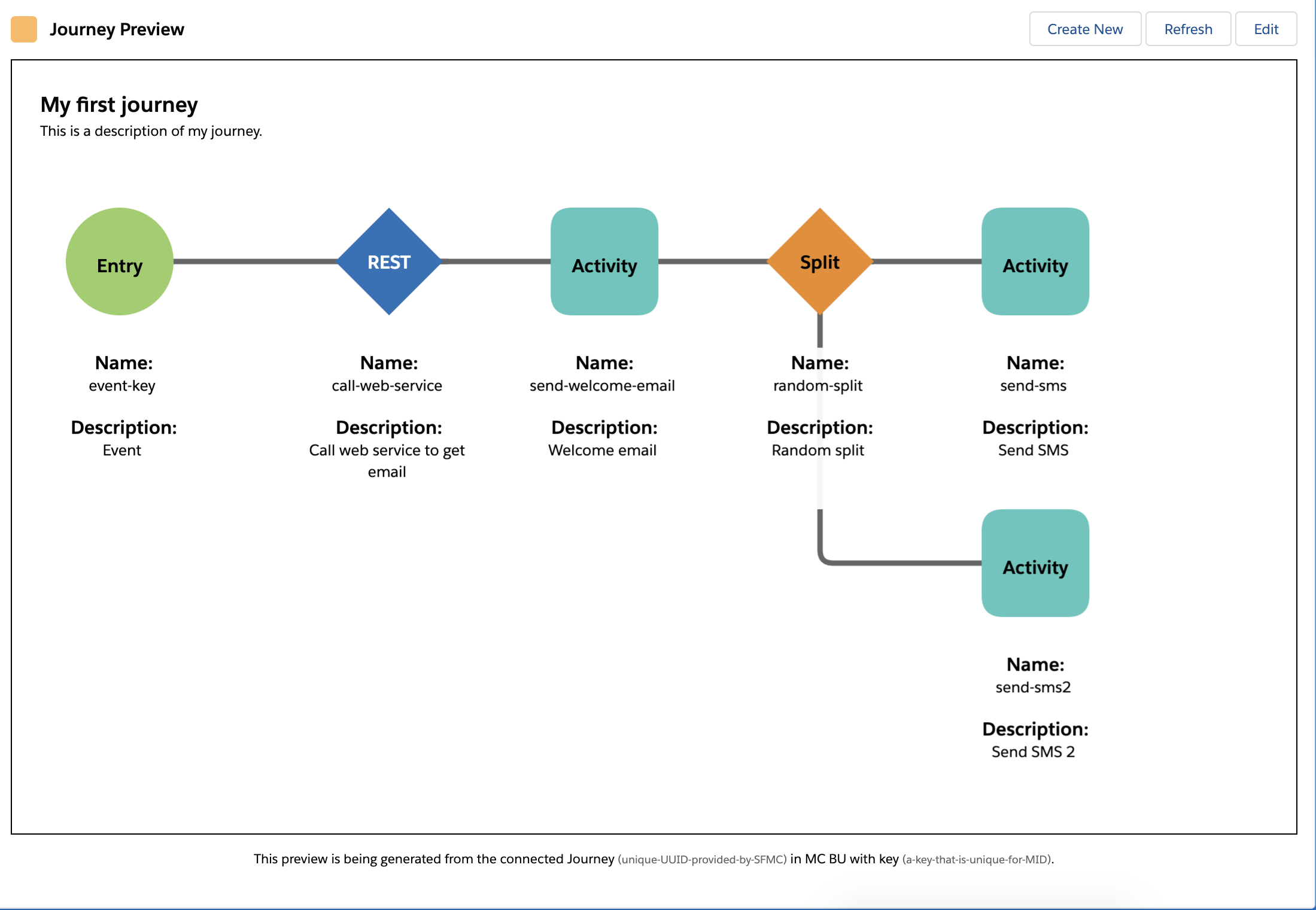This Lightning Web Component is designed to be used with the core Salesforce Platform to visualize a Journey from Salesforce Marketing Cloud in the context of Sales, Service, or Community Cloud.
This component ingests a JSON spec of a Journey via the Marketing Cloud APIs.
- A valid Marketing Cloud org with a server-to-server integration set up
- The
client_idandclient_secretfor the above
- The
- A core Salesforce org to deploy your component in
- Knowledge of custom metadata types
- In MC setup, go to Installed Packages and create a New Package
- Add Component and select
API Integration, andServer to Server - Enable
Readaccess to Journeys
- Use SFDX to deploy the source to your desired org
- Change the Remote Site Settings for
MarketingCloudRESTURLandMarketingCloudAuthURLto whitelist theauthandrestendpoints for your instance of Marketing Cloud - Add to the
Marketing Cloud Credentialscustom metadata type a record (API) namedMCCConfigwith the following attributes populated based on your MC app details:Client_ID__cClient_Secret__cAUTH_URL__cREST_URL__cMID__c
- Add the
lwcJourneyBuilderPreviewcomponent to your desired page - Configure the component's attributes to feed in the Journey ID and Journey type names for your Marketing Cloud instance
- The three attributes allow you to populate the Journey GUIDs and friendly names that are used when you click the "Create Journey" button
- Each set corresponds with one drop-down selection item
- The three attributes allow you to populate the Journey GUIDs and friendly names that are used when you click the "Create Journey" button
- Continue to refine the drawing to accomodate snowflake cases in the JSON spec
- Write the value to a record to allow for loading it without hitting "Create" again.