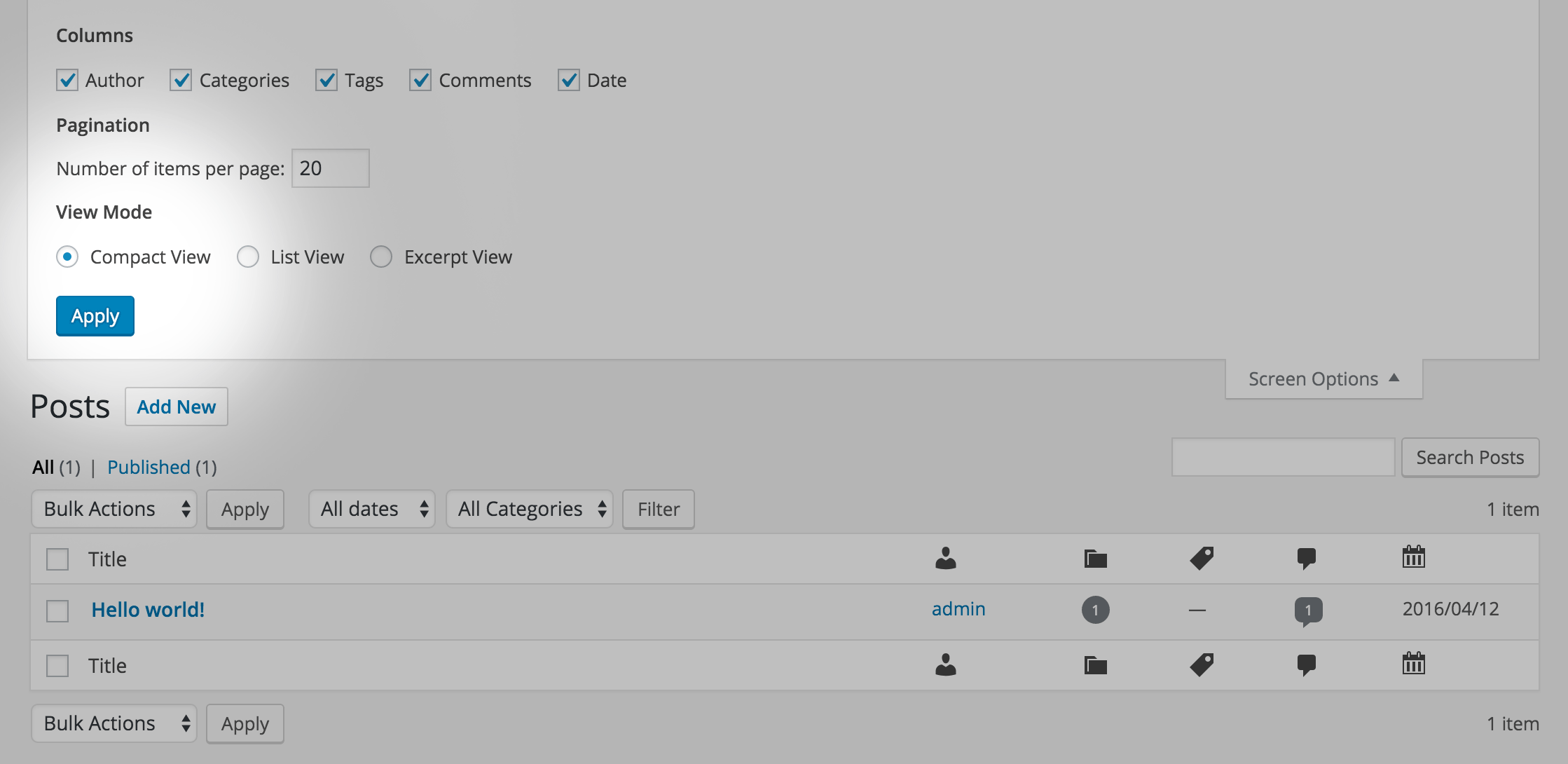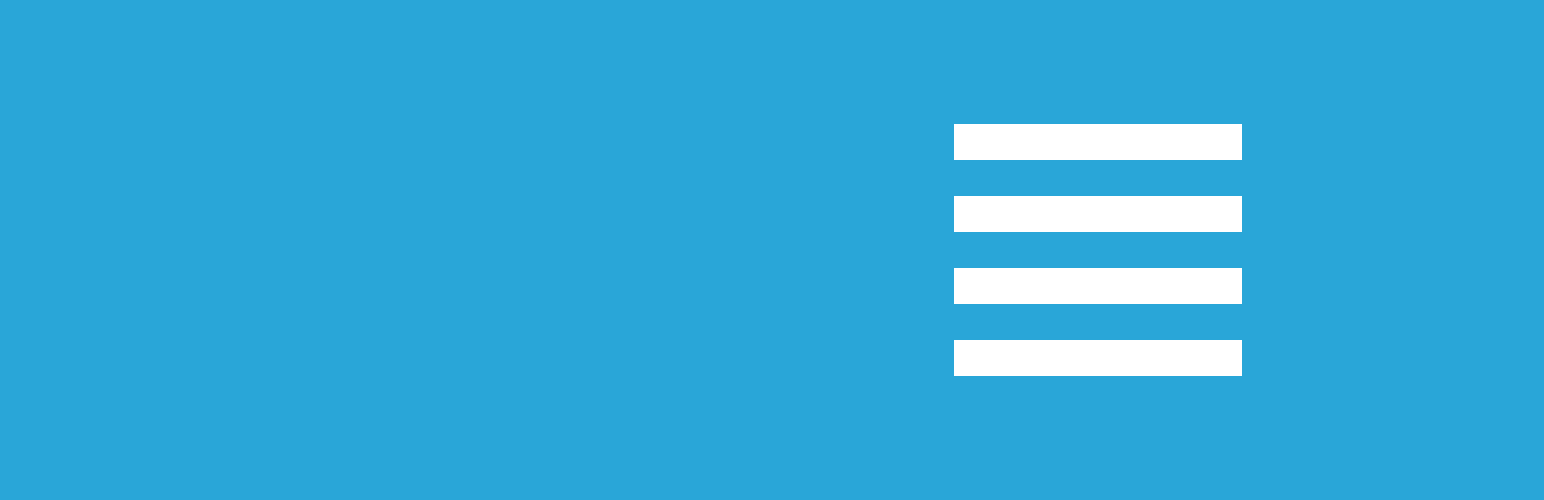 View your post list in a more precise and compact way.
View your post list in a more precise and compact way.
Contributors: fjarrett
Tags: admin, posts
Requires at least: 4.4
Tested up to: 4.7
Stable tag: 0.4.2
License: GPL-2.0
Did you find this plugin helpful? Please consider leaving a 5-star review.
Are you a minimalist? This plugin is for you.
WordPress comes with List and Excerpt view modes by default.
This plugin adds a third mode called Compact, which allows you to fit more posts on the screen without scrolling.
Development of this plugin is done on GitHub. Pull requests welcome. Please see issues reported there before going to the plugin forum.
- Tweak: Indicate support for WordPress 4.7.
- New: Load textdomain to support GlotPress.
Props fjarrett
- New: Taxonomies compacted into bubbles like comments.
- Tweak: Quick Edit controls now float to the right on hover.
- Fix: Compatibility issue introduced in WordPress 4.4.
Props fjarrett
- Fix: Bug causing other post types to be affected by compact view.
Props fjarrett
- New: Add support for compacting the Categories column.
- Tweak: Properly compact columns when cancelling Quick Edit mode.
- Tweak: Adjust the Author, Categories and Tags column widths.
Props fjarrett
- New: Special column compatibility for WordPress SEO by Yoast plugin.
- Tweak: Automatically hide extra columns when compact mode is enabled.
- Fix: Column duplication bug when cancelling Quick Edit mode.
Props fjarrett
- Initial release.
Props fjarrett