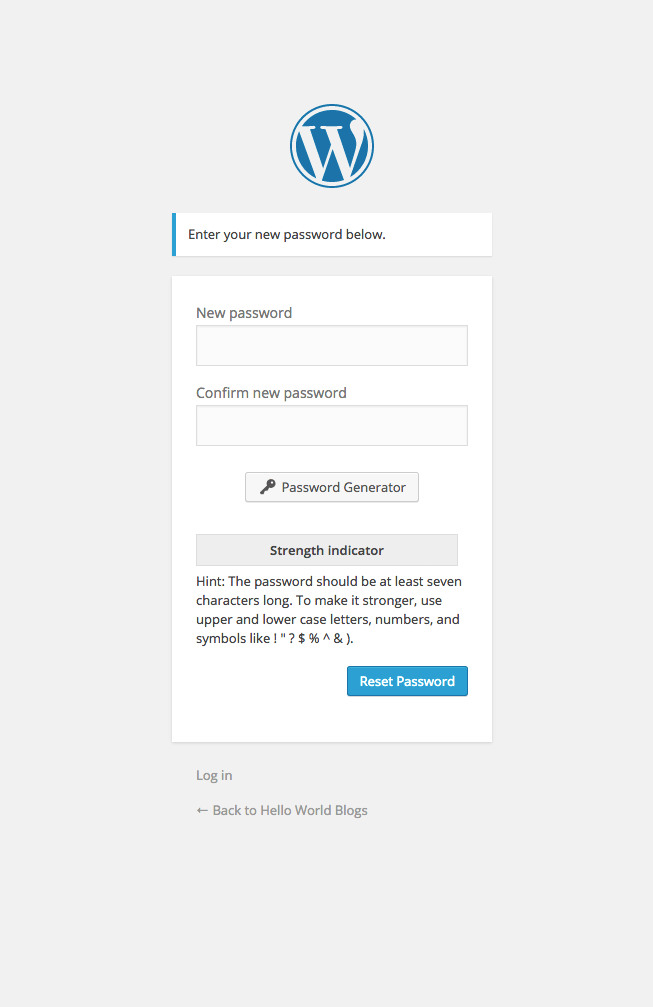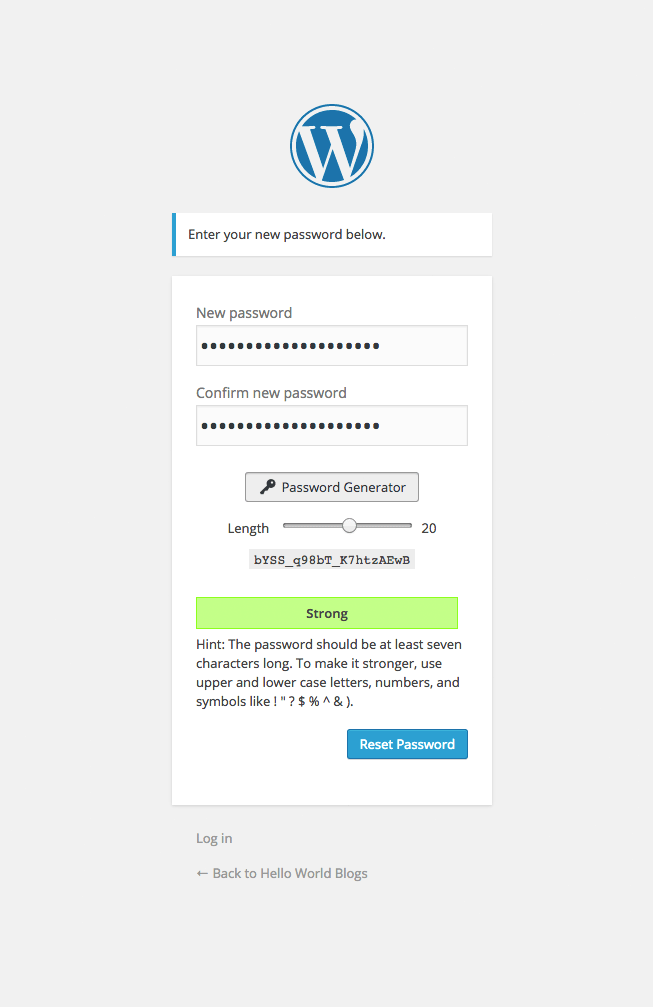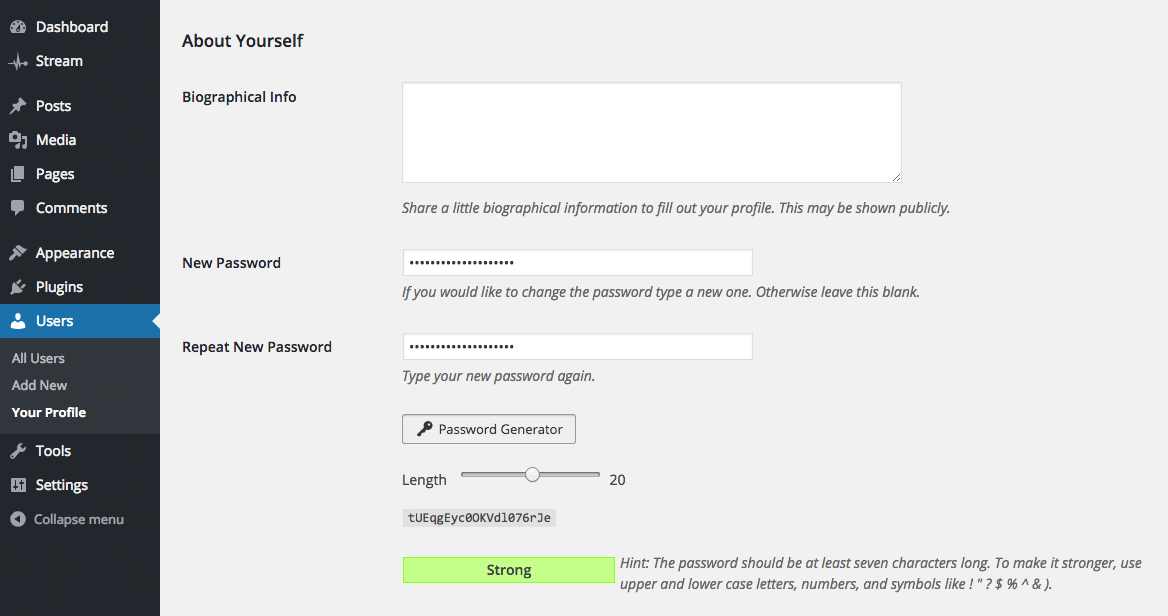Encourage the use of strong passwords by helping users generate them easily.
Encourage the use of strong passwords by helping users generate them easily.
Contributors: fjarrett
Tags: admin, login, membership, passwords, profile, security, users
Requires at least: 3.7
Tested up to: 4.2
Stable tag: 0.3.0
License: GPLv2+
NOTE: THIS PLUGIN IS NO LONGER MAINTAINED
As of WordPress 4.3 "Billie" strong passwords are now automatically generated.
Strong passwords are one of the best defenses for maintaining a secure website.
The Password Generator button makes it easy for your users to choose a secure password.
This plugin utilizes the password-generator JavaScript library under the MIT license.
Development of this plugin is done on GitHub. Pull requests welcome. Please see issues reported there before going to the plugin forum.
The default password length is 20 and can be overridden with a filter. Simply add this hook to your theme's functions.php file or as an MU plugin:
add_filter( 'spg_default_password_length', function() { return 12; } );The default minimum password length is 7 and can be overridden with a filter. Simply add this hook to your theme's functions.php file or as an MU plugin:
add_filter( 'spg_min_password_length', function() { return 8; } );Note: This setting only affects the minimum length of generated passwords, not passwords manually created by users.
The default maximum password length is 32 and can be overridden with a filter. Simply add this hook to your theme's functions.php file or as an MU plugin:
add_filter( 'spg_max_password_length', function() { return 50; } );Note: This setting only affects the maximum length of generated passwords, not passwords manually created by users.
The default mode for password generation is non-memorable (alphanumeric + special characters), but this too can be overridden with a filter so that generated passwords are purely alphabetic, making them easier for users to memorize. Simply add this hook to your theme's functions.php file or as an MU plugin:
add_filter( 'spg_allow_memorable_passwords', '__return_true' );- Fix: JS bug preventing manual passwords from being set
- Tweak: Use hooks to insert generator markup instead of JS
- Tweak: Improved CSS styling in various views
Props @fjarrett
- New: Add slider for custom password length control, retire alert window
Props @fjarrett
- Initial release
Props @fjarrett