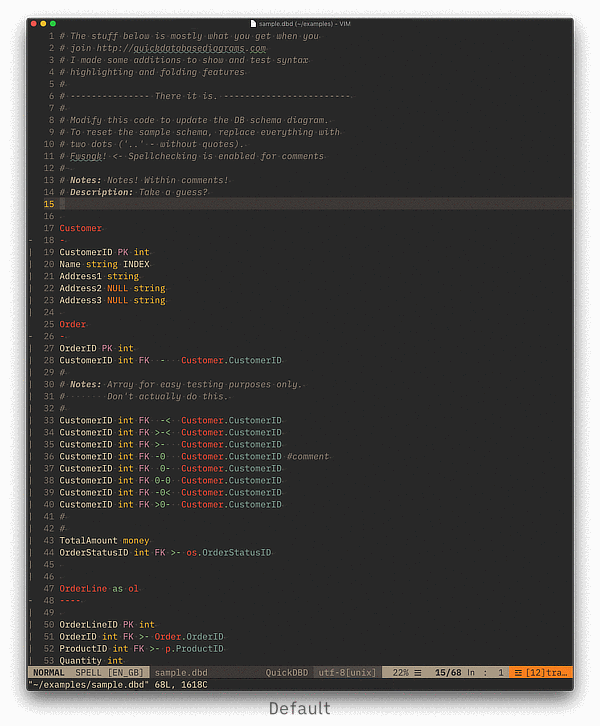Vim syntax highlighting and folding mode for plaintext database diagrams used by the Quick Database Diagrams web app.
The syntax colouring is straight forward and is quite customisable. The file suffixes supported are .dbd .qdd and .qdb. No preference, pick whatever tickles your fancy. You can change it at any point by editing the file in /ftdetect.
Got some value out of this? Want to support further versions?
Take the contents on the vim folder and put them in the matching places in your local .vim folder. No fancy installer or complicated setup. Just drag and drop. Some folder doesn't exist? Now it does, just drag it over.
When you look into the after/syntax folder you'll find a file with all the settings pre-populated, reading for messing with. Un-comment the ones you want to use, add your settings, save and that's it. Examples are at the top of the file.
- I don't like big glaring white areas blasting my face when I'm thinking about how to structure something.
- It's a web app. Always better to have something more tangible.
- Vim means I can have all sorts of split views on folds when structuring a database. Or anything, really. If you've followed my Emacs stuff, I like big comprehensive views into my data. Helps overcome writer's block.
If you find bugs, I'm tending to them. Same goes for when I come across any.
I don't think I'll do an Emacs mode. I'm just not familiar enough with doing a full mode setup in Emacs yet. Also it's pretty comfortable to just CMD+TAB between the two when I'm writing and need to do a quick edit without leaving my layout.