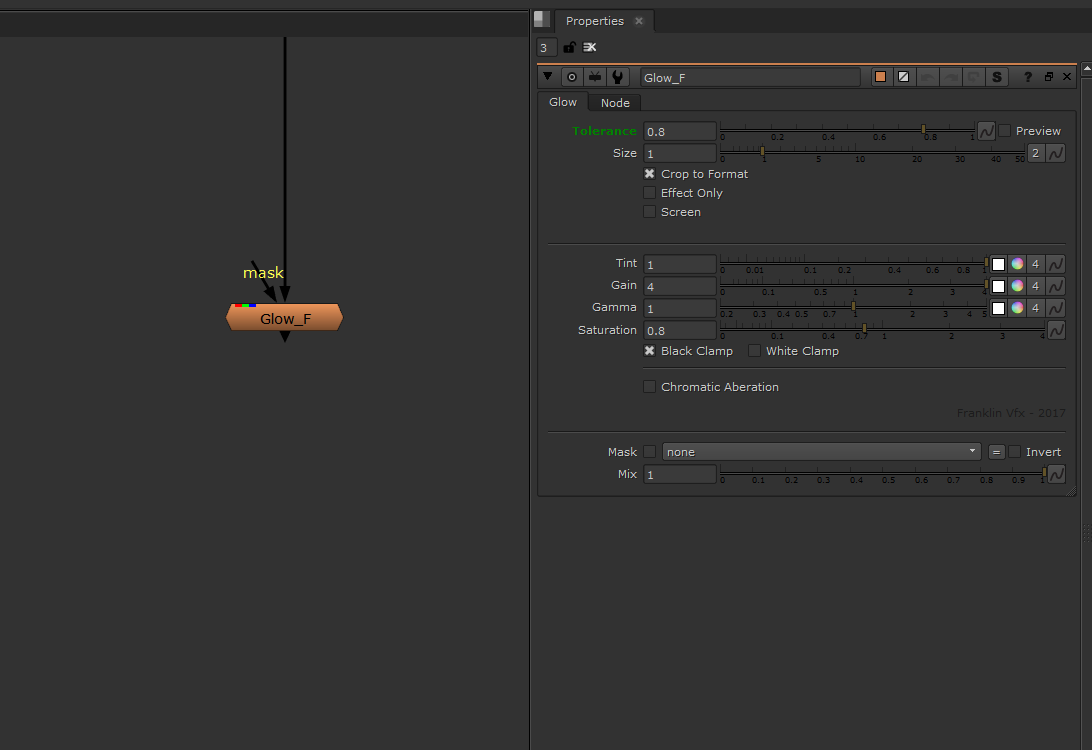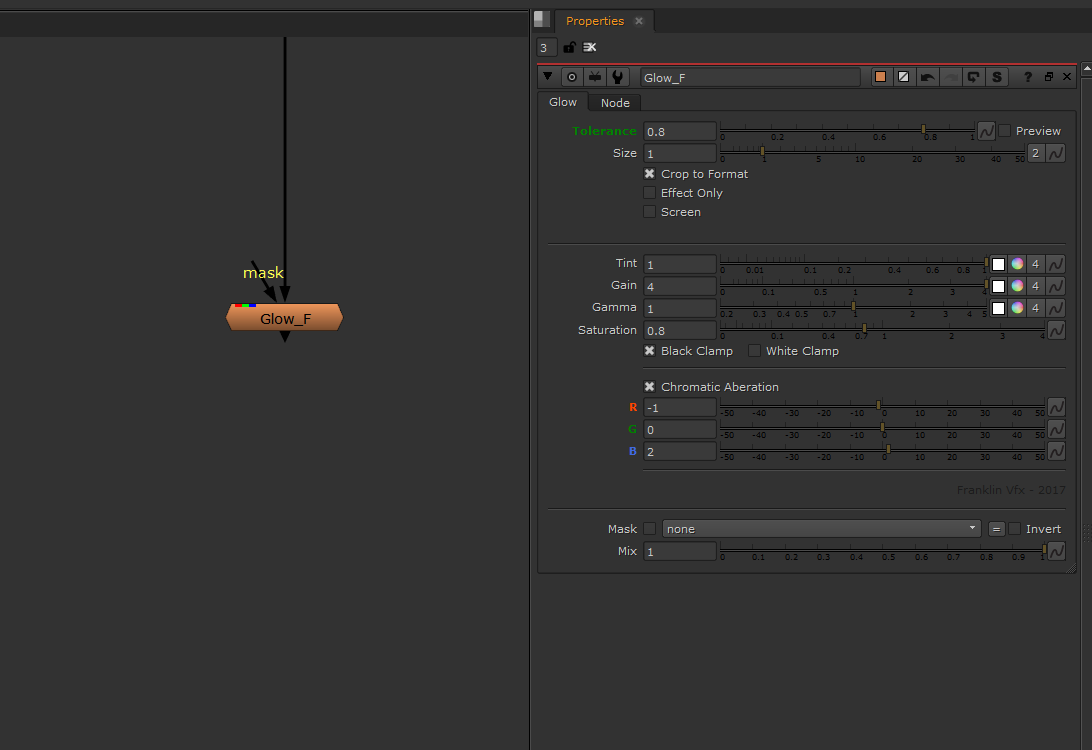To create a more natural Glow than the original native nuke glow (Exponential Glow).
One more of a simple setup of blur nodes with exponentially increasing size, to get a more realistic looking result.
Tool details:
Tolerence: To determine what part of the image produce some glow (luminance keyer).
Preview: To see what part of the image produce some glow (switch the node into red).
Size: Increase the size of all blur nodes (keeping the exponential size).
Crop to Format: If check it doesn’t increase the size of the input bounding box.
Effect Only: Don’t merge the glow with the input source.
Screen: Merge the effect using “sceen” operation rather than “plus”.
Tint / Gain / Gamma / Saturation: To grade the resulting glow.
Black & White Clamp: To clamp the resulting glow.
Chromatic Aberration: To apply a color shift on each layer (R, G, B) of the resulting glow.
Mask: To produce some glow using only a part of the input image.
Mix: To dissolve between the input image and the full effect.