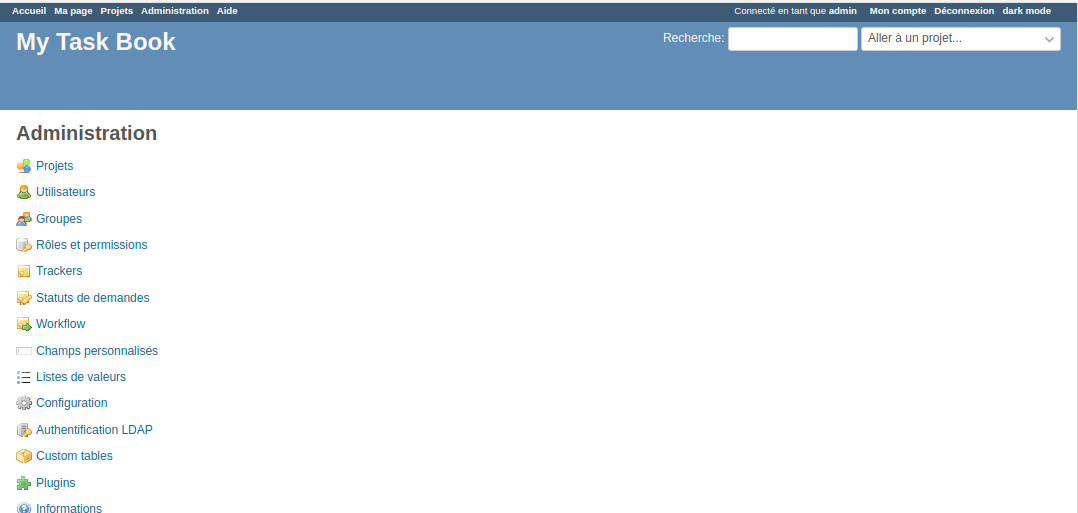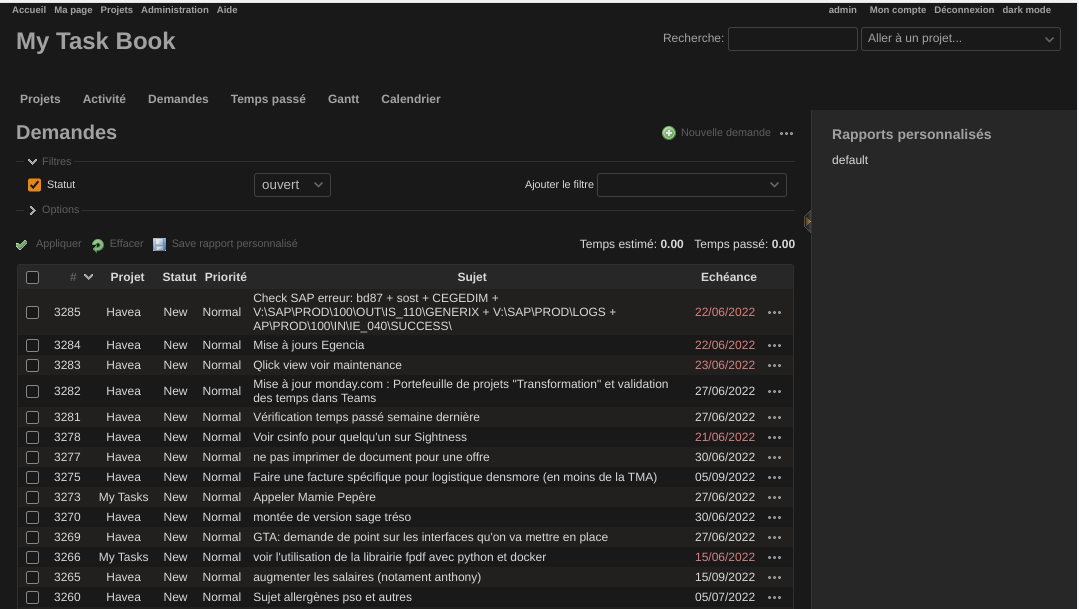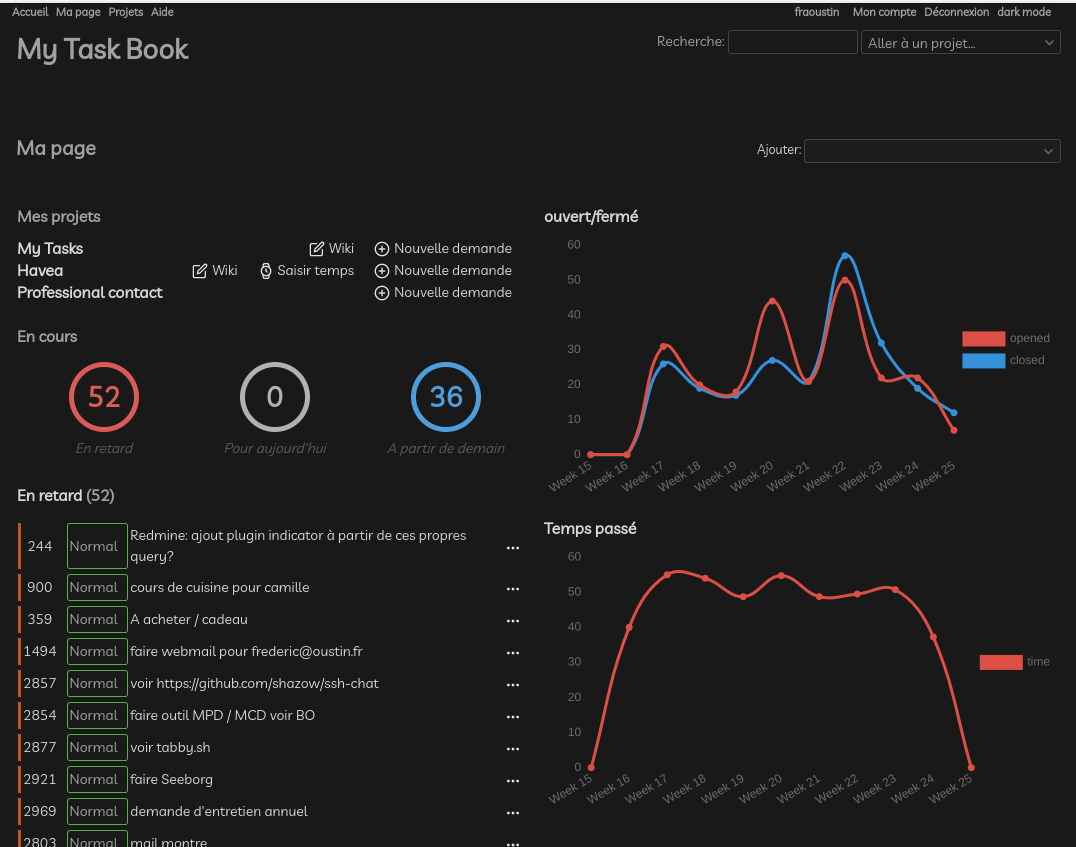- Copy the plugin directory into the vendor/plugins directory
- Restart Redmine
with a Dockerfile
FROM redmine
WORKDIR /usr/src/redmine/plugins
RUN git clone https://github.com/fraoustin/redmine_dark.git
WORKDIR /usr/src/redmine/
you can selected dark mode with click on "dark mode" top rigth (after connect)
with default theme
with RTmaterial Theme, redmine_indicator plugin
This plugin is released under the GPLv2.