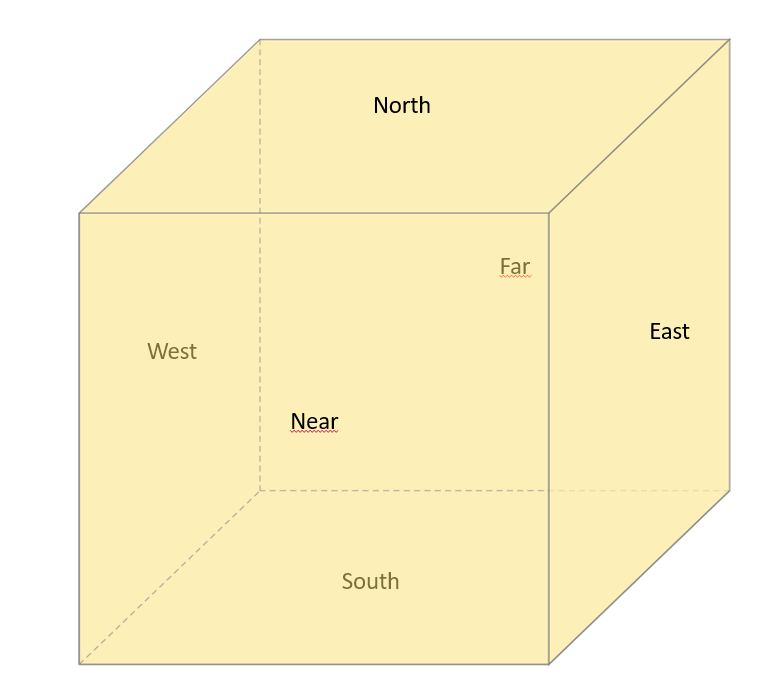Generate Tikz figures for neural networks implemented in pytorch. It uses LaTeX snippets from PlotNeuralNet but you can now just run your network to plot everything automatically. For examples see ./examples.
from pytorch2tikz import Architecture
print('Load model')
model = vgg16(True)
print('Load data')
...
print('Init architecture')
arch = Architecture(model)
print('Run model')
with torch.inference_mode():
for image, _ in data_loader:
image = image.to(device, non_blocking=True)
output = model(image)
print('Write result to out.tex')
arch.save('out.tex')pip install pytorch2tikz
Architecture(module: nn.Module,
block_offset=8,
height_depth_factor=0.8,
width_factor=0.8,
linear_factor=0.8,
image_path='./input_{i}.png',
ignore_layers=['batchnorm', 'flatten'],
colors=COLOR_VALUES)| Argument | description |
|---|---|
module |
is the Model to plot |
block_offset |
offset to the next block; A block is created when the input dimensions change |
height_depth_factor |
scale the change of the next layer (last 2 dimensions); typically used to make the network a bit more compact |
width_factor |
scale the change of the next layer (first dimension); typically used to make the network a bit more compact |
linear_factor |
used when there is a drastic change in the last dimension (e.g. moving from conv to linear layers) |
image_path |
output path for recognized input images. {i} gets replaced by the current layer index |
ignore_layers |
define layers that should not be plotted. This can be a list of any substring of the type(class) (e.g. torch.nn.modules.batchnorm.BatchNorm) |
colors |
enum of colors. For an example check out ./pytorch2tikz/constants |
def get_block(self, name: str) -> Block:
...get a specific block to alter its properties
def get_tex(self) -> str:
...generate the tex code
def save(self, file_path: str):
...generate and save the tex code to the given path
Block(name,
fill: COLOR = COLOR.LINEAR,
bandfill: COLOR = None,
pictype = PICTYPE.BOX,
opacity = 0.7,
size = (10,40,40),
default_size = DEFAULT_VALUE,
dim = 3,
scale_factor = np.zeros(3),
offset: Tuple[int] = (0,0,0),
to: Union[Tuple[int], Block] = (0,0,0),
caption = " ",
xlabel = True,
ylabel = False,
zlabel = True)| Argument | Description |
|---|---|
name |
arbitrary name of the block. Should be unique, and typically the layers id is used |
fill |
filling color as hex string, e.g. #000000 |
bandfill |
filling of subcolor at the right end of a box. pictype should be PICTYPE.RIGHTBANDEDBOX ot be displayed |
pictype |
one of [PICTYPE.BOX, PICTYPE.RIGHTBANDEDBOX] |
opacity |
opacity of the filling |
size |
size of the box |
default_size |
Size used for dimensions which are "flat": e.g. for 1D inputs the size (default, default, size) is used. |
dim |
dimensionality of the block, e.g. 1 for Linear layers, 3 for conv2d layers (channels x dim1 x dim2) |
scale_factor |
scale factors to alter the size when outputting tex to make the figure more compact |
offset |
offset to the references position/block in to |
to |
position tuple or block used for relative positioning |
capition |
caption of the block. Use an empty string if no caption is wanted |
xlabel |
display label for 1st dimension |
ylabel |
display label for 2nd dimension |
zlabel |
display label for 3nd dimension |
Thank you for share your improvements to this package!
Please don't hesitate to add blocks for unsupported layers under pytorch2tikz/block/D<x>.py with x being the dimensionality of your layer. If your layer exists for multiple dimensions, choose Dn.py:
- add your block definition under
pytorch2tikz/block/D<x>.py - add mapping of type string to
pytorch2tikz/mapping.py - add your color to
pytorch2tikz/constants.py(seeColors)
For custom connections that can be added in postprocessing of an architecture like residual connections, add your desired connection in pytorch2tikz/block/connections.py. See the examples there as a guidance. For existing connections there are a bunch of defined positions for each block:
Each position can be combined with (padding-)(near|far)(north|south)(east|west).
Colors are defined in pytorch2tikz/constants.py. For each color there must exist an entry in the enum COLOR and the defined value in the Dict COLOR_VALUES. Make sure your color is easily distinguishable from other layers.