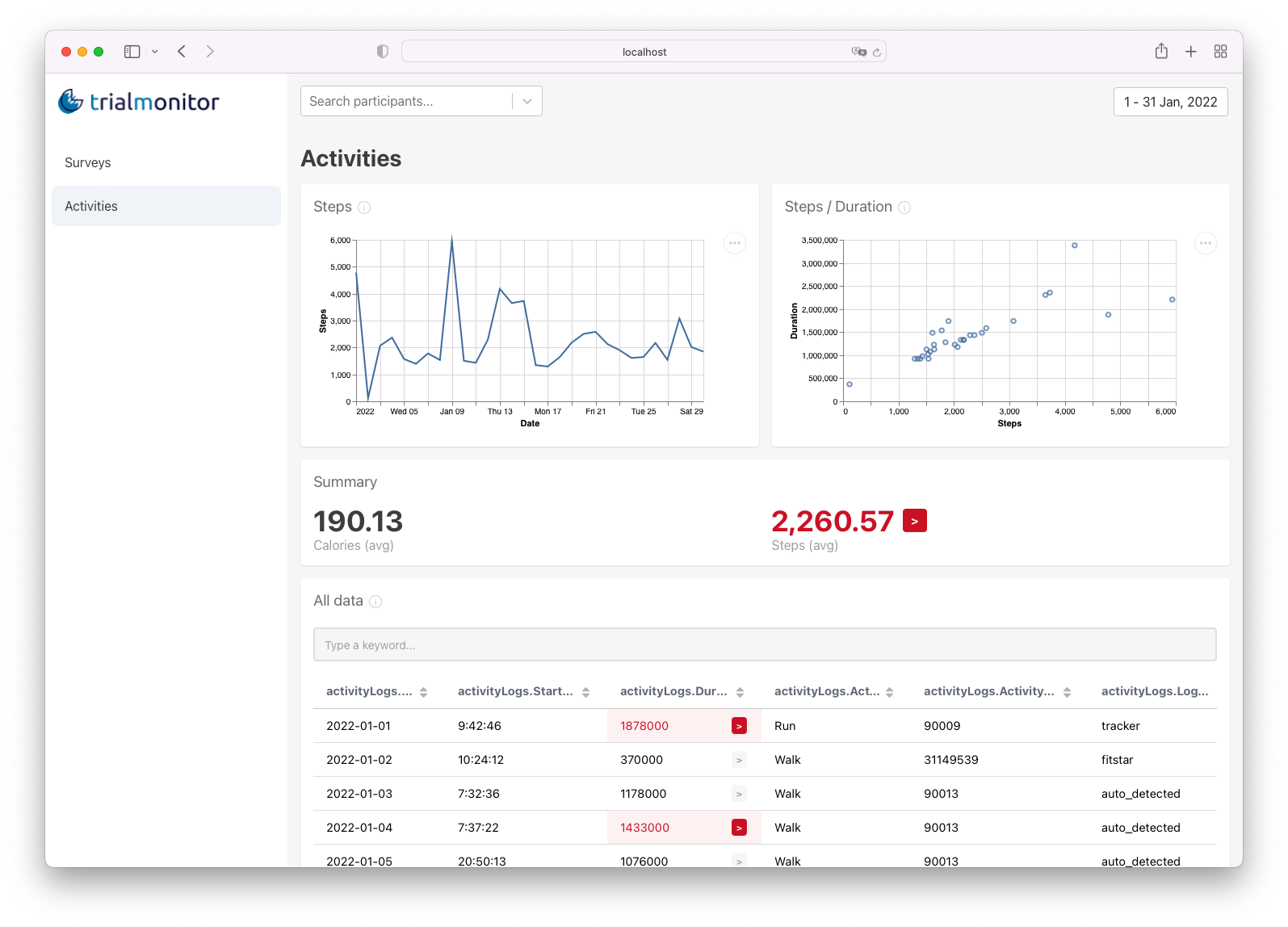Trial Monitor is a tool that enables developers and researchers to create personalized web dashboards for monitoring participants in technology-enabled field trials. The tool was designed to reduce the work of developing one’s own dashboard, the need to adapt the technology stack to an existing dashboard, or the need to create a different dashboard tool for each project.
Trial Monitor uses simple configuration files to define the connection to different databases, the types of visualizations to be used, and the user interface that researchers will see to make sense of the user-generated data.
Ensure that you have Node.js (tested with v16) or Docker installed on your machine according to your desired set up.
Trial Monitor can either be installed directly on your machine or use through Docker. In the repository, we provide a config with examples and sample data, as well as Docker files and Docker images for easy deployment.
You can use the published docker images to run Trial Monitor without clonning the repository. To do so, follow these instructions:
-
Download the config.template folder.
-
Rename
config.templatetoconfig. -
Edit the files in the
configfolder according to the needs of your project. Don't forget to specify the location where the API will run inapi_urlwithin theui-config.jsonfile. -
Run the services using docker or docker-compose. Make sure you map the
configfolder as a volumes as shown in the following example:
version: "3"
services:
api:
image: ghcr.io/fraunhoferportugal/trialmonitor-api:latest
volumes:
- ./config:/usr/config
ports:
- 3001:80
frontend:
image: ghcr.io/fraunhoferportugal/trialmonitor-ui:latest
volumes:
- ./config/ui-config.json:/usr/share/nginx/html/ui-config.json
ports:
- 80:80For this example, the api_url within the ui-config.json file needs to be "http://host.docker.internal:3001/api" (verify if it is correctly configured, more information here) or "http://<domain_name>:3001/api".
📄 Check here for a more complex example of a docker-compose file. Don't forget to replace
buildproperty fromapiandfrontendservices with the respective docker images.
For more details refer to the Trial Monitor Documentation. You can also run the documentation on your machine by following the instructions here.
To install Trial Monitor on your machine from the source repository follow the steps below:
- Clone the repository on your machine.
git clone https://github.com/fraunhoferportugal/trial-monitor.git
-
Rename
config.templatetoconfig. -
Edit the files in the
configfolder according to the needs of your project.
For more details, see the documentation. You can also run the documentation on your machine by following the instructions here.
To use Trial Monitor directly on your machine with yarn just run:
yarn install
yarn run devOr you can use the docker-compose file:
# Production
docker-compose -f docker-compose.yaml up
# Development
docker-compose -f docker-compose.dev.yaml up
⚠️ When running with docker in development, you shouldn't install the packages using yarn in your host. The startup script will install the packages for you. If you did, delete the directories: packages/client/node_modules and packages/server/node_modules.
In development mode, Trial Monitor API will run by default on port 3001, while the UI will run by default on port 8080. When running in development mode all changes in the config files will be automatically reflected on the interface.
📄 To run Trial Monitor with authentication check the instructions here.
When using Trial Monitor please cite the following publication:
Ribeiro J., Lima P., Nunes F. "Trial Monitor: Scaffolding Personalised Web Dashboards for Human-Computer Interaction Field Trials". SoftwareX, 16. (2021).