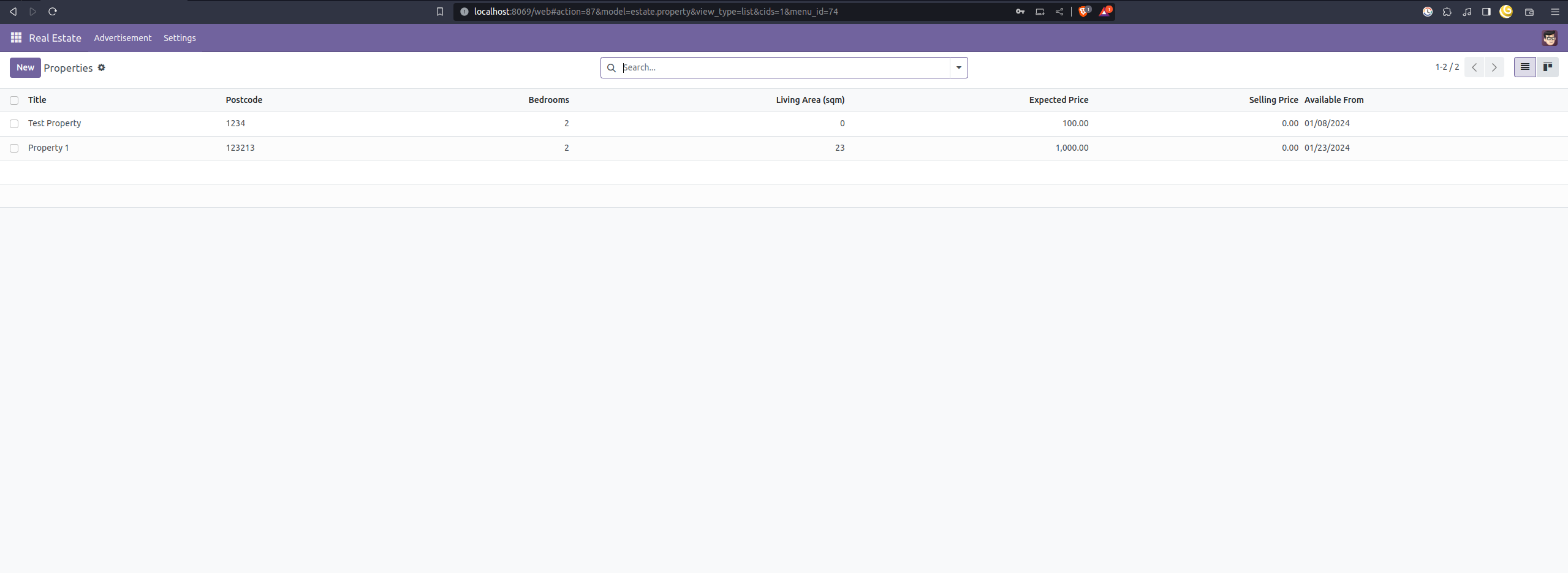Learning how to create custom module for Odoo.
Installation | Todo | References
# 1. clone odoo community repo
git clone https://github.com/odoo/odoo.git
# 2. change directory
cd /odoo-repo
# 3. install dependencies (Linux)
sed -n -e '/^Depends:/,/^Pre/ s/ python3-\(.*\),/python3-\1/p' debian/control | sudo xargs apt-get install -y
# 4. provision a postgres server
# 5. provision odoo server
./odoo-bin --addons-path="addons/" -d $db-name
# 5. copy estate custom module
cp /estate /custom_module/estate
# 6. install estate custom module
./odoo-bin --addons-path="addons/, custom_modules/" -d $db-name -i estate
./odoo-bin --addons-path="addons/, custom_modules/" -d $db-name -i estate-account
# 7. make sure to activate developer mode on odoo settings, and update the list of apps.- Chapter 1: Architecture Overview
- Chapter 2: Development environment setup
- Chapter 3: A New Application
- Chapter 4: Models And Basic Fields
- Chapter 5: Security - A Brief Introduction
- Chapter 6: Finally, Some UI To Play With
- Chapter 7: Basic Views
- Chapter 8: Relations Between Models
- Chapter 9: Computed Fields And Onchanges
- Chapter 10: Ready For Some Action?
- Chapter 11: Constraints
- Chapter 12: Add The Sprinkles
- Chapter 13: Inheritance
- Chapter 14: Interact With Other Modules