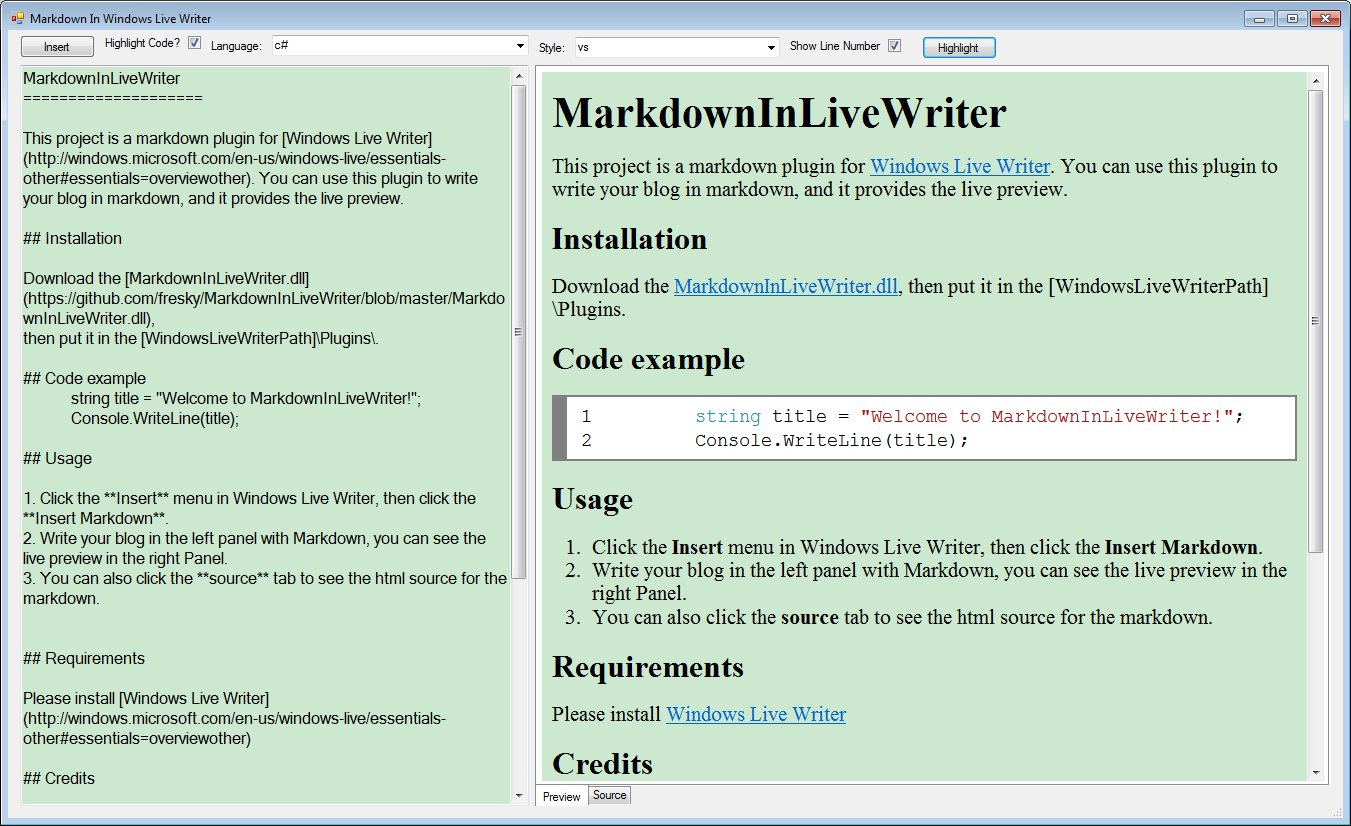This project is a markdown plugin for Windows Live Writer. You can use this plugin to write your blog in markdown, and it provides the live preview and code syntax highlight.
Option 1:
Download the MarkdownInLiveWriter.dll, then put it in the [WindowsLiveWriterPath]\Plugins.
Option 2:
Download the MarkdownInLiveWriter.msi, then run the installer.
Please refer to the below screen shot.
- Click the Insert menu in Windows Live Writer, then click the Insert Markdown.
- Write your blog in the left panel with Markdown, you can see the live preview in the right Panel.
- You can also click the source tab to see the html source for the markdown.
- You can specify the programming language and display style.
- Click the "Highlight" button to preview the code highlight.
- Click the Insert button, then the content will be inserted to the Windows Live Writer.
Please install Windows Live Writer
Install Wixtoolset. Then run the following 2 commands:
Wixpath\candle.exe -out markdowninlivewriter.wixobj MarkdownInLiveWriter.wxs
Wixpath\light.exe -ext WixUIExtension MarkdownInLiveWriter.wixobj
This project is using markdownsharp, which is a open source C# implementation of Markdown processor.
And the wix file is base on the Mike Stall's post.
MarkdownInLiveWriter is released under the MIT License. See the bundled LICENSE file for details.
- 08/01/2013 add the wix installer file
- 07/19/2013 support code syntax highlight
- 07/16/2013 initial version