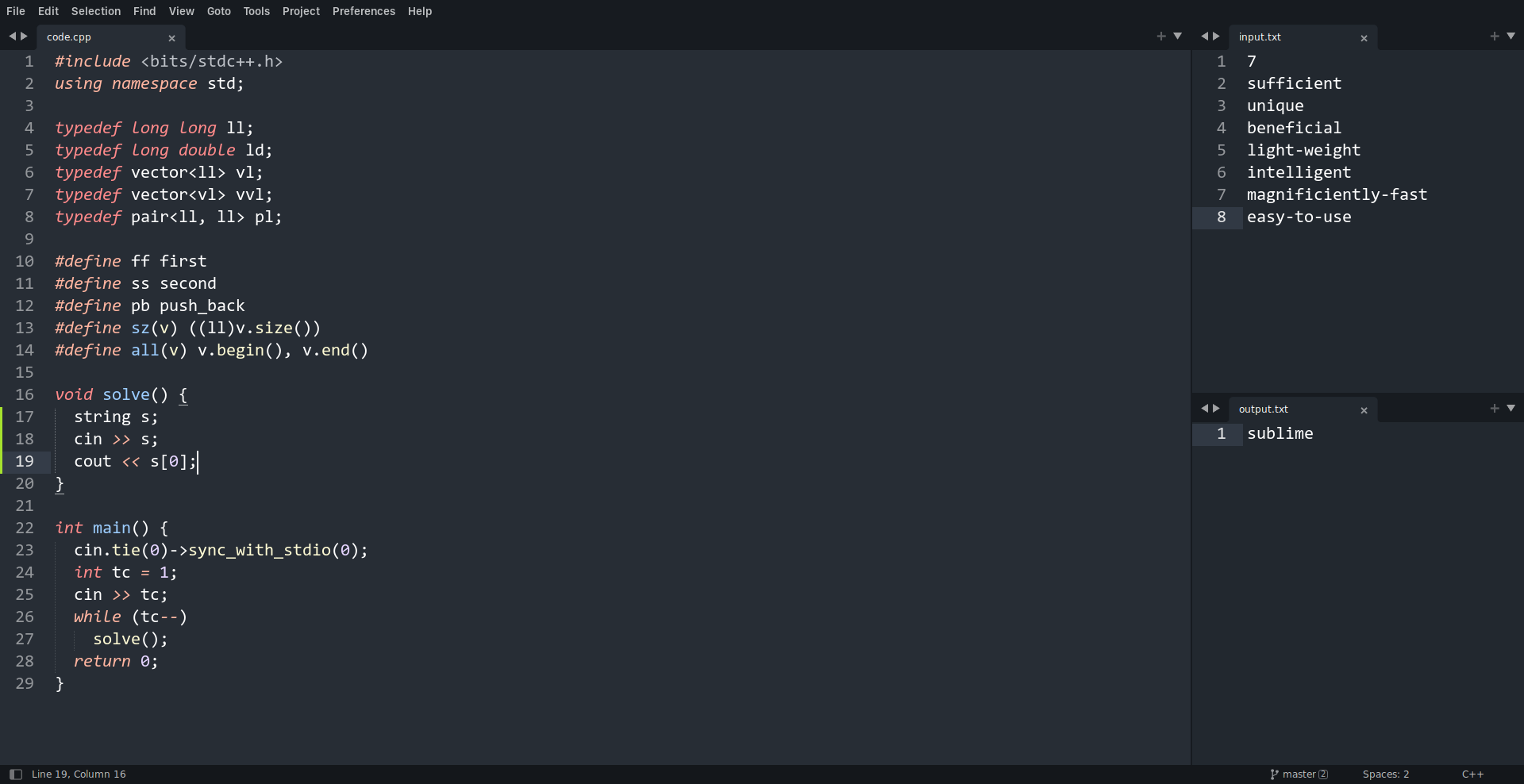-
MinGW (Minimalist GNU for Windows) -
mingw-w64-install.exe -
Sublime Text 4 Alpha -
sublime_text_build_4099_x64_setup.exe
- GNU C++ Compiler + Debugger
sudo apt-get install build-essential
- Sublime Text 3 Stable
sudo snap install sublime-text
- Sublime Text 4 Alpha 4099
wget https://download.sublimetext.com/sublime-text_build-4099_amd64.debdpkg -i sublime-text_build-4099_amd64.deb
To install Packages (Extensions) in Sublime, you need to install the Package Control to access the package repository. This can be quickly done via the Command Palette (CTRL + SHIFT + P). Search for "Install Package Control" and select it to start installing.
This gives you easy access to 1000s of excellent packages hosted on https://packagecontrol.io/. You can easily download this directly using the Command Pallete (CTRL + SHIFT + P) and searching for "Install Package". Now, just search for any packages' name, and it will start downloading.
I use the following packages:
-
FileIcons for a colourful minimal icon pack.
-
10% Too Dull for My Tastes Color Scheme for the color scheme.
-
BracketHighlighter for bracket highlighting.
-
Markdown Extended for markdown syntax highlighting.
-
Markdown Preview for previewing and building Markdown files.
-
LSP for the fancy IDE features and Intellisense.
-
SideBarEnhancements for complete control over your project folders and files.
-
Terminus for an integrated Terminal experience.
I have 3 groups set up at all times (G1 - Source Code, G2 - Input & G3 - Output). My Sublime Build File (C++ Bolt.sublime-build) reads the STDIN from input.txt and redirects the STDOUT to output.txt. This is very convenient for problems available on Codeforces, AtCoder, CodeChef, etc., as you no longer need to use the terminal. It all happens in front of you.
Flow: input.txt > code.cpp > output.txt!
You can find all the files in this repository. Feel free to modify them according to your needs.
I have also included three shell scripts - precompile, contest & playgrounds, which will elevate your sublime experience.
-
precompile{.bat/.sh}precompiles the standard library <bits/stdc++.h>. So, it approximately reduces the compilation time by a factor of 5. -
contest{.bat/.sh}is useful during contests. It duplicates the code from thetemplate.cppinto severalcontest_x.cppfiles, which can be used parallelly in the contest. After the contest, rerun it to delete all thecontest_x.cppandcontest_x.exe. -
playgrounds{.bat/.sh}is practical when you quickly need backup source code files to play around with your code or debug them. Works the same way ascontestbut names the fileplayground_xinstead.
- Theme : Adaptive
- Color Scheme : Scotchy (from 10% Too Dull for My Tastes)
- Icon Pack : FileIcons
- Font : Consolas
Keep tinkering around with Sublime. It's amusing to play around with it.