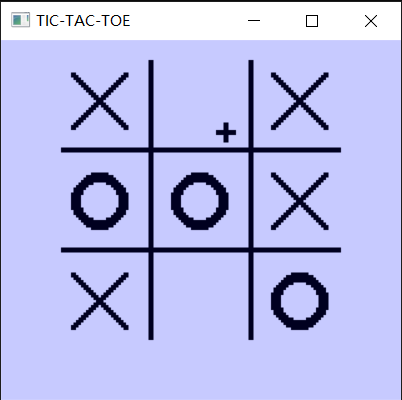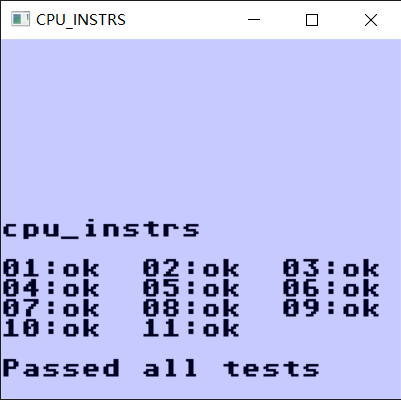A very naive GameBoy emulator written in C, developed with Visual Studio on Windows 10.
-
Accurately simulate each cpu instruction
-
Support for MBC1, MBC2, MBC3 and MBC5
-
Multimedia using light-weight, cross-platform Simple DirectMedia Layer (SDL) library
-
Window resizing
-
Disable/enable each audio channel individually
Just open the Visual Studio solution file GameBoy.sln, and build and run it in Visual Studio
The libSDL environment is already configured.
only tested on ubuntu
First, install the libsdl2-dev package.
$ sudo apt install libsdl2-devThen, do make to build the program
$ makeLast, run the emulator
$ ./gameboy| Action | Key |
|---|---|
| DPAD-UP | ↑ |
| DPAD-DOWN | ↓ |
| DPAD-LEFT | ← |
| DPAD-RIGHT | → |
| B | Z |
| A | X |
| START | Enter |
| SELECT | Return |
| Disable audio channel 1-4 | F1-F4 |
Now this simulator can pass the test rom on cpu instructions.
-
Memory banking sometimes not working correctly.
-
Fix bugs in the audio system, now it sounds strange.
- It seems that using unsigned integer to represent audio signal is a complete fault.
-
Interruption timing needs to be improved.