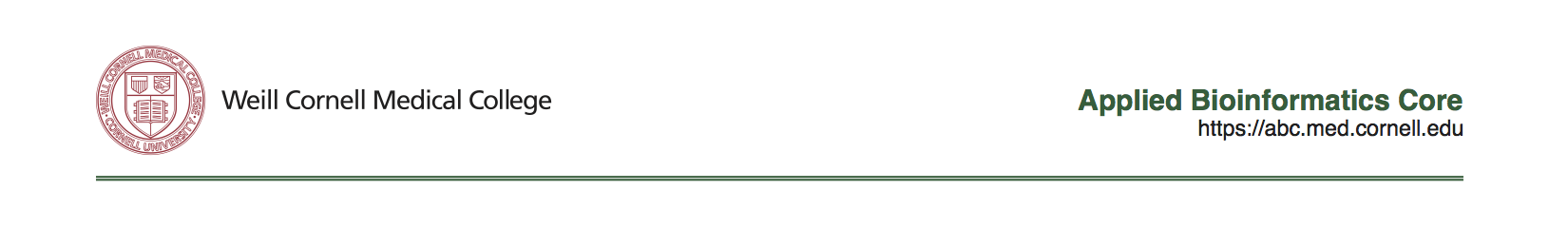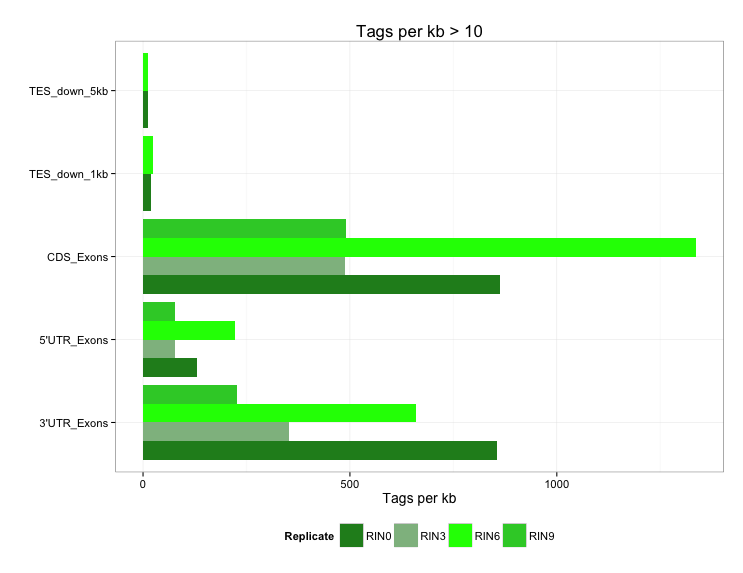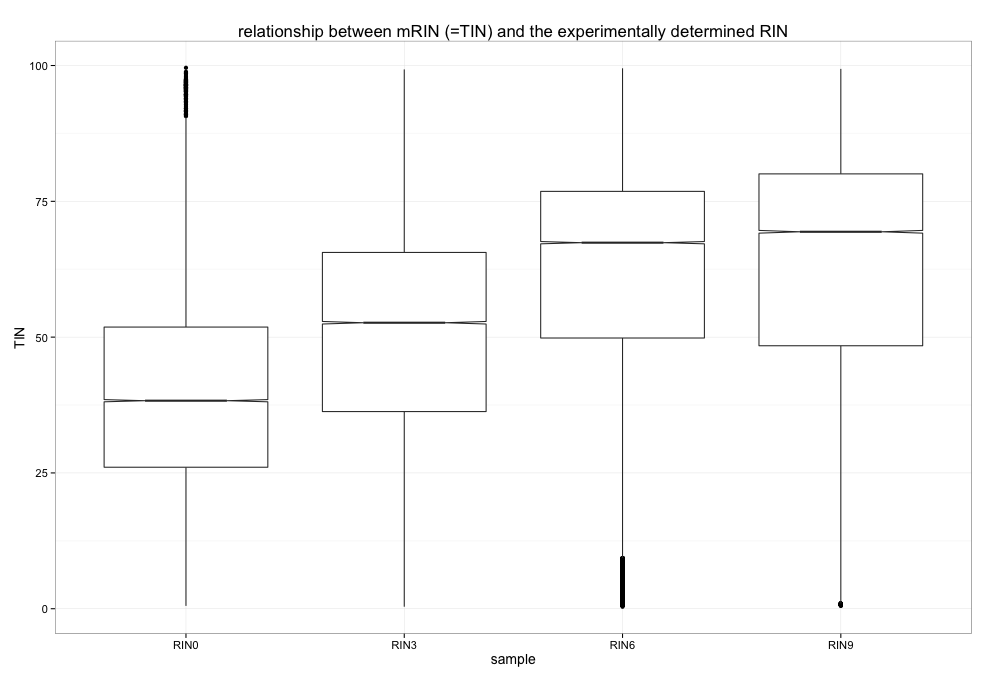Here, you can find some additional scripts that go beyond the course notes and show you how some of the images within the report were produced.
return to course material website at WCMC
We aligned 2x48 yeast samples (2 conditions: WT and SNF2 knockout) and wanted to compare the results of the STAR alignment across all 96 samples.
The log files can be found in the folder 01_STAR_logs.
An example for how you could visualize the results kept within those 96 log files can be seen in the pdf file, which can be recreated by running the 01_Alignment_visualizeSTARresults.Rmd file, for example using RStudio.
You can find all the functions and commands used to:
- read in a single STAR log file
- combine the log files for several samples
- make data frames suitable for ggplot2 plotting
- combine various ggplot2 figures into one image
This is a simpler exercise than the STAR log file visualization.
If you want to reproduce the figure 02_barplot_readDistributions.png, download the .txt files from the folder 02_readDistribution_input and carry out the steps detailed in the .R script.
This, too, is a very simple R exercise to reproduce figure 03_boxplots_TIN.png
RSeQC's TIN module was run on 4 different BAM files, each obtained from human RNA-seq experiments where the RNA quality was deliberately modified to generate RINs of low (0), medium, and high (9) quality.
In principle, the in silico determined TIN score should correlate very well with the original RIN.
You can read more about it in the recent publication of the in silico RIN method.
RSeQC's output files are .xls files, which you can find in the respective folder.
Download those files into your working directory as well as the .R script and have a go at the boxplots.