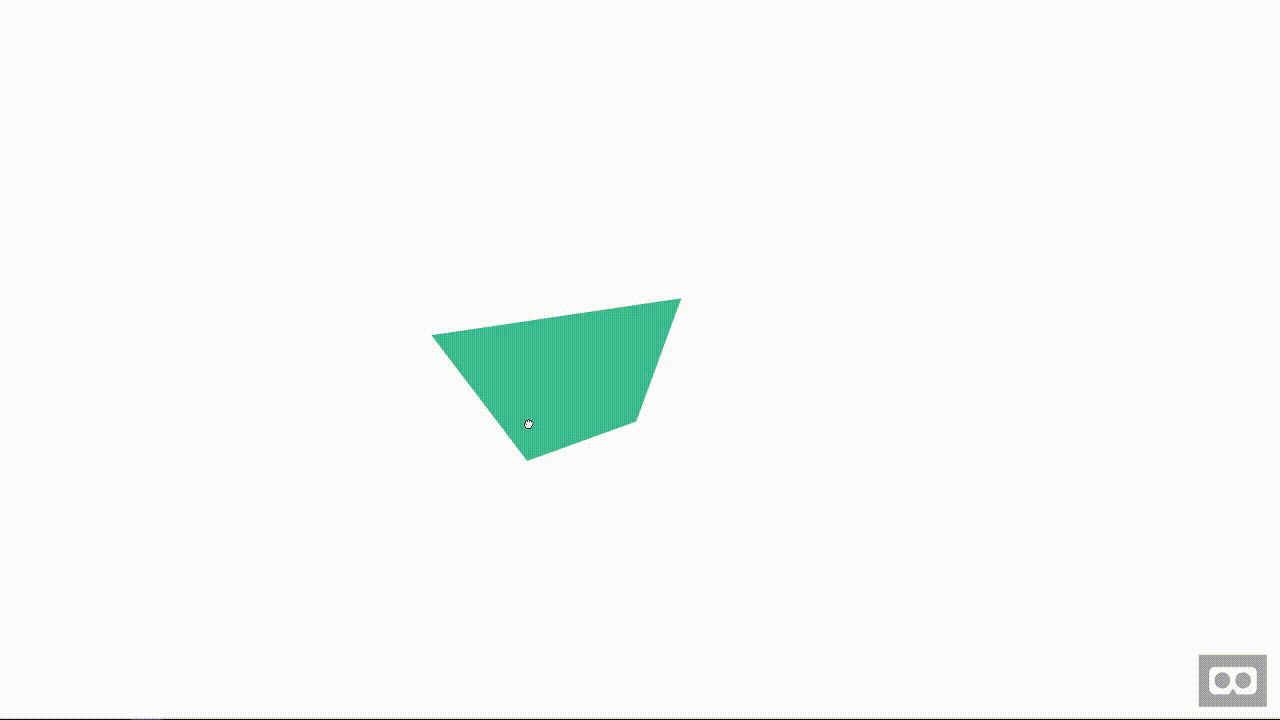A-Frame Trapezium Primitive
Provides a trapezium geometry primitive for A-Frame
Properties
- topWidth : Width of top of trapezium (defaults to 1)
- bottomWidth : width of bottom of trapezium (defaults to 2)
- height : height of trapezium (defaults to 1)
- flat : renders the trapezium flat on the floor by default instead of upright (defaults to false)
Usage
-
Reference
trapezium-primitive.jsin the<head>of your HTML document :<script src="js/trapezium-primitive.js"></script>
Using the geometry primitive
-
Use
trapeziumas the value of your primitive in your geometry declaration :<a-entity geometry="primitive: trapezium"> </a-entity> -
Add any additional properties as needed :
<a-entity geometry="primitive: trapezium; height: 2; topWidth: 7; bottomWidth: 4"> </a-entity>
Using the html primitive
-
Use the
<a-trapezium>primitive :<a-trapezium> </a-trapezium> -
Add any additional properties as needed :
<a-trapezium height="2" topWidth="7" bottomWidth="4"> </a-trapezium>