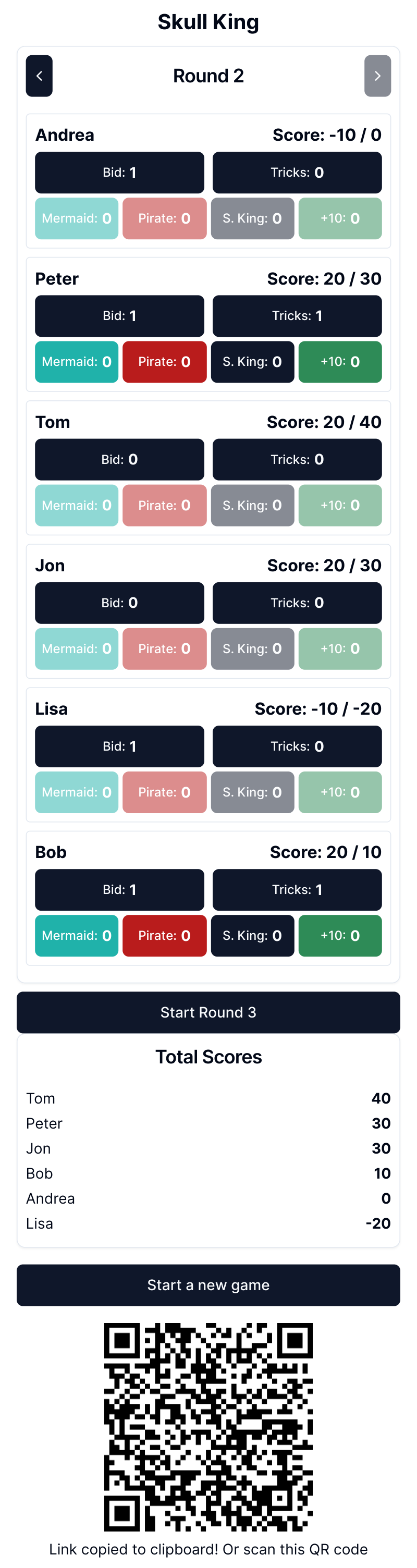A Progressive Web App (PWA) for calculating scores in the Skull King card game.
- Score Calculation: Easily track and calculate scores for 2-8 players in the Skull King game.
- Round Management: Navigate through up to 10 rounds of gameplay.
- Special Card Tracking: Keep count of special cards (Mermaids, Pirates, Skull King, +10 cards) for accurate scoring.
- Progressive Web App:
- Works offline once installed
- Installable on both desktop and mobile devices
- Compatible with Android and iOS
- Responsive design for various screen sizes
- Real-time Score Updates: Scores are calculated and updated in real-time as you input bids, tricks, and special cards.
- No use of Web Cookies
- Entirely free and ads-free (open-source)
- Setup: Enter player names (2-8 players) before starting the game.
- Round Play: For each round, input the bids and tricks for each player.
- Special Cards: If a player wins their bid, you can add any special cards they captured.
- Scoring: The app automatically calculates scores based on Skull King rules.
- Navigation: Easily move between rounds to review or update scores.
- Game End: View final scores ranked from highest to lowest.
To install the app on your device:
- Visit https://frisoft.it/skull-king in your web browser.
- For iOS: Tap the share button and select "Add to Home Screen".
- For Android: Tap the menu button and select "Add to Home Screen" or "Install App".
- For desktop: Look for the install icon in your browser's address bar.
Once installed, the app can be used without an internet connection. Your game data is stored locally on your device.
This project is built using React and Vite, with TypeScript for type safety. It uses Tailwind CSS for styling and shadcn/ui for UI components.
To set up the development environment:
- Clone the repository
- Run direnv allow (you need Nix and direnv installed if intatlling the dependencies via Nix)
- Run
pnpm installto install dependencies - Use
pnpm devto start the development server
Contributions are welcome! Please feel free to submit a Pull Request.
This project is open source and available under the MIT License.