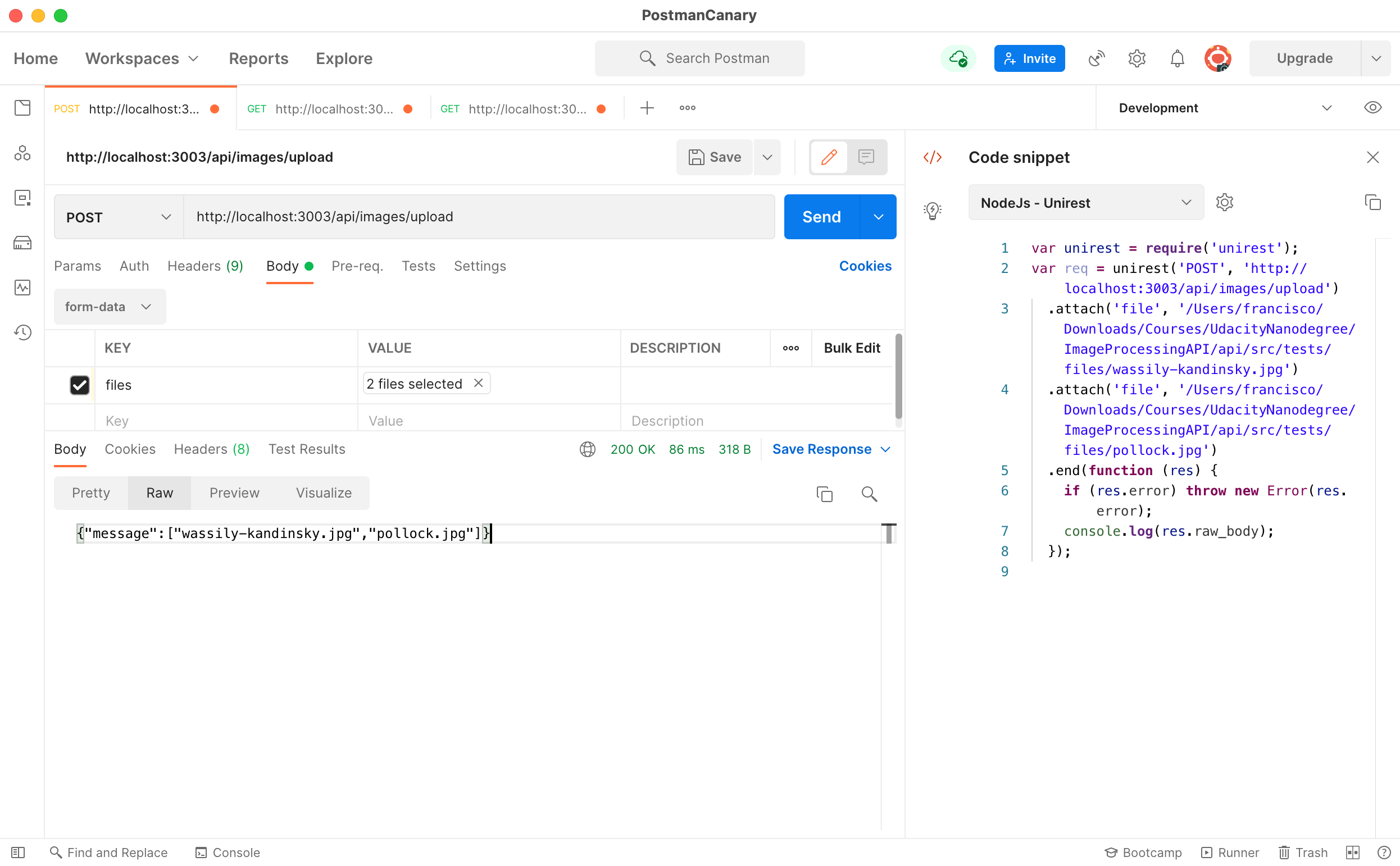-
The backend is inside the
apifolder. -
The scripts available are:
npm run testit will transpile and then execute jasmine.npm run perfectit will execute prettier and lint.npm run compileit will transpile the code usingtsc.npm run buildit will clean thedist/folder, execute theperfect,compileandcompilescripts.npm run startit will startnodemononsrc/index.ts- You can also execute
node dist/to run the app.
-
Endpoints:
-
http://localhost:3003/ = Will show a message stating the server is up and running.
-
http://localhost:3003/api/images = Accepts the following query parameters:
-
: Name of the file without extension that has to be placed in the
fulldirectory or uploaded through theuploadendpoint. (Required) -
: It is a number that specifies the width of the thumbnail file to be generated. (Optional. Default 200.)
-
: It is a number that specifies the height of the thumbnail file to be generated. (Optional. Default 200.)
-
This endpoint will return a message stating that a field is missing and it is required.
-
Sample requests:
http://localhost:3003/api/images?filename=pollock&width=500&height=300http://localhost:3003/api/images?filename=fjord&width=500http://localhost:3003/api/images?filename=mountfuji&height=300http://localhost:3003/api/images?filename=santamonica
-
-
http://localhost:3003/api/images/upload = Will allow you to upload one or more files. It will show messages when:
- There are no files to upload.
- Files types are not supported. Only
jpg,pngandjpegare supported. - Uploading is currently limited to 10 files at the time.
-
http://localhost:3003/api/images/list = Will return a JSON object that contains information about the files in the
thumbdirectory.
-
-
It is possible to create thumbs of the same images on different sizes.
-
I had to do a lot of research to write the tests for the uploading endpoint, it is different when uploading 1 file and more than 1.
-
There is a logger that shows a message on the console every time an endpoint is visited.
-
I have included a
copyAssets.tsscript that copies all the images and needed files for the tests.
-
There is one test I would have loved to include. Testing multiple files upload, however I didn't manage to write the test for that one, I managed to do it for a single valid file, for an invalid file image and for an invalid file. Would you please guide me on this one?
I wrote what I thought would be a correct test however it fails and I am not entirely sure why it is not working
it('Upload a list of valid image files', async () => { const requestPOST = request.post('/api/images/upload'); for (const file of validListFilePath) { requestPOST.attach('files', file); } const response = await requestPOST; expect(response.status).toBe(200); expect(response.text).toEqual( JSON.stringify({ message: ['pollock.jpg', 'wassily-kandinsky.jpg'] }) ); });
In fact if I test that endpoint it returns what I expect. Please, notice the order of the items in the array. I also tried with
.toContain()checking there is amessagein the response however the result of the test isError: Aborted.
- Source code is kept separate from compiled code.
- All tests should be contained in their own folder.
- Separate modules are created for any processing.
- Package.json should contain both devDependencies, and dependencies.
- Scripts should be created for testing, linting/prettier, starting the server, and compiling TS.
- Build script should run without error.
- Start script should run without error.
- Provided endpoint should open in the browser with status 200.
- Accessing the provided URL with image information should successfully resize an image and save it to disk on first access, then pull from disk on subsequent access attempts.
- An error message should be provided to the user when an image has failed to process or does not exist.
- Test script runs and all tests created pass.
- There is at least 1 test per endpoint and at least one test for image processing.
- All code in the SRC folder should use the .ts filetype.
- Functions should include typed parameters and return types and not use the
anytype. - Import and Export used for modules.
- Build script should successfully compile TS to JS.
- Prettier and Lint scripts should run without producing any error messages.
- An error message should be provided to the user when an image has failed to process or does not exist.
- Add additional processing to accept and output other image formats than JPG.
- Modify the thumbnail filename to include the image size to allow for multiple sizes of the same image.
- Further explore the options in the Sharp module and add additional processing options.
- Add in logging to record when images are processed or accessed.
- Create a front-end for uploading more images to the full-size directory.
- Create a front-end that displays a thumbnail directory.
- Create a front-end that allows for the selection of how to process a selected image.